BTTR is independent, but we may earn money when you purchase through links on our site.
Pros
- Easy controller free controls
- Great 4K footage
- Lighteight, compact and affordable
Cons
- Relatively short flight time
- No vertical video mode
- App is a bit buggy
🛒 Where to buy DJI
Available from these trusted retailers:







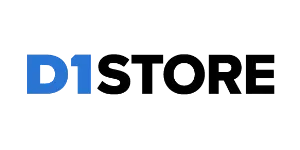




BTTR is independent, but we may earn money when you purchase through links on our site. This helps us cover costs and continue providing honest reviews. Find out why you should trust us.
I’m not really a drone guy. I’ve tested drones previously and had a bit of fun with it, but I’ve typically felt it was a lot of effort for something I don’t really use.
But as it so happens, right now, I’m trying to grow BTTR, and to achieve that you need a video strategy (don't forget to like and subscribe, lol). And suddenly, having a drone makes a lot of sense.
But I’m time poor and a solo operator, so unless I want countless videos of myself looking at a drone controller, something is still missing. And that something, I think, is the DJI Neo.
This compact, lightweight drone is designed for the solo flyer. You can set it to run on a handful of presets without needing to even pull your phone or controller out.
And by making it impossibly easy to use, as well as remarkably affordable, it’s difficult to argue that this isn’t the best drone on the market for first-time flyers.
What is the DJI Neo offering?
At just 135 grams, the DJI Neo is an exceptionally lightweight drone. It’s small enough to fit in your hand – in fact, that’s how you control it without a controller (but more on that in a bit). That combination of compact size and lightweight design makes it exceptionally portable.
While there are some sacrifices from a specs' perspective to achieve that design, they aren’t overwhelming. You get 22 GB of on-board storage, which is enough for about 40 minutes of 4K footage at 30fps.

There’s no way to expand that, unfortunately, which is probably the greatest challenge with the Neo.
The drone’s battery lasts between 15 and 18 minutes of flight time, which again is a little on the short side. You can manage this more easily by opting for the Fly More pack, which includes three interchangeable batteries and a fast charger. (It also includes an RC-N3 controller, which lets you take the drone for more manual flights)
Given the type of flying and footage you’re aiming to get from the DJI Neo, the 18-minute flight time isn’t too disappointing. This isn’t really a drone you buy to fly for kilometres, though it technically can.
Controller free control
While the specs are fine and all, the biggest reason you would consider the DJI Neo isn’t its size, weight, or flight time.
It’s the fact you can operate it without a controller, using nothing apart from the drone itself.
On the top of the Neo’s body are two buttons. One switches the drone on, and the other controls one of six pre-set flights. You can cycle through them using the button, as well as activating them.

This is what makes the Neo a truly impressive drone. Out of the box, you can set the drone to “Follow” mode, turn it on, and get incredible footage of you walking, running or riding without needing to frame or control the shot manually.
You can make a few preset adjustments, like how high the drone flies and how far away it follows you from, but for the most part, it does it all on its own.
There are six different presets to control from the drone itself, each following its own flight rules. They are:
- Follow: As it says on the tin, the drone follows you at a preset height and distance.
- Dronie: The Neo will fly up and away from you while keeping you in shot
- Rocket: It takes off like a rocket, shooting directly down
- Circle: Keeping you in the middle of the shot, the drone flies a full 360 degrees around you.
- Spotlight: The drone hovers, keeping you in frame as you move around
- Helix: Kind of like Dronie, except it moves up and around in a helix motion
While the Neo’s key function is its ability to fly with presets, you can still connect it to your phone, or a dedicated DJI controller, to fly it manually.
When connected to your phone, you can also use your voice to direct a shot. That’s not something I found overly useful, though.
What does the DJI Neo do well?
For someone who never really got into flying drones, the Neo is so easy to use.
You literally don’t need any skill whatsoever to get crystal clear 4K footage. There’s a slight trick to pressing the buttons to make it fly, but once you have that down pat, there’s no barrier to entry at all. The drone will take off and land in the palm of your hand.
Footage from the Neo is crystal clear. You can record at 4K/30fps or 1080p/60fps, depending on your needs. The 4K footage was fantastic in bright sunlight, capturing a good level of depth and colour.
It’s about the same quality as a reasonably high-end smartphone, which is pretty good, right? But if you do want the best quality, then a bigger drone will be required.

But then there’s the question of audio. The Neo — like all drones — is pretty loud. So how do you record a piece to camera without capturing the high-pitched buzz that drowns out everything else?
The answer is pretty simple. The DJI Fly app lets you use the phone’s mic, or a paired Bluetooth mic like the DJI Mic 2, to record clear audio, while the app filters out the drone’s buzz automatically.
It actually does a pretty solid job of filtering out the noise, but it does have the downside of requiring the DJI Fly app to be running and the mic switched on.
I would much rather the ability to directly pair the Mic 2 to the drone, so I can record completely hands free.
I tested the Neo with the Fly More kit, so I had a trio of batteries and the RC-N3 controller. Flight time was pretty short at 15–18 minutes per fully charged battery, but you can easily swap and keep going.
I also liked the simplicity of using the RC-N3 controller with the iPhone 16 Pro Max to fly the Neo more traditionally. I was a bit of a coward when it came to testing the range of the drone, but the Neo is responsive and able to travel a fair way up and away easily.
What could the DJI Neo improve?
The biggest mis-hit with the Neo is its inability to record 9×16 aspect ratio video.
This drone is practically designed for TikTok. Not being able to record in TikTok’s native format is a mis-hit.
Fortunately, 4K video is pretty easy to crop down to 9×16 without sacrificing too much quality, so it’s not too painful. But this is definitely my number one request for the Neo’s successor.
Naturally, battery life is probably the second area of weakness. If you were to opt for the drone only package, you would have to spend more time charging the drone than flying it.

I also wish that it was easier to control the presets for the automatic flight modes. Currently, you need to dive into the settings of the DJI Fly app when you’re paired with the drone.
Connecting to the drone isn’t hard, but requires a manual process a bit to often for my liking. I’d love an NFC tap to connect function.
I also found the DJI Fly app quite buggy, particularly when trying to access the photos and video stored on the drone remotely. That may change over time, and was easily solved with a USB-C connection.
Verdict
My first impression of the DJI Neo was that it’s the perfect starter drone, and a month of flying it has confirmed that suspicion. Its compact, lightweight design makes it ideal for people just starting out.
The controller-free control scheme is ideal, giving content creators the means to capture great shots single-handedly, without needing a full team.
In fact, that hands-free control system makes it for more than just newbies. Being able to capture footage hands-free nice and quickly is a great advantage for anyone, not just newcomers.
The biggest catch though is that you should really buy the Fly More pack to get the three batteries because you’re going to want them if you intend to spend any real time flying this.
Buy the DJI Neo online
🛒 Where to buy DJI
Available from these trusted retailers:







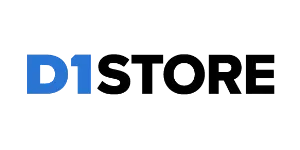




BTTR is independent, but we may earn money when you purchase through links on our site. This helps us cover costs and continue providing honest reviews. Find out why you should trust us.





