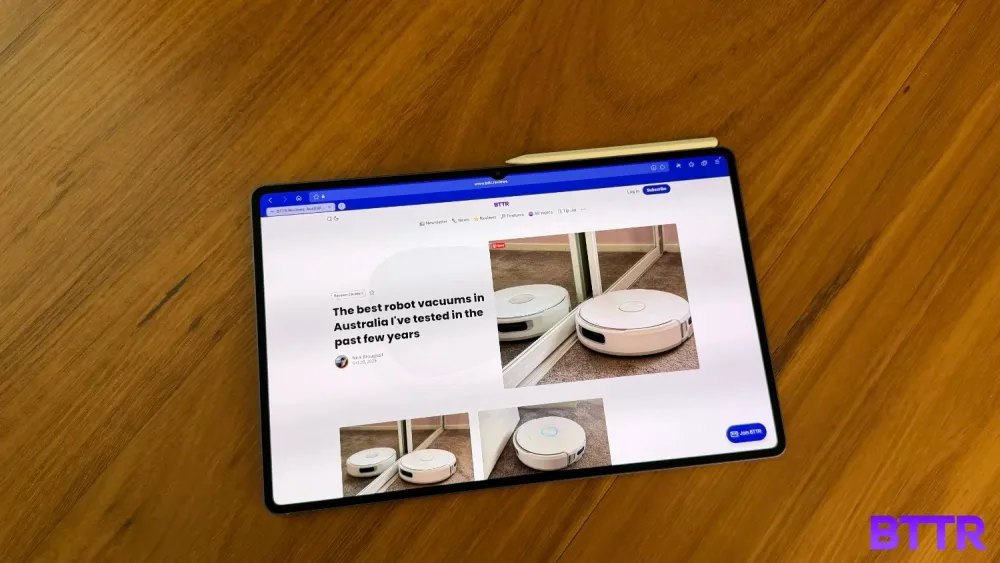Pros
- Gorgeous screen
- Plenty of power
- Bundled S-Pen works well
Cons
- Galaxy AI underwhelms
- Android games don't always scale to this screen size
- Magnetic attachment for S-Pen a bit weak
While cleaning out my garage over the weekend, I discovered my old Galaxy Tab S2 tablet. At the time, the Tab S2 was an impressive Android device, one of the first Android tablets that made it feel like somebody apart from Apple could create a tablet that worked.
The S10 Ultra is obviously a better tablet. It is much, much more powerful, has a bigger, better screen and the inclusion of the S-Pen adds a whole heap of versatility that the older tablet just couldn’t match. It has better cameras, more storage and looks sleeker.
But in some ways, I still prefer the older device. The lack of pointless AI is the most obvious advantage, but the Tab S10 Ultra is huge to the point of inconvenience, while the S2 is a compact device that makes it much more portable.
The massive 14.6-inch screen also highlights the fact that Apple does a much better job of optimising apps between iPadOS and iOS, while Android is a bit behind. While the power of the S10 Ultra promises much for portable gaming, the games themselves don’t really look great on the massive screen, even with settings dialled up.
What is the Galaxy Tab S10 Ultra offering?

The Galaxy Tab S10 Ultra is Samsung’s flagship Android tablet for 2024. Building off a legacy of Android tablets since 2014, the S10 Ultra is bigger and brighter and more powerful than the models that came before it.
The display is a massive 14.6 inches. Honestly, I think it’s too big to be practical, but it does look fantastic. With a 2960 × 1848 resolution on the Dynamic AMOLED 2X screen, the screen pops, particularly while watching high-quality video from Disney Plus or Netflix.
The bezel around the screen is about half a centimetre, which is barely noticeable in daily use. What’s best about this tablet though is the anti-reflective coating on the screen, that makes it much, much easier to view in awkwardly lit rooms or environments.
It has a 120Hz refresh rate, so scrolling through apps is buttery smooth, and comes with an S-Pen for taking handwritten notes, drawing random pictures or just twirling around your fingers.
Despite the massiveness of the display, the tablet is still sleek. Measuring in at 208.6 × 326.4 × 5.4 mm and weighing just 718 grams for the Wi-Fi version or 723 grams for the 5G variant.
The tablet is powered by the MediaTek Dimensity 9300+ processor, which is partnered with either 12 GB RAM for the 256 GB and 512 GB variants, or 16 GB RAM if you opt for the 1 TB option. I tested the 256 GB version, but I didn’t notice it slowing down at any point.
You should never willingly use a tablet for taking photos, but for video conferencing the S10 Ultra boasts a 13MP and 8MP snapper array on the back and a twin 12MP array on the front.
And on the battery front, there’s a massive 11,200 mAh battery inside.
What does the Galaxy Tab S10 Ultra do well?
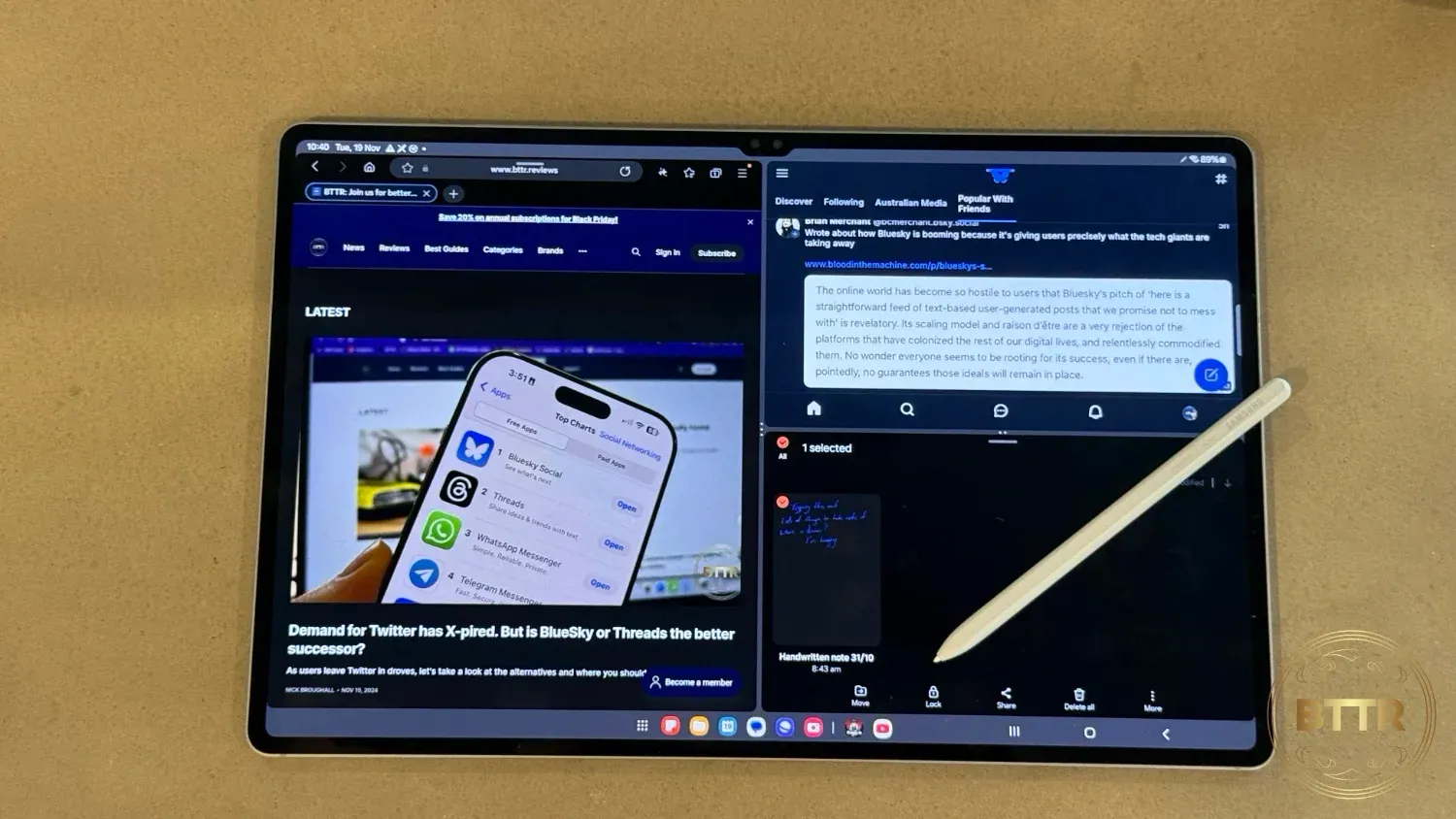
I was hoping to test the Galaxy Tab S10 Ultra with its keyboard accessory to see just how useful it could be as a laptop alternative, but sadly, I was only able to check it out as a tablet.
It wasn’t bad — there are some solid multitasking features in this tablet. Being able to split screen three separate apps on the gigantic display is great for getting the most out of the tablet.
I could use the tablet to take notes, track what was happening on BlueSky and watch YouTube simultaneously, without feeling cramped. That’s the real reason you would buy a device with such a big screen, and it delivered on that front.
Part of that is down to the quality of the screen. Samsung does really nice screens, and the Tab S10 Ultra is no exception. This thing is great for just sitting back and watching TV, with plenty of detail and colour.
The sound’s pretty good too if I’m honest. I typically use tablets with headphones because nobody else around me needs to hear what I’m listening to, but if you have a bit of privacy, and you want to crank the volume, the quad-speaker system sounds solid.
The MediaTek processor also has plenty of grunt. It’s quick to respond across tasks, and playing graphically intense games with the settings maxed out didn’t cause any stutter or lag. Here’s how the benchmarks look:
I won’t go into a huge amount of detail about the cameras, other than to say they work quite well, and certainly well enough for video conferencing. If you needed to take an actual photo or video, the result wouldn’t be bad, but you should probably use a phone or actual camera.
What could the Galaxy Tab S10 Ultra improve?
Samsung made a big deal at the launch event how this tablet was built for Galaxy AI. And that’s all well and good, except that most of the Galaxy AI is useless drivel.
In what has become regular commentary on any review I’ve written on a Galaxy product for the past few months, there are features that are beneficial but have limited appeal (see Interpreter or notes transcription). There are also features that are supposed to deliver a wow feature but ultimately disappoint (like Sketch to Image or Portrait Studio).
The thing is, the more I test these features across products, the more I hate them. If Samsung announced it was removing these features from its products, I would be more inclined to buy their product.
Fortunately, most of the AI stuff is 100% optional, so you can just ignore it and get on with your day.
The other challenge I faced wasn’t an issue with the tablet as such, but more a reflection on Android’s app selection.
It’s not so much that the apps aren’t there, and more that they just don’t look that great when stretched out to 14.6 inches.

The biggest example of this for me was playing Diablo Immortal. I cranked all the settings as high as they went, and the tablet had no trouble playing it at 60fps. But it didn’t look great. Enemies looked grainy and blocky, but not because of the hardware.
And finally, while the tablet comes with the S-Pen in the box – which is a good thing! — the magnetic attachment space on the back isn’t overly strong. The pen frequently slipped off the back, getting lost in my bag or left on my desk during my review.
It’s less of an issue if you spring for one of the accessories, but with a real risk of losing the S-Pen, you’ll want to make that investment.
Which, given the price of the tablet, seems like a big ask. Maybe a cheaper case bundled in would have been a good inclusion?
Verdict
This is probably one of the best Android tablets on the market thanks to its gorgeous screen and powerful processor. But you have to pay for it. RRP starts at $2,099, and that doesn’t include a case or keyboard to turn it into a proper productivity device.
Is there demand for an Android tablet at that price? From a productivity standpoint, you’ll get more from a convertible Windows machine, and from a gaming perspective, there’s more on offer on an iPad.
AI is here, and even though it’s mostly junk, you don’t have to use it, so it’s a bit of a non-issue.
Ultimately, this is a really solid piece of hardware, I’m just not 100% sure who it’s made for.