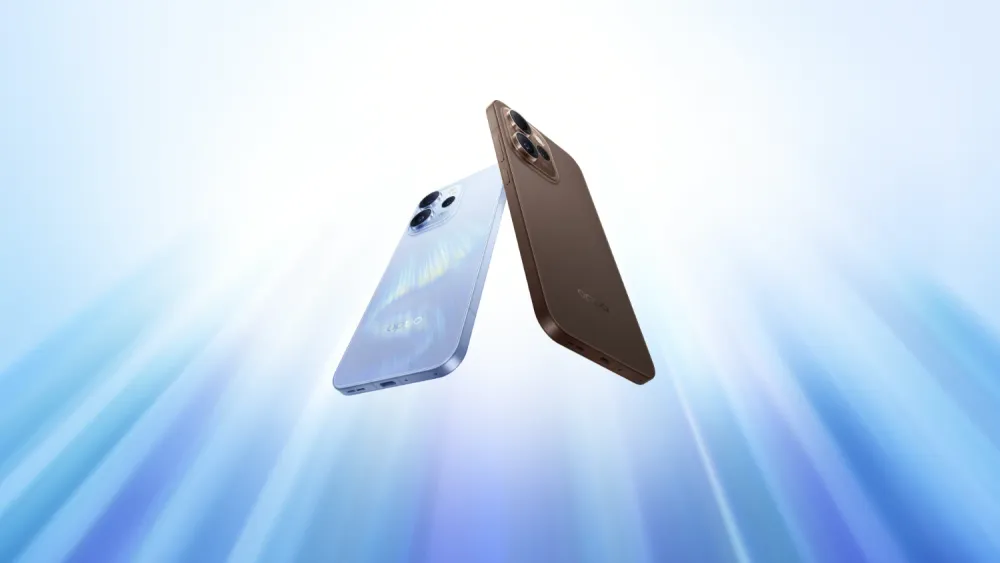BTTR is independent, but we may earn money when you purchase through links on our site.
Scores
- Design: 9/10
- Performance: 9/10
- Overall: 9/10
Pros
- Stylish design
- Easy to use
- Charge AirPods and phone at the same time
Cons
- Airpods Charge light is too bright at night
- Fairly pricey for what it is
🛒 Where to buy Belkin
Available from these trusted retailers:






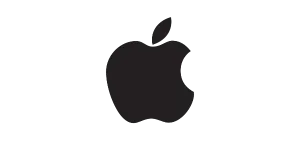




BTTR is independent, but we may earn money when you purchase through links on our site. This helps us cover costs and continue providing honest reviews. Find out why you should trust us.
Belkin has a long history of partnering with Apple for high quality mobile accessories. With the arrival of Standby mode in iOS 17, having a MagSafe charger that makes standby mode easy makes a lot of sense.
The Belkin BoostCharge Pro 2-in-1 is a compact charging stand that will charge both your iPhone and your AirPods effortlessly.
There is a 3-in-1 model that will also charge your Apple Watch, which costs a little more, but I was only able to test the 2-in-1 for this review.
Belkin BoostCharge Pro 2-in-1 review: Design
The Belkin BoostCharge Pro 2-in-1 looks a lot like a high-end monitor stand.
A circular base is offset by a tall metallic cylinder, which has a round MagSafe attachment on top.
You can connect your phone in either portrait or landscape mode, and while landscape mode is better (as explained below) that means you could use it as a stand for video calls if you wanted.
In front of the metal stand on the base is a smaller circular indent for housing your AirPods for wireless charging.

The base is a stylish black, while the MagSafe attachment stands out in bright white. There is also a white model available.
The only wired connection to be seen is the power cable that runs discreetly from the back of the base.
Belkin BoostCharge Pro 2-in-1 review: Performance
As with other MagSafe chargers, it can take a moment to find that sweet spot where the phone magically connects to the magnetic attachment and begins charging.
But it’s not a difficult process, and within a few attempts, you’ll be comfortably using the stand effortlessly.
Finding the sweet spot with your AirPods or other wireless earphones is a bit easier by simply placing them within the circular indent on the base.
There is a small white LED light that springs to life when you begin charging your AirPods. It will also glow amber if your airPods aren’t charging properly.
I will say that this is probably one of the design elements I don’t like on the charger, as it is too bright to use at nighttime.
If you have the charger on your bedside table (as many people would), the LED light is quite distracting. It was too bright for my wife on the other side of the bed, which meant that my AirPods Pro only got charged during daylight hours.
Standby mode
The real highlight of having a stand like this, though, is Standby mode, which is new in iOS 17.
After you switch it on in settings, whenever you attach your phone in a horizontal position to the BoostCharge Pro 2-in-1, it automatically launches into Standby mode.
For the most part, I used this as an alarm clock. A large digital clock display filled the screen of the iPhone 15 Pro, and it adapted to the ambient light in the room.
When the light was bright, the screen was clear, the font was blue and easy to read.
At night, as I drifted off to sleep, it showed faint red numbers that disappeared to complete blackness when no movement was detected.
If you prefer your alarm clocks to be analogue, you can set that in Standby mode. You can also use it to display photos or your calendar. Simply swipe through the different screens when the phone is in Standby mode to find the right one for you.
The combined effect of having BoostCharge Pro 2-in-1 and standby mode on the iPhone 15 Pro meant that I had the best alarm clock I have ever had.
It looks great, it works effortlessly, and when you combine it with functionality, like Siri, it means you can easily control your smart home devices as well.
Charging performance
Because I would tend to stick the phone on the charger overnight, I always woke up with a fully charged device.
While Belkin promotes the fact that this is a 15W wireless charger, it’s still not as fast as a good old-fashioned cable connection. When I’ve needed a quick boost to the iPhone’s battery, I find plugging it in always gets me there faster.

Belkin BoostCharge Pro 2-in-1 review: Verdict
The Belkin BoostCharge Pro 2-in-1 is not a cheap wireless charger. At $149.95 RRP, it seems rather expensive for what amounts to two (stylishly designed) wireless charging connections plus some plastic and metal body.
But… There is a lot to say about being able to use your iPhone as an alarm clock. It’s one less device you need to consider buying. And it works really, really well.
If you can justify the expense, then being able to turn your top of the line, iPhone, with MagSafe charging into an alarm clock every night is well worth consideration.
🛒 Where to buy Belkin
Available from these trusted retailers:






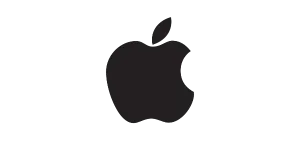




BTTR is independent, but we may earn money when you purchase through links on our site. This helps us cover costs and continue providing honest reviews. Find out why you should trust us.
Frequently Asked Questions
What are the maximum wireless charging speeds provided by the dock for the iPhone?
The dock provides up to 15W of fast wireless charging for compatible MagSafe-enabled or Qi2-compatible iPhone models.
Which two types of Apple devices is this dock designed to fast-charge simultaneously?
The dock is designed to fast-charge a compatible iPhone using the MagSafe stand while simultaneously fast-charging a compatible Apple Watch model (Series 7, 8, 9, or Ultra).
What feature does the charger support on compatible iPhones when placed in landscape mode?
The charger supports Apple’s StandBy mode, enabling the iPhone to display a full-screen smart display with clocks, widgets, or photos while it is charging on the stand.
What is the key physical characteristic of the dock designed for convenience?
The dock typically features an adjustable or foldable design, which makes it suitable for setting an ideal viewing angle on a desk or bedside table, and in some models, highly portable for travel.