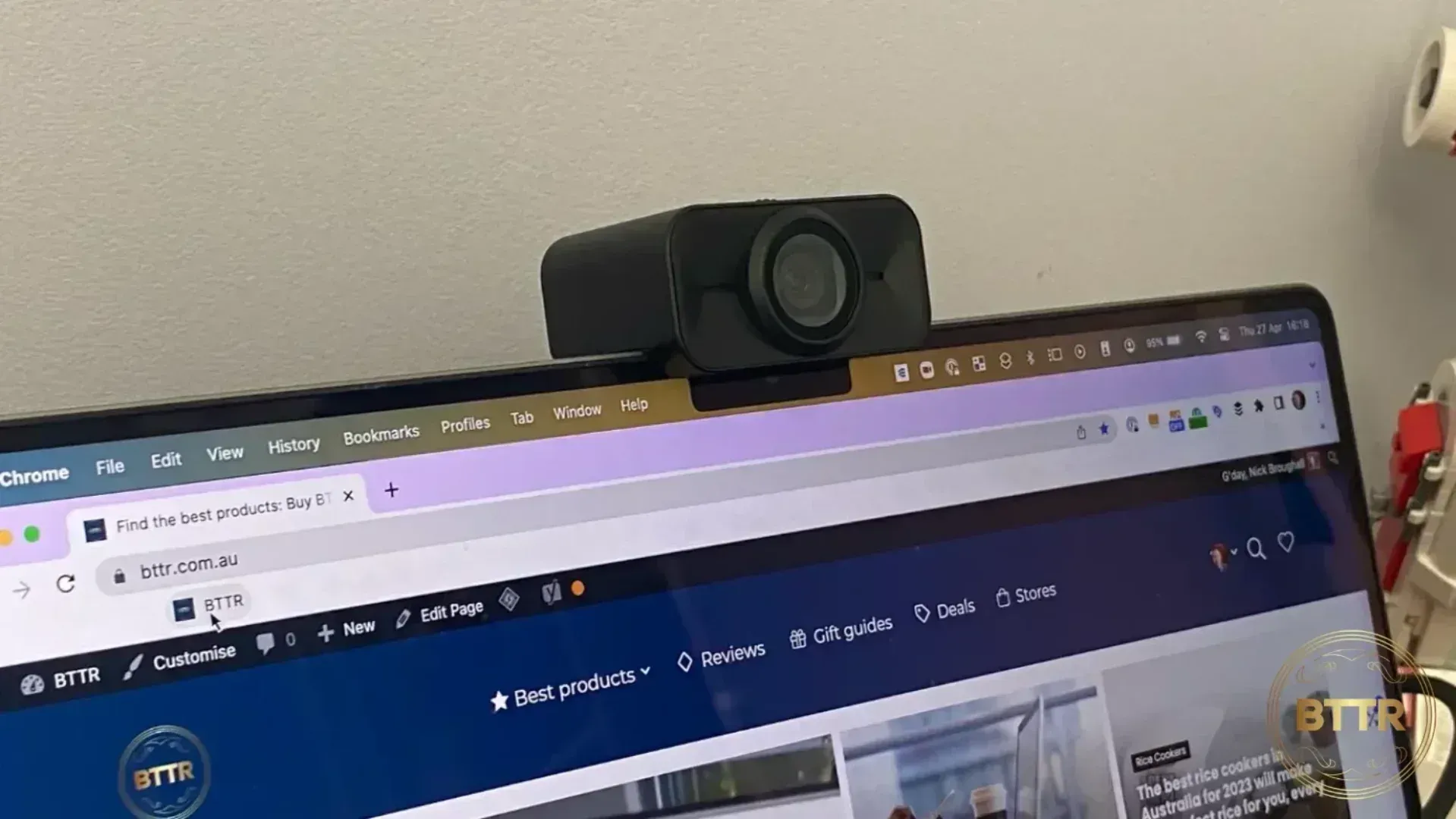BTTR is independent, but we may earn money when you purchase through links on our site.
Scores
- Design: 9.5/10
- Performance: 8.5/10
- Overall: 9/10
Pros
- Sleek, compact and intelligent design
- Simple to use
- Great audio quality
Cons
- Image can get noisy, particularly zoomed in
- White balance off without downloading software
In the post-COVID world, video conferencing and working from home have become the norm. But not every laptop’s built in webcam is up to the task.
That’s where the Expand Vision 1 webcam from EPOS comes in. Extremely compact and portable with a simple design partnered with 4K video quality, this is a webcam to take your video chats to the next level.
Design

I love the simplicity of the design with the Expand Vision 1. The small rectangular prism doesn’t have any buttons or flashy grills for speakers or microphones.
Instead, it is compact, purposefully designed to be taken with you and used in pretty much any situation.
The front of the webcam stands out with the large lens that will capture 4K video, which is flanked by the tiny omnidirectional noise-cancelling microphones on either side.
On the top of the Expand Vision 1 is a dial that opens and closes the lens cover. When covered, there’s a big red dot that makes it clear the webcam is closed. There’s also an LED light that shows when the webcam is on, so you’ll always know when you’re being recorded.
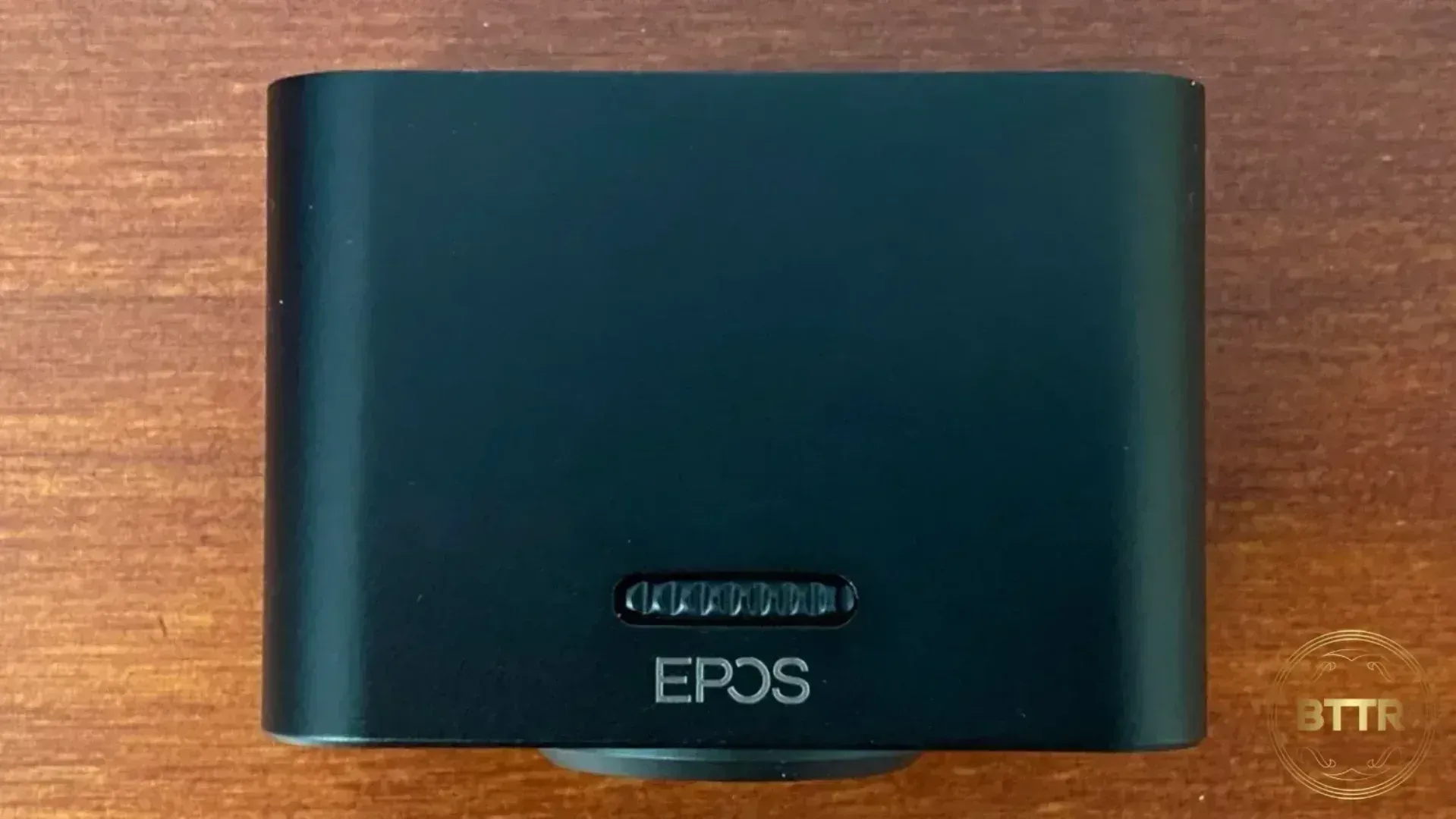
The back houses the USB-C port that you use to connect with your laptop, while the bottom has a standard tripod screw mount for more versatile setups.
But underneath that screw mount is a subtle, yet ingenious folding flap that allows you to pop the Expand Vision 1 on pretty much any monitor.
The Camera latches over the top of a screen, while the flap acts as a counterweight, holding it in place using the back of the monitor.
The Expand Vision 1 also comes with a robust, carry case, so you can throw it in your bag and not worry about damaging it.

Performance
Because the only connection is a single, supplied USB-C cable from the laptop to the webcam, setup couldn’t be simpler. You can play around a bit to get the right framing and lighting, but it is literally plug and play.
There is some free software available that gives the webcam a few extra features called EPOS connect. I had a few issues connecting the webcam to the software, but I’ll dive into that more a bit later.
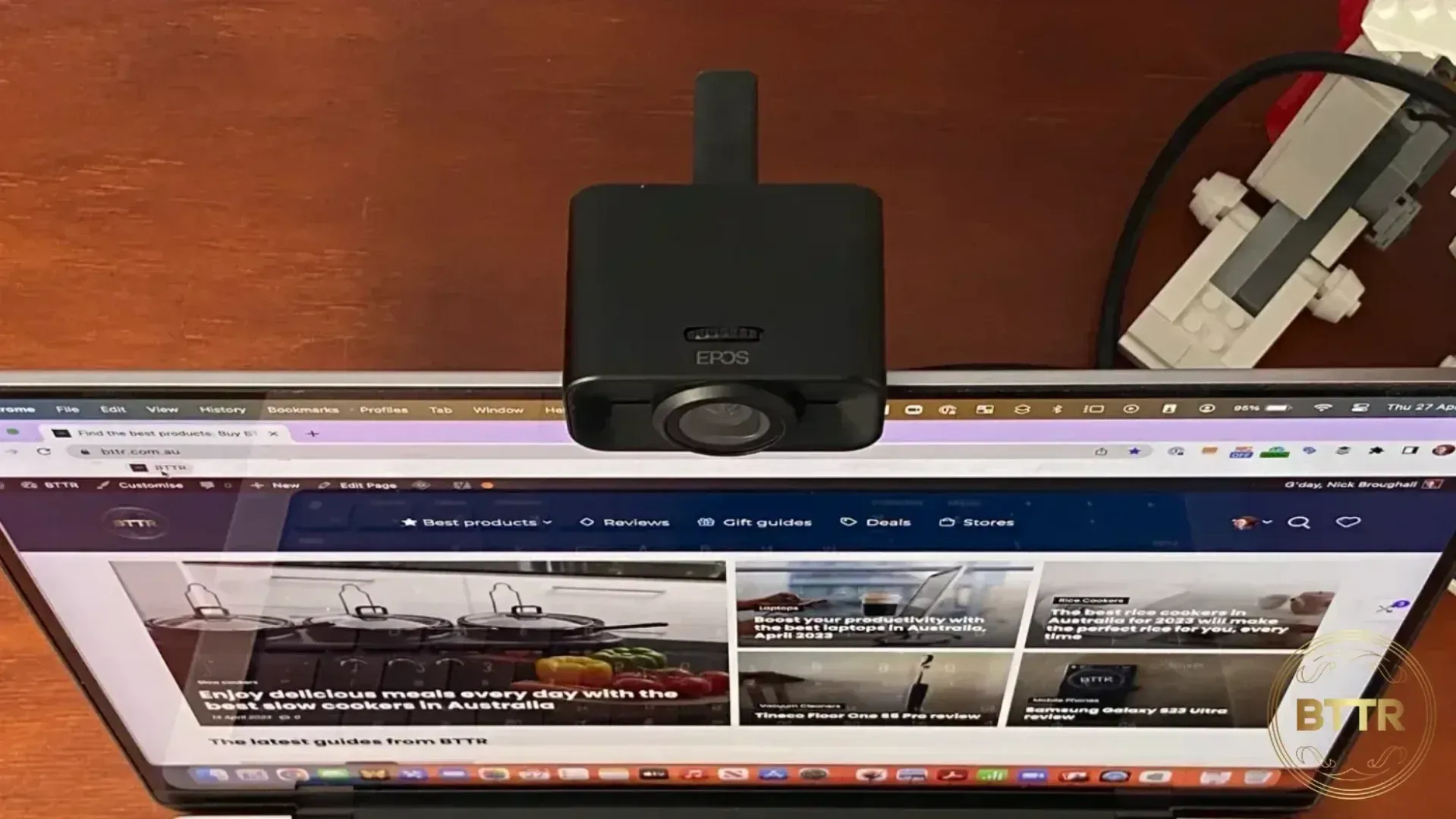
Load up Zoom, and the first thing you notice is that the picture is crisp. Much, much crisper than the FaceTime camera in my 13-inch M2 MacBook Pro. You get a lot of detail across the whole image.
That means people can see every wrinkle on your face, every stubble of facial hair. Fortunately, Zoom lets you touch up your appearance, but it’s definitely worth considering that you may not want too much detail on your office calls.
While there’s plenty of detail in the images, the white balance does seem to be a bit off using the default settings, with a definite hue applied to skin tone in particular. I don’t quite look sunburnt, but perhaps a little more Oompa-Loompa-like than I’d prefer.
The good news is that you can tweak that orange hue using the EPOS Connect software.
EPOS Connect software performance
Aside from running firmware updates, the key advantage of the EPOS Connect software is the ability to control certain settings of the Expand Vision 1 camera.
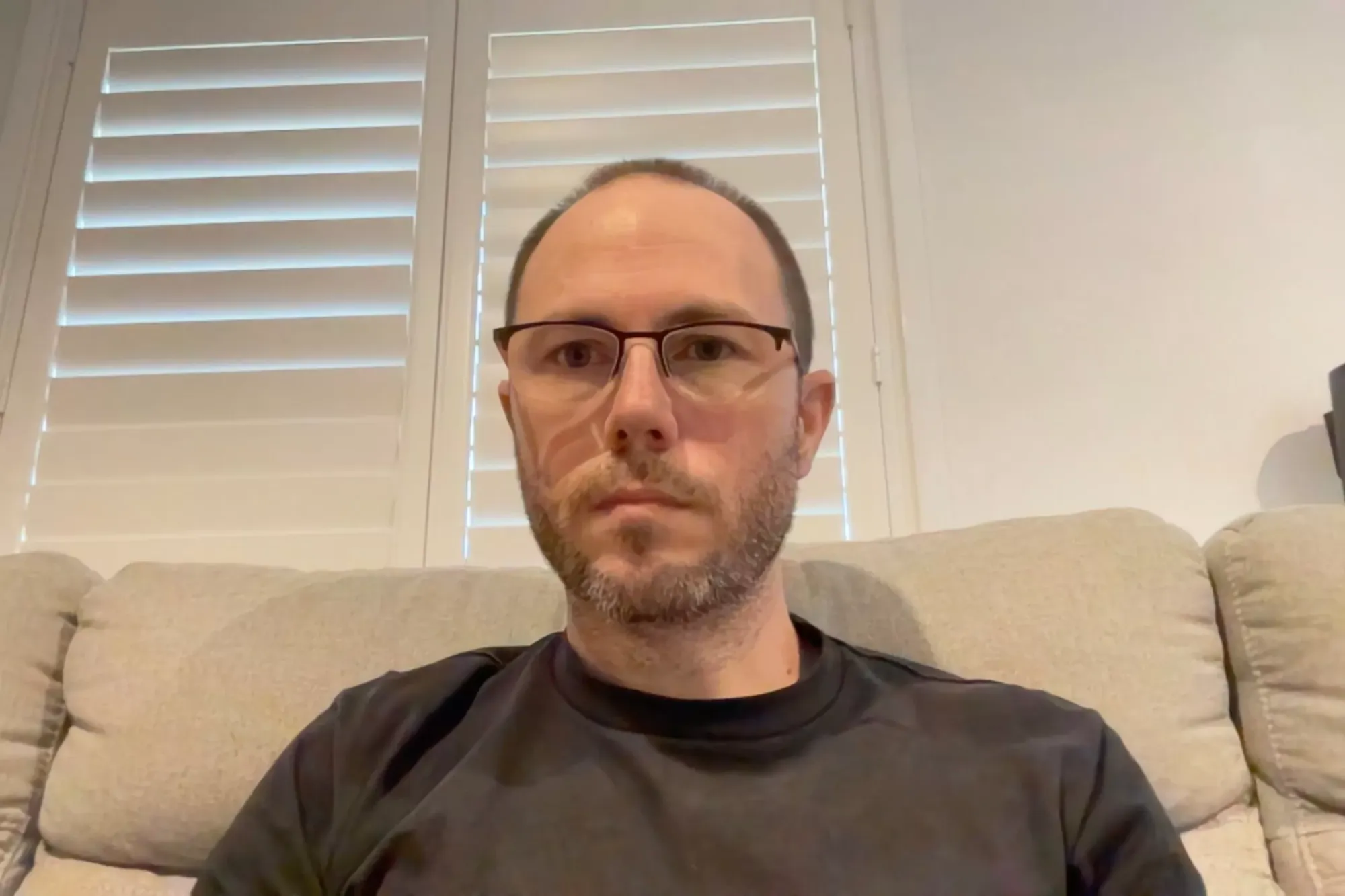
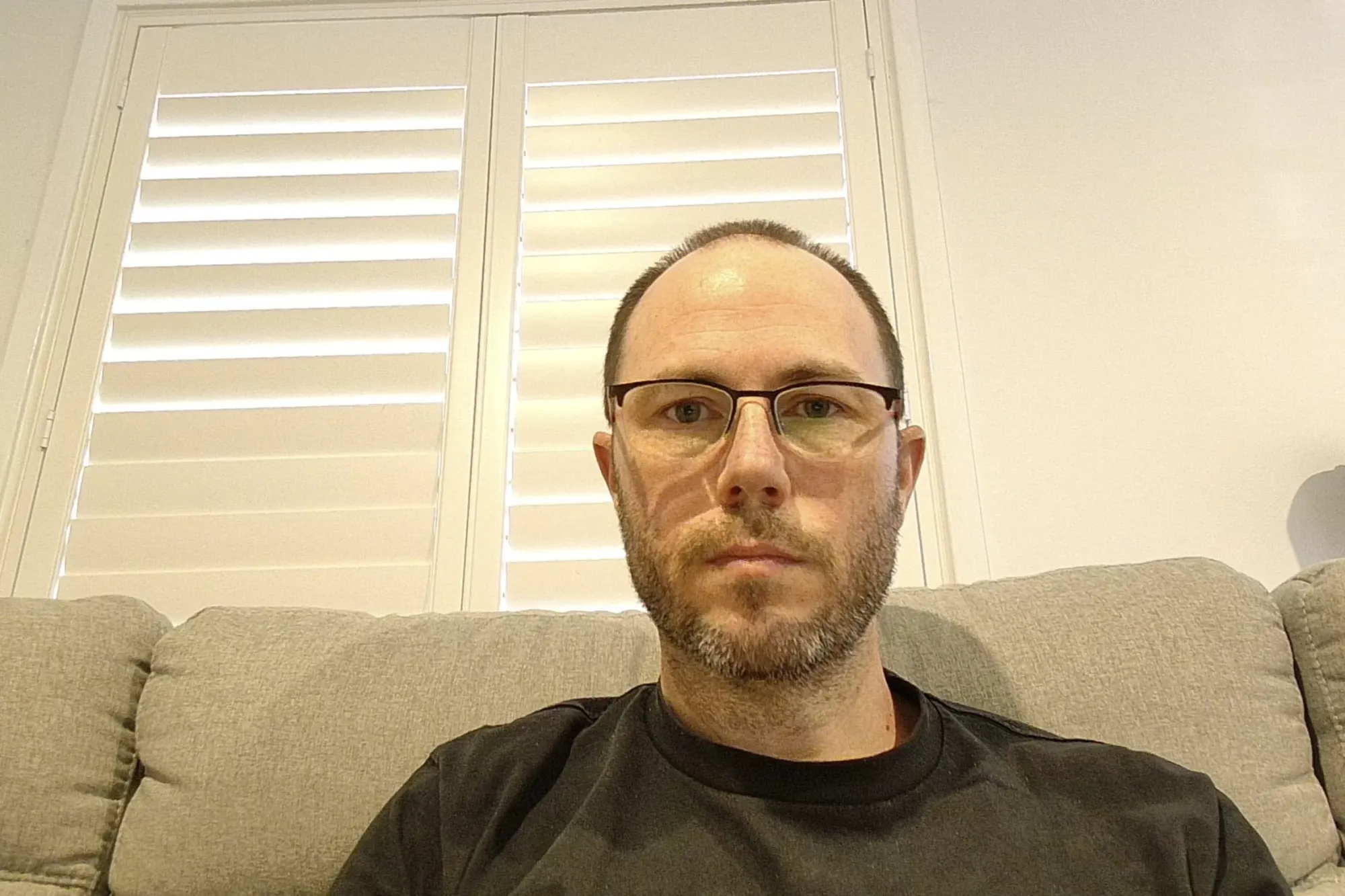
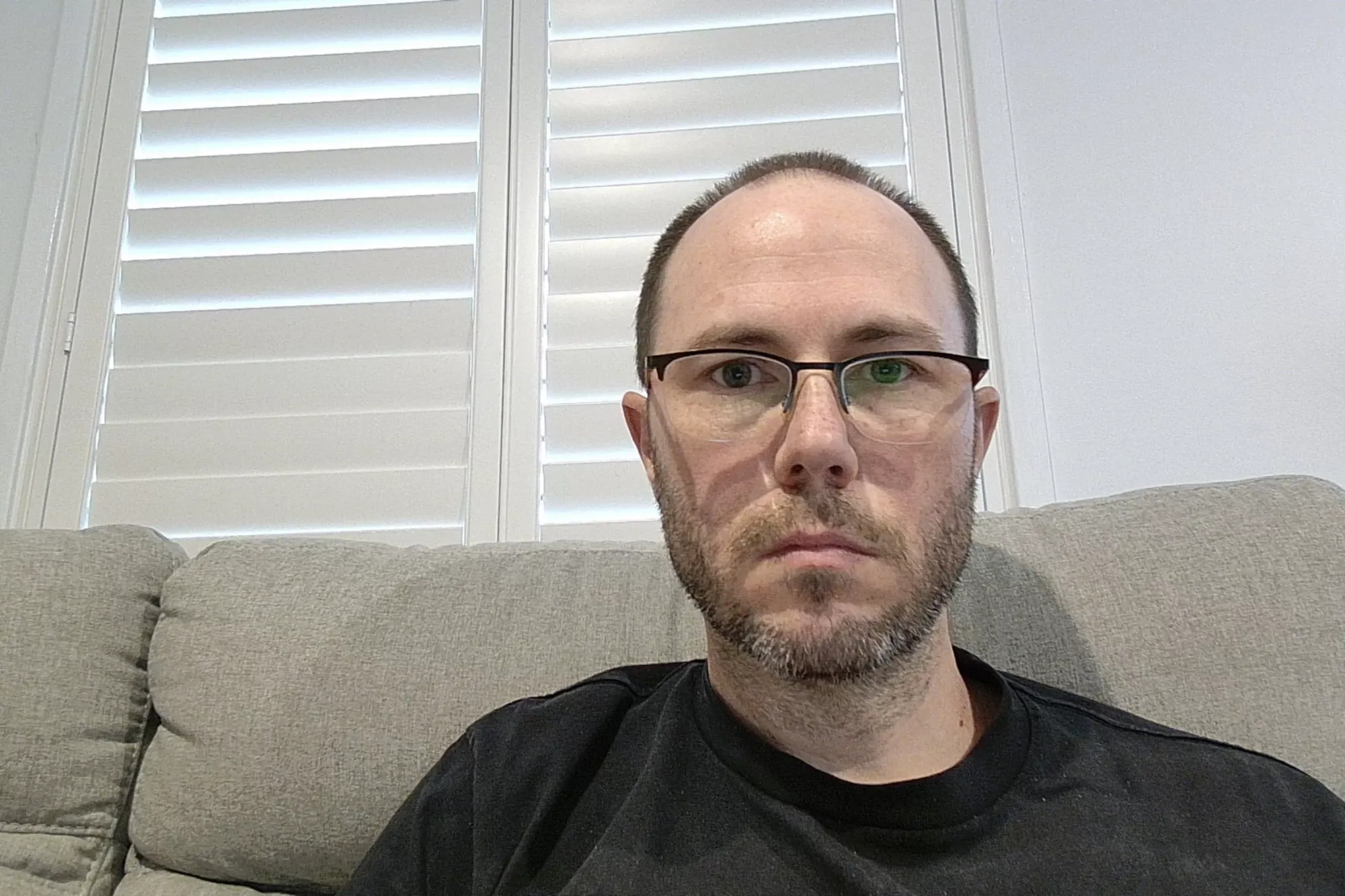
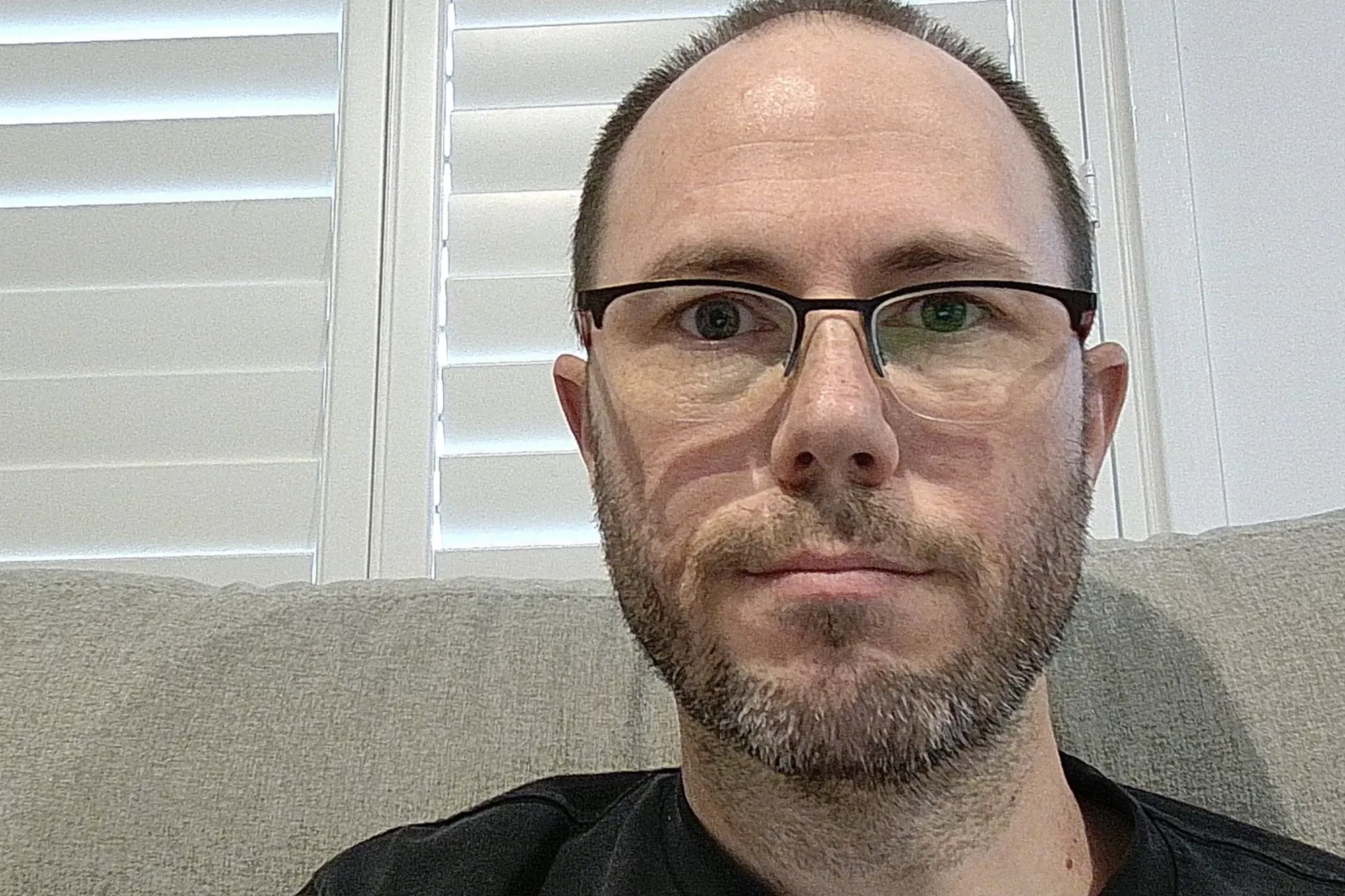
From left to right: Taken with MacBook Pro integrated camera, EPOS Expand Vision 1 default settings, EPOS Expand Vision 1 after adjusting the picture in EPOS connect, using the zoom function in EPOS connect.
While the default settings of the camera gave my skin a decidedly yellow glow, after downloading the software I could adjust the temperature, so images looked a little more normal.
In addition to temperature settings, there are three zoom options, which lets you zoom in close or take a wider angle shot. The image does get a little noisy when you zoom in, though, so I wouldn’t recommend it unless you really need to hide your background mores than get a closeup shot.
If you are the type of person who likes granular video controls, you can also dive into the advanced settings, which gives you 15-step control over brightness, contrast, hue, saturation, sharpness, and exposure compensation.
You can also opt for auto or manual white balance and turn on anti-flicker for 50Hz or 60Hz.
This versatility really helps offer a lot more visual satisfaction from the webcam.
Audio performance
Truth be told, though, the real reason you would consider upgrading your webcam to the Expand Vision 1 isn’t for the4K video, but for the improvements you get from the noise-cancelling microphones.
Given you rarely hear yourself on a video call, you may not realise just how big a difference the microphone quality makes. So, here’s a recording of the MacBook Pro’s mic vs the Expand Vision 1’s microphones.
As you can hear, the difference is huge. If you spend a lot of time on video calls for work, this difference in microphone clarity could be a massive benefit to your colleagues and contacts.
Verdict
The Epos Expand Vision 1 is a well-designed webcam that understands its job and does it well.
You need to take advantage of the free EPOS Connect software to get the most out of the webcam, and the software is a bit buggy on Mac.
But the improvements over the default webcam experience in even the best laptops is palpable. You can see much more detail with the 4K resolution, and hear with a lot more clarity.
Buy the EPOS Expand Vision 1 online

EPOS Expand Vision 1
The promise of 4K video calls may be what grabs attention, but it's the fantastic audio quality that will wow your coworkers.
Frequently Asked Questions
What is the EPOS EXPAND Vision 1 designed for?
The EXPAND Vision 1 is an ultra-portable, compact personal webcam and collaboration device designed specifically for professionals who need high-quality video conferencing while working remotely or travelling.
Does it require a computer to run?
Yes, the Vision 1 is a USB-connected webcam and is designed to be used with a PC or Mac. It connects and powers itself via a single USB-C cable.
What are the key camera features for video quality?
It features a 4K camera sensor with a wide field of view and utilises EPOS AI to provide intelligent picture functions, including auto-framing to keep the presenter centred and visible, even when moving slightly.
Is the EXPAND Vision 1 compatible with major meeting platforms?
Yes, it is typically certified and optimised for leading collaboration platforms such as Microsoft Teams and Zoom, ensuring seamless plug-and-play setup and operation.
How does the Vision 1 handle audio pickup?
While it primarily focuses on video, it includes built-in noise-cancelling microphones designed to capture your voice clearly while suppressing background noises like keyboard clicks or door slams.