Pros
- Impressive sound quality
- Easily change the art
- Easy setup
Cons
- SmartThings isn't the best platform for audio
- Can't set up as a stereo pair
- Some features require additional Samsung hardware
I went on holiday back in July and the AirBNB we stayed in had an Ikea Symfonisk wall speaker mounted in the bar area. I was maybe a little overexcited by this discovery, as I love my Sonos ecosystem of speakers, and had looked at the Symfonisk as a way to expand my home’s sound previously.
It was solid on the audio front, but it felt like only half an idea executed. The lack of customisable front plates meant you had to buy in to Ikea’s design ethos, and while Ikea is versatile, black and white images of horses aren’t exactly what I want on my wall.
So the chance to check out Samsung’s Music Frame speaker over the past month has really highlighted the potential of this kind of speaker form factor.
Samsung has created a really solid sounding speaker that can be customised to suit your art styling. It’s a bit too locked into Samsung’s ecosystem for my tastes, but if you can get past that, it’s a great way to add awesome audio to your home without filling your shelf space with bulky speakers.
What is the Samsung Music Frame offering?
Samsung’s music Frame is a square-ish art frame that houses six internal speakers that pump out two-channel audio.
Measuring in at 353.0 × 364.8 × 143.4 mm and weighing 4.6 kg each, these speakers only come with a black coloured frame, which won’t suit everyone, but I thought looked pretty good.
Inside that black frame, the front of the Music Frame is an off-white mat board behind an acrylic panel. In the centre of the panel is a picture of a record player.

The entire front panel can be easily removed from the Music Frame, popping out of the four corners of the speaker. On the back of the mat board is a removable panel which you can take off to add your own 8 × 10 photo or art work.
It doesn’t show the whole artwork – it’s closer to a square section of the picture. But it means you can easily customise the Frame’s art manually.
But where Samsung has really elevated its offering is by partnering with MARPPLE, offering the ability for customers to order full-sized acrylic prints. These replace the entire mat board and fill the frame, and can be either an art print or a photograph.
Out of the box, Samsung includes both a wall-mount kit and a table stand. The speaker itself is simple to set up, with only a power port, an optical audio connection and a USB port for those who want to turn the speaker into a SmartThings hub.
There are some touch control buttons on the right back of the speaker as well. Because they sit on the back, I found myself pressing all of them to get to the one I wanted, which ended up muting and unmuting the microphone, switching audio inputs and turning the volume up and down.
And speaking of audio inputs, the Music Frame is pretty versatile. It supports Bluetooth audio, AirPlay, Chromecast, and Spotify Connect. That combo means it’s pretty easy to get any music from your phone to your speakers, though there are some functions you’ll need to use Samsung’s SmartThings app to set up.
For owners of Samsung TVs like the QN900D, the Music Frame speakers support the Q-Symphony standard, which uses the Frames to create a fuller audio environment to support a Samsung TV’s sound. They also support Dolby Atmos standard, but to be honest, it was nigh on impossible to notice with a single, or even two grouped speakers.
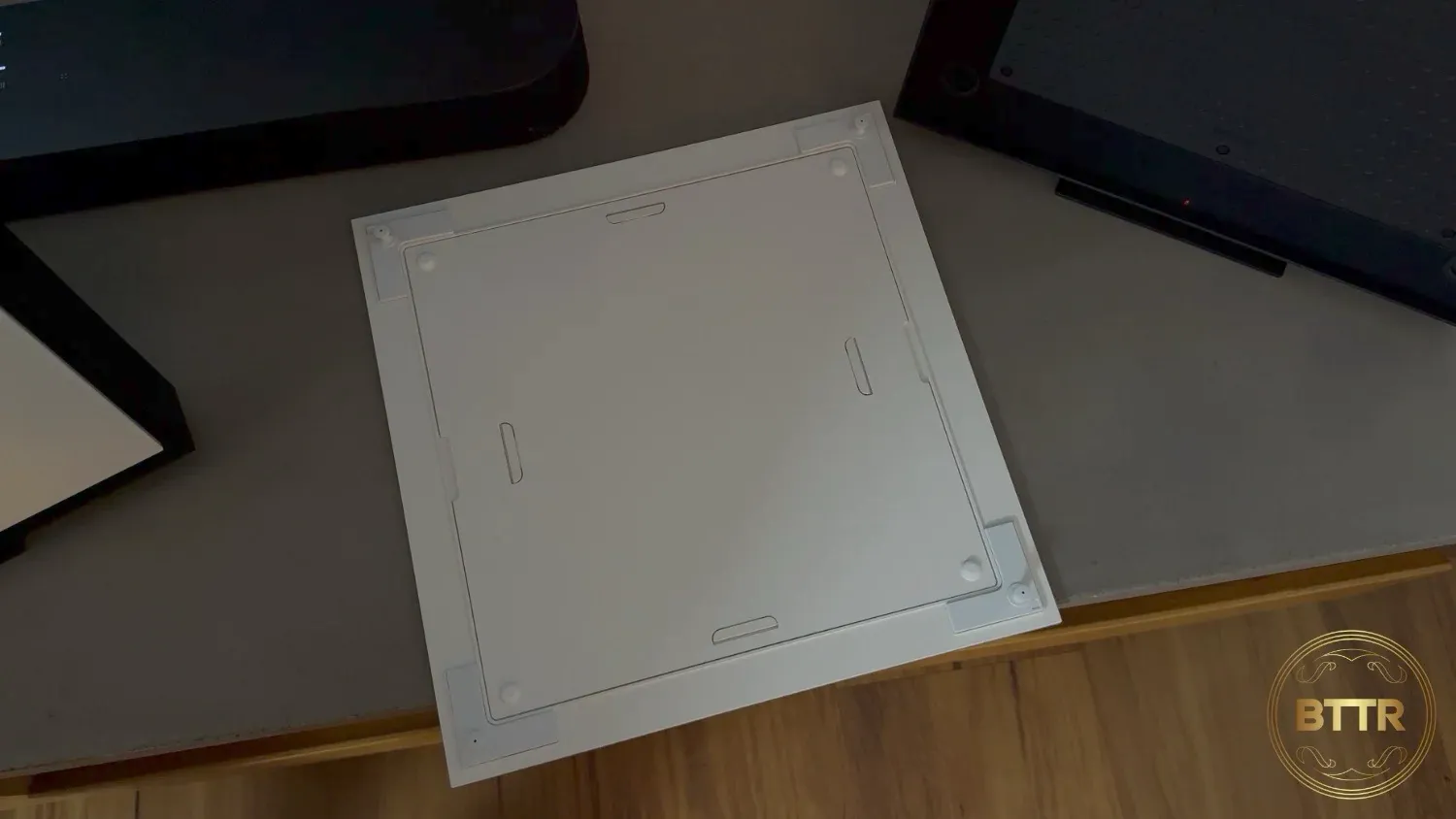
What does the Samsung Music Frame do well?
I love how easy it is to change the artwork within the Samsung Music Frame. Even without getting custom-printed art, you can cycle through 8 x 10-inch pictures within a minute by removing the front panel and sliding in a new picture.
My living room wall has a mosaic of canvas prints of my kids, but it’s so time-consuming and expensive to replace them, I haven’t changed them in about a decade.
This offers the benefits of a more traditional picture frame — pop out the photo and add a new one — as well as a more bespoke option should you get a full-gram acrylic printed.
But even more impressive than that is the audio quality.
If I have to be picky (and I do, this is a review), then the Music Frame is maybe a little light on the bass. The low end doesn’t distort or shake the room (which is probably important for anyone who wall-mounts the speaker, I suppose), but is nicely balanced with the mid and higher frequencies.
I used it to playback heavier rock like Metallica’s Black album, some 80s hair metal in the form of Bon Jovi’s Slippery When Wet and Taylor Swift’s Folklore (among plenty of other things) and the speaker handled them all well.
The fact it will play music over Bluetooth, AirPlay, and Spotify Connect makes it straightforward to start playing as well, regardless of what device you’re using.

What could the Samsung Music Frame improve?
The biggest hurdle with these speakers is that deeper control is managed through SmartThings.
I quite like the SmartThings app for smart home control, managing my video doorbell and home security cameras, and getting alerts when my washing is done.
But it’s not great for controlling speakers. Audio – and even wireless audio – is not a smart home function.
For a start, I couldn’t add the speakers to SmartThings on an iPhone. It demanded I scan a QR code, and when I scanned the only QR code on the speaker, it told me it wasn’t compatible. Yet, setting up on in SmartThings on the Fold6 was flawless, with the speaker popping up in the app to set up without me having to initiate the process at all.
It’s not like using Sonos, where you connect your app to a range of streaming services and control it all from a central app. Instead, you need to use SmartThings to control options like SpaceFit and Adaptive sound mode, yet music streaming apps like Spotify for selecting music.

Outside of SmartThings as a control platform though, Samsung offers a function where you can tap a Galaxy phone to the speaker to hand off music playback. I couldn’t get this to work at all using the Fold6.
And finally, while it’s easy to group speakers together for multi-room playback, you currently can’t set a pair of Music Frame Speakers to play left and right channels independently.
They will split into left and right channels through Q-Symphony with a compatible Samsung TV, but I couldn’t test that out.
Verdict
Honestly, the Music Frame speaker is for the aesthetically minded. It is art, which doubles as a high-quality Bluetooth speaker.
With an infinite range of art options through the MARPPLE partnership, as well as the simple 8 × 10 print frame, the Music Frame can fit in any room, either wall mounted or on a tabletop.
The speakers sound fantastic, and you can play back from any number of devices thanks to support for a range of wireless streaming standards.
They are probably better suited to people who already have a Samsung TV and want to bolster the in-room audio, but even if you want to use them as standalone speakers, that’s a worthwhile experience.





