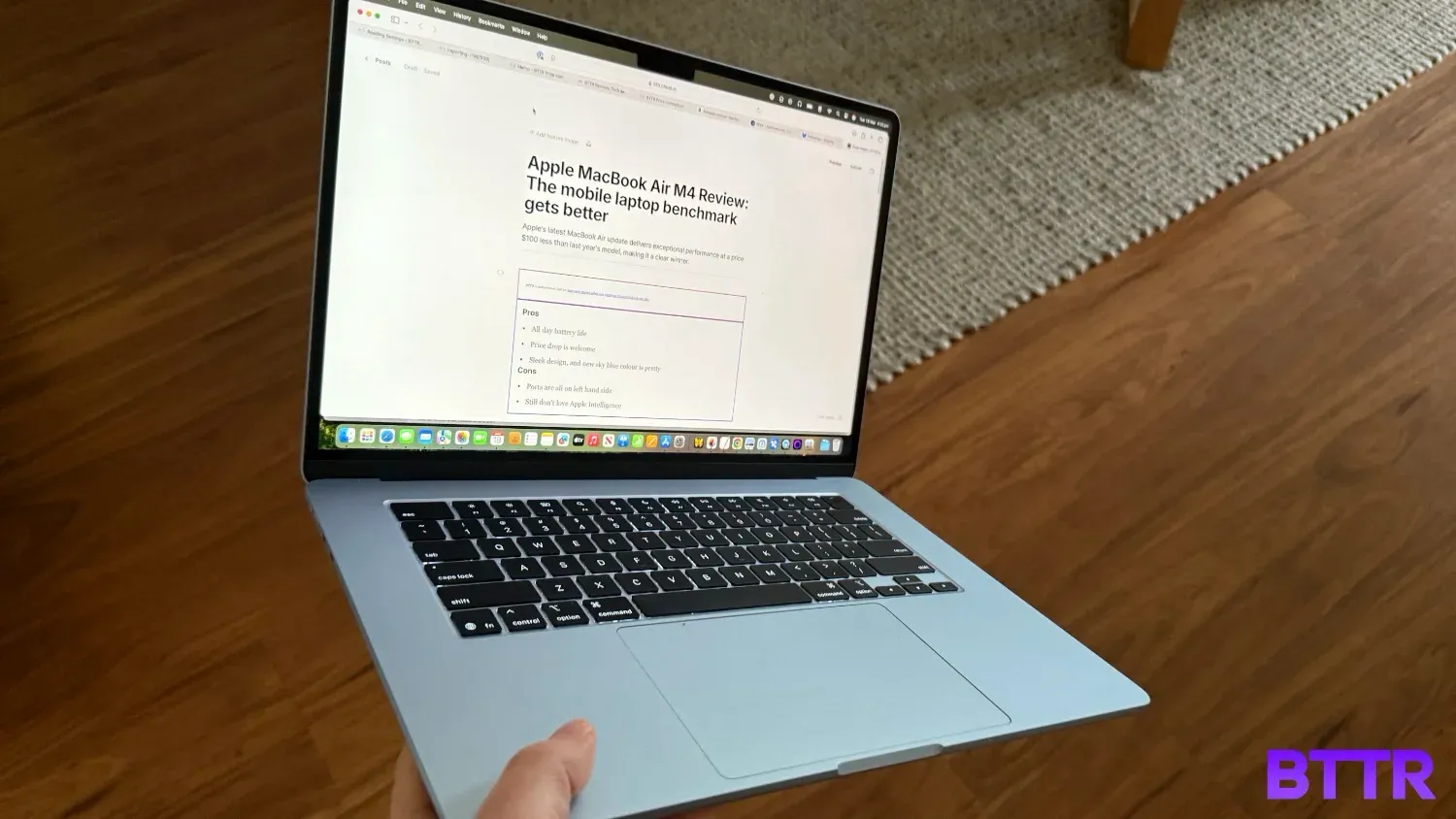BTTR is independent, but we may earn money when you purchase through links on our site.
Pros
- All day battery life
- Price drop is welcome
- Sleek design, and new sky blue colour is pretty
Cons
- Ports are all on left hand side
- Still don't love Apple Intelligence
🛒 Where to buy Apple
Available from these trusted retailers:






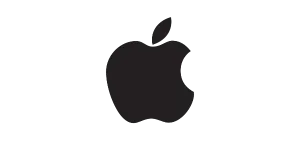





BTTR is independent, but we may earn money when you purchase through links on our site. This helps us cover costs and continue providing honest reviews. Find out why you should trust us.
When my son started high school, he got an M1 MacBook Air. It wasn’t even a question – at the time it was the perfect blend of power and portability.
When my daughter started two years later, I had a choice: Stick with the M1 model, or upgrade to the M2? I ended up sticking with the M1 thanks to the fact it was cheaper, and I would probably have made the same decision with the M3.
But now that Apple has launched the M4 chip in the MacBook Air? I think it’s the new default option.
Alongside the extra power the M4 chip provides, the new model also starts at $100 less than last year’s M3 MacBook Air. Which makes it pretty much a no brainer.
What's the MacBook Air M4 offering?
Apple launched the MacBook Pro with the M4 chip late last year, so the inclusion of same chipset in the MacBook Air promises a solid performance boost.
This translates to smoother multitasking, faster video editing, and a more responsive overall experience, particularly for anyone dealing with complex spreadsheets or running demanding applications.
One of the standout features of the MacBook Air has always been its fanless design. This means it operates in near-complete silence, even under heavy load. The absence of fan noise is a real plus for those who work in quiet environments or simply appreciate a distraction-free experience.
The updated 12MP Center Stage camera is another welcome addition. The laptop’s webcam automatically tracks and frames you during video calls, ensuring you're always in the shot. It does this using software, panning and zooming digitally to create a focused view, and it works quite well.
It also has a mode called “Desk view” which lets you showcase the space in front of your laptop on your desk in a video call, which is kind of cool for product demos.
On the specs front, you get a crisp Liquid Retina display with a choice of a 13.6-inch or 15.3-inch screen size. Both versions have a PPI of 224, with the 13-inch offering 2560 × 1664 pixels and the 15-inch offering 2880 × 1864 pixels. Both can display up to 500 nits of brightness and over 1 billion colours.
The laptop comes with two USB-C ports, a Magic Keyboard with Touch ID, and four colour options, including the new Sky Blue I got to test here. And with a starting price of $1,699, it's actually $100 cheaper than last year's model, which is a nice surprise.
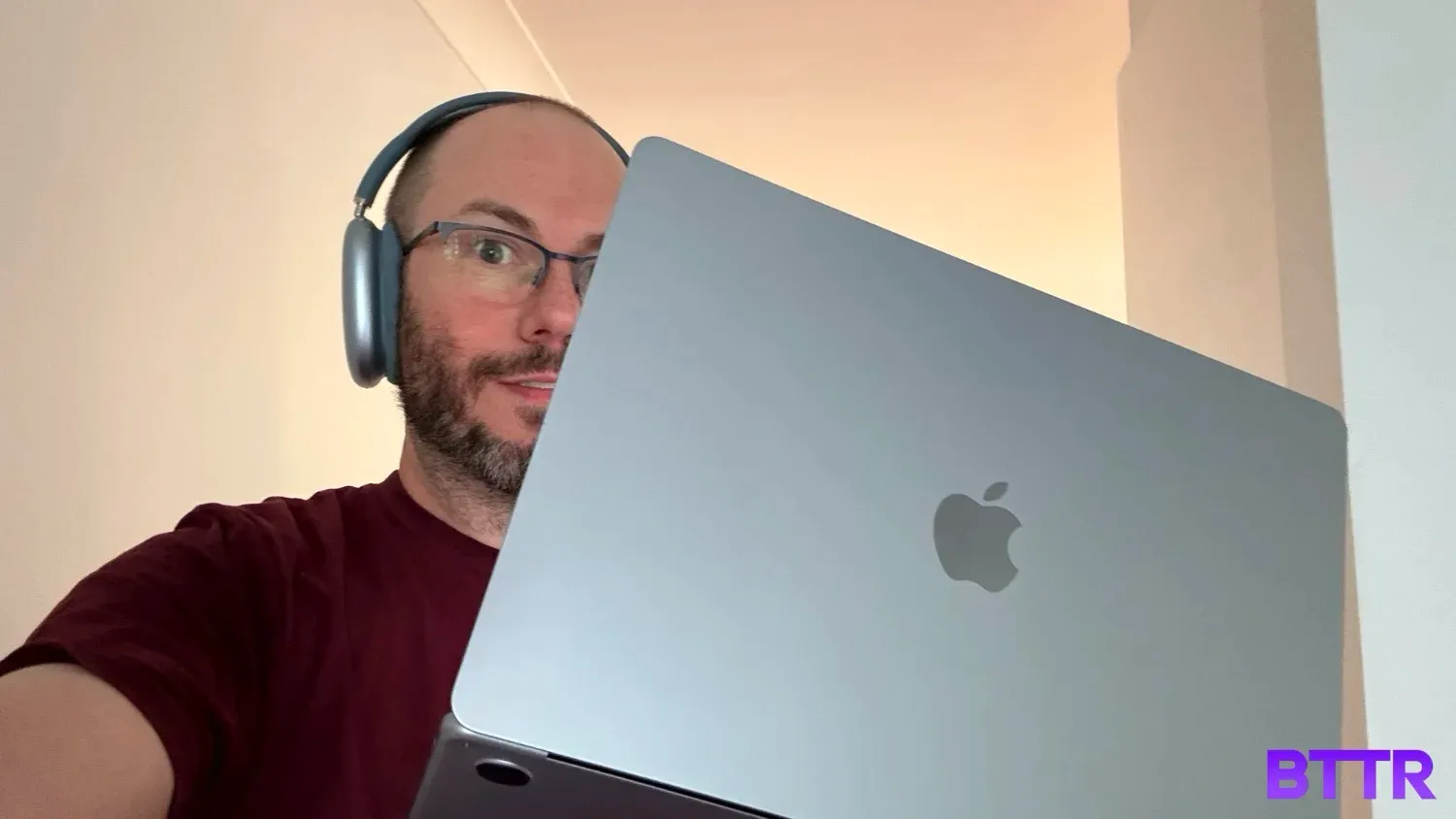
What does the MacBook Air M4 do well?
Battery life remains a key strength of the MacBook Air. Apple claims up to 18 hours of battery life, and in my real-world testing, that's pretty accurate for everyday tasks.
I was able to get through a full workday of writing, browsing, and light photo editing without needing to plug in. Even with some light gaming and video playback, the battery held up remarkably well.
Under heavy gaming experiences, the battery life was well under a day, but that’s to be expected. This isn’t a pure gaming machine, but it’s good to know it can handle some games when the need arises.
When it comes to benchmarks, I haven't tested as many laptops as I would like to have for a meaningful comparison. Regardless, on the CPU front, the M4 MacBook Air beats everything else I've tested:
The build quality is as impressive as ever. The MacBook Air feels solid and well-constructed, yet it's incredibly light and portable. The aluminium unibody design is both sleek and durable, making it ideal for carrying around all day.
The Liquid Retina display is bright, vibrant, and sharp, making it a joy to use for both work and entertainment. The colours are accurate, and the text is crisp, which is essential for long hours of screen time.
Performance-wise, the M4 chip delivers a noticeable boost. Apps launch quickly, multitasking is smooth, and even demanding tasks like video editing are handled with ease.
I spent some time playing Apple Arcade games like "Disney Dreamlight Valley" and "Balatro+", and they ran flawlessly. I even tried "The Witcher" on GOG, and that too was a smooth experience. I know none of these games are going to really push the Air past its comfort zone, but it represents a solid level of gaming ability.
The Center Stage camera is a handy feature for video calls, when you remember to turn it on. It keeps you in the frame, even if you're moving around, which is great for presentations and meetings. The image quality is also decent, though I think I got better quality from the EPOS webcam I reviewed a couple of years ago.
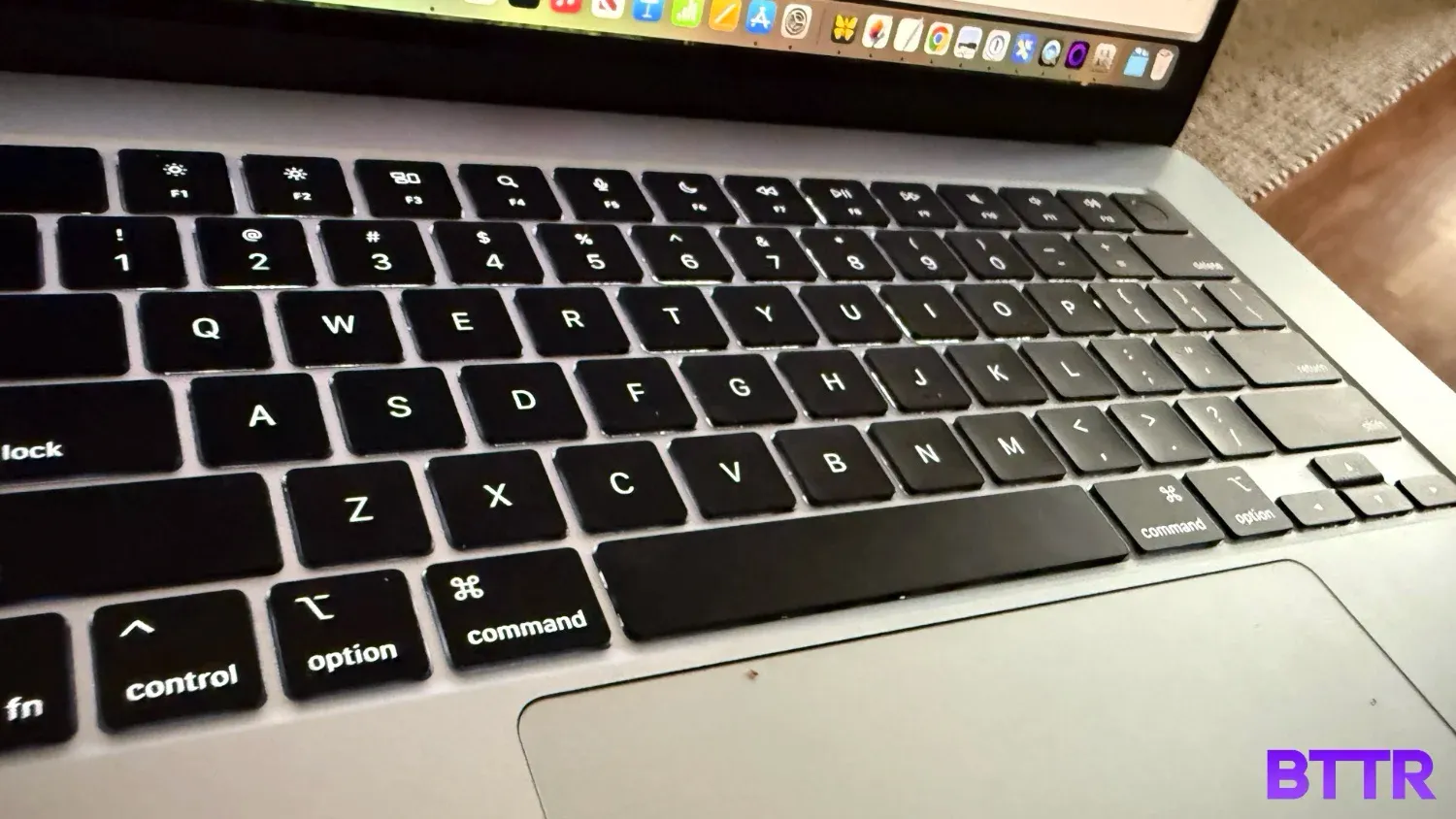
What could the MacBook Air M4 improve?
The port selection remains a bit limited. You get two Thunderbolt 4 ports (USB-C) and MagSafe charging port all on the left side, with a wired headphone jack on the right.
While this may be sufficient for many users, it would be nice to have a few more ports, especially on the right side, for added convenience. In my setup, using the Espresso 15 monitor became awkward because I had to run the connecting USB-C cable from the right of the monitor to the left of your laptop.
Apple has a remarkable mount of marketing proclaiming the Apple Intelligence features of this laptop on its website. But it’s all smoke and mirrors, with Apple Intelligence not actually doing anything exciting or useful currently. Maybe in the future, but right now it underwhelms.
If you're already rocking an M2 or M3 MacBook Air, the upgrade to the M4 might not be worth it for everyone. While there's a performance boost, it's not a massive leap, and you might not notice a significant difference in everyday use.
Also, for those who use a lot of peripherals, the lack of SD card slot, or HDMI port can be a pain, so you may want to consider the MacBook Pro.

Verdict: Is the MacBook Air M4 worth buying?
The MacBook Air M4 is a fantastic laptop that delivers on all fronts. It's got that sleek design, solid performance, and all-day battery life that we've come to expect from Apple. And with the M4 chip, it's now even more capable.
If you're in the market for a new laptop, the M4 MacBook Air is up there as my pick of the best laptops in Australia. It's got plenty of power and battery life to handle most tasks, and the price drop makes it even more appealing.
If you're already rocking a recent MacBook Air, the upgrade might not be worth it, though. You may not see the performance gains you want… It's more of an evolution than a revolution.
Ultimately, the combination of sleek design, lightweight build, all-day battery life, and powerful performance makes this one of the best laptops you can buy.
Buy the M4 MacBook Air online
🛒 Where to buy Apple
Available from these trusted retailers:






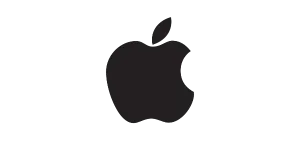





BTTR is independent, but we may earn money when you purchase through links on our site. This helps us cover costs and continue providing honest reviews. Find out why you should trust us.
Consider showing your support with a donation.