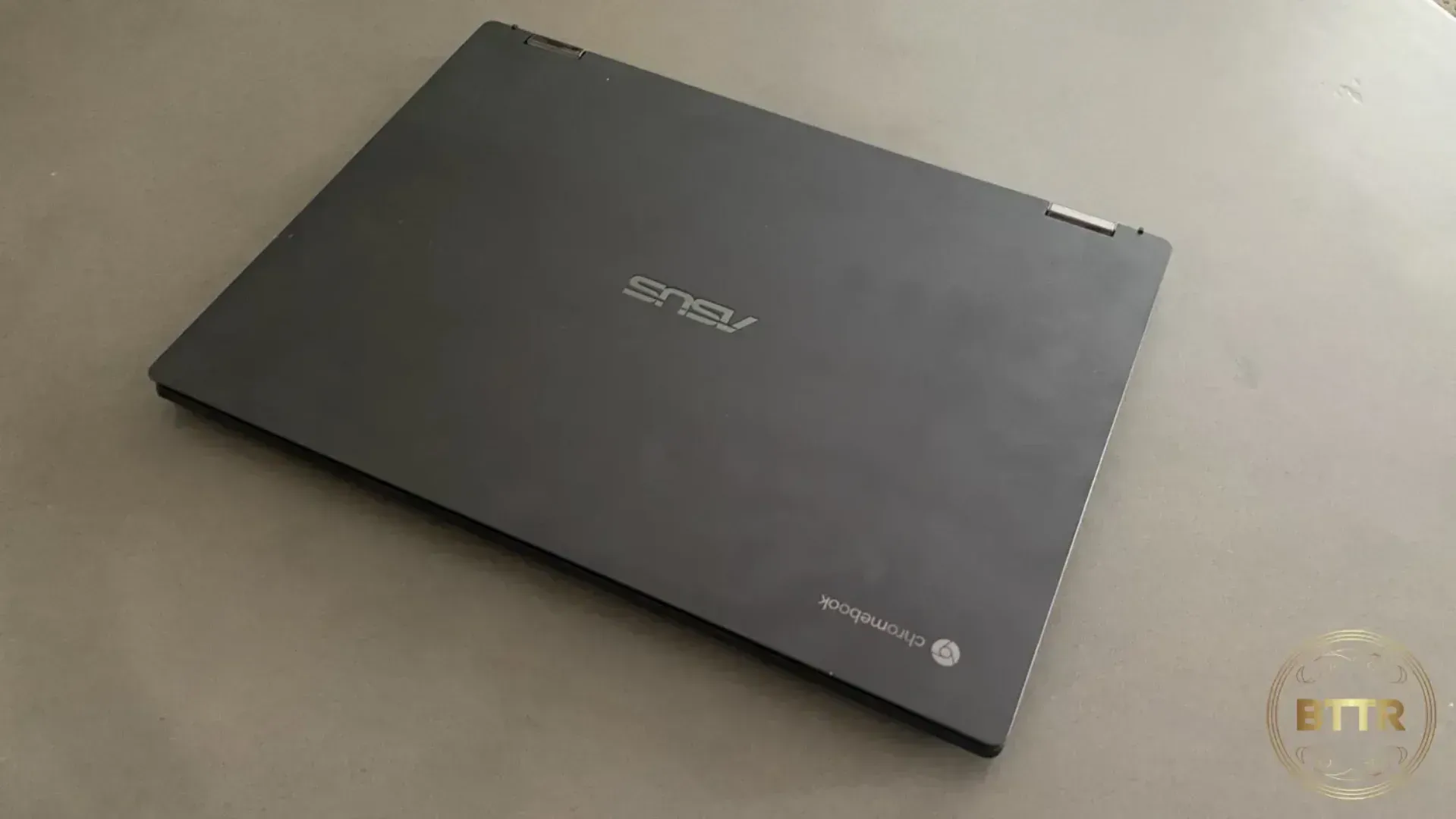Pros
- 16-inch screen looks great
- Solid battery life
- Easy to open lid with versatile flip design
- Included stylus is good to use
Cons
- Fingerprint magnet
- Number pad in keyboard is cramped
- Screen auto-rotate was a bit buggy
- Sound felt hollow
Who said Chromebooks needed to be small, cheap, underperforming laptops for the kids? Not ASUS. With the Chromebook Flip CX5, powered by a 12th-gen Intel processor, it has produced a laptop that offers plenty of grunt, with a nice level of flexibility thrown in as well.
Some of that flexibility, from the flipping screen to the extra large keyboard, can sometimes be a bit cumbersome to actually use to its fullest potential.
But with an impressive battery life and a good-looking screen, there is plenty to appreciate here. This is a laptop for anyone after the simplicity of a Chromebook, with the power of a 12th-gen Intel processor and a large screen.
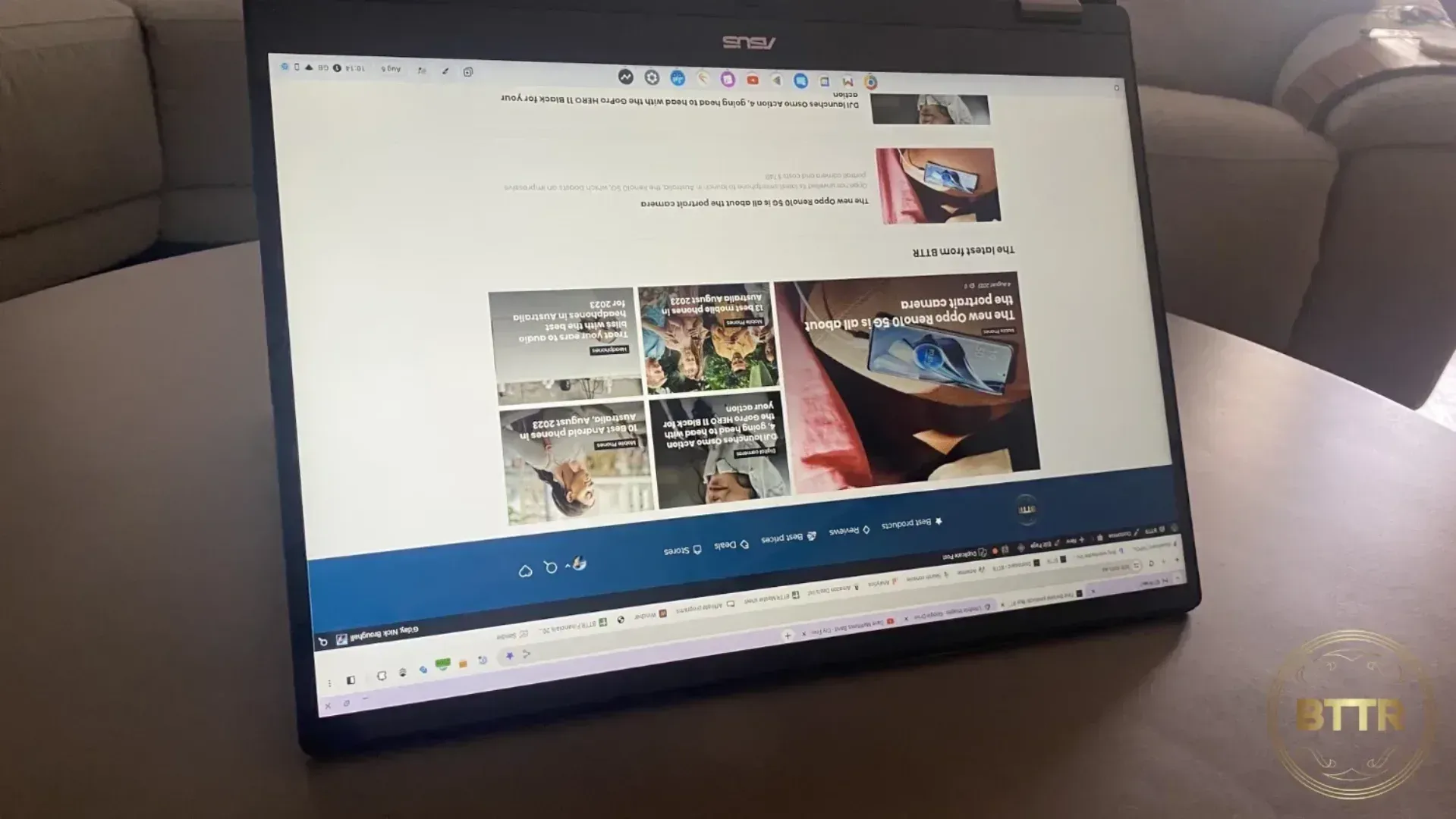
ASUS Chromebook Flip CX5 review: Design
Some people will argue that big is beautiful in a laptop, and I can sometimes agree with that sentiment. However, the Asus Chromebook Flip CX5 is not a beautiful laptop.
It is a striking laptop. It could even, in a way, be described as handsome. But it is not beautiful.
It is big, black, and heavy.
That is all intentional, by the way. From the closed position as you take it out of the box for the first time, the laptop’s smooth black lid demands to be opened.
Despite the size of the whopping 16-inch display, you can still open it all up with a single finger. And when you do, you’re greeted with the massive screen.
Be warned, though, the CX5 is a fingerprint magnet. After a couple of weeks of using it, the keyboard and cover looked like I’d taken it to Maccas and smeared grease across it. (Obviously I didn’t do that.)
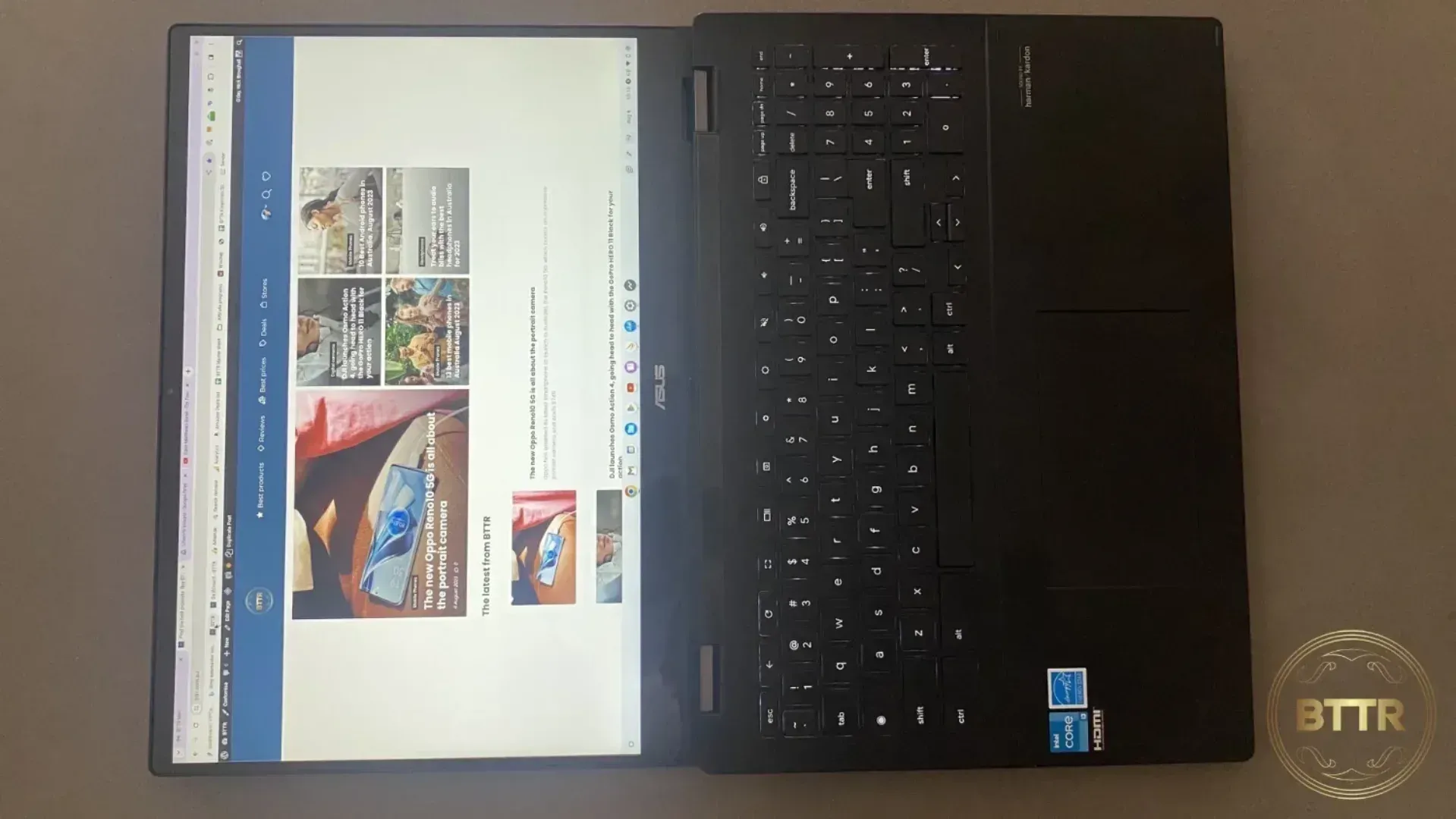
Speaking of the screen
Let’s spend a moment on the screen. With its 16:10 aspect ratio, the screen fills practically the entire lid of the laptop. The bezels on the side are less than a centimetre in width, while the top and bottom aren’t too much larger.
Its 1920 × 1200 resolution isn’t going to set the world on fire, and while it’s plenty bright enough at 300 nits, the colour reproduction seemed slightly cooler than I’m used to on my MacBook Pro.
Of course, the downside of my MacBook Pro is that I can’t flip the screen around on a hinge and use the entire device as a tablet like the CX5 can.
The webcam mounted above the screen is a 1080p snapper, which comes with a simple sliding privacy shutter.
An even nicer touch is the inclusion of a garaged stylus in the body of the laptop. Flip the laptop screen over, pull out the stylus, and you can draw, doodle, or play games on Google Play with no effort whatsoever.
And if you prefer using your finger, you can do that too. Just be warned that just like the body, the screen is a magnet for fingerprints, and they stand out.
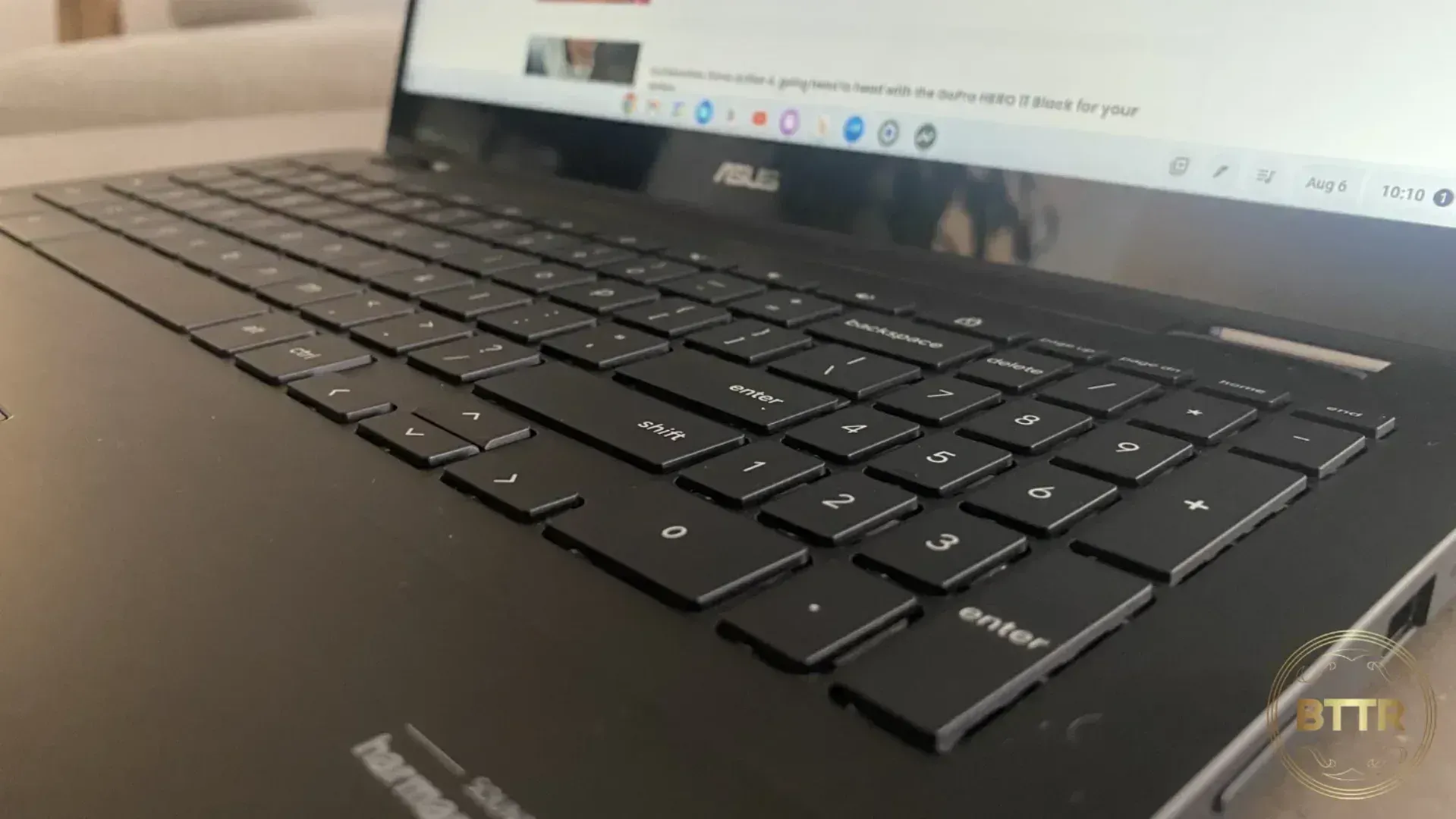
Audio and keyboard
As you open up the Flip CX5, you are clearly greeted by the subtle yet friendly “Sound by Harman/Kardon” logo.
The laptop boasts a quad speaker design, which Asus claims delivers impressive surround sound effects, regardless of whether you’re using it as a laptop or a tablet.
You can see the speakers above the keyboard and on the sides of the laptop as well.
The full-size, backlit keyboard feels huge. You get 1.4 mm of key travel with every press, and the number pad on the right-hand side of the laptop offers an impressive versatility for office workers.
Asus also made the keyboard spill resistant, reportedly able to cope with up to 60 cc of liquids without harming the laptop. I did not test this out, though.
Turn the laptop on its side, and you’ll also discover a wide range of connectivity options. You get two Thunderbolt USB-C ports, one USB A port, one HDMI 2.1 port, one 3.5 mm audio jack and a microSD card reader.
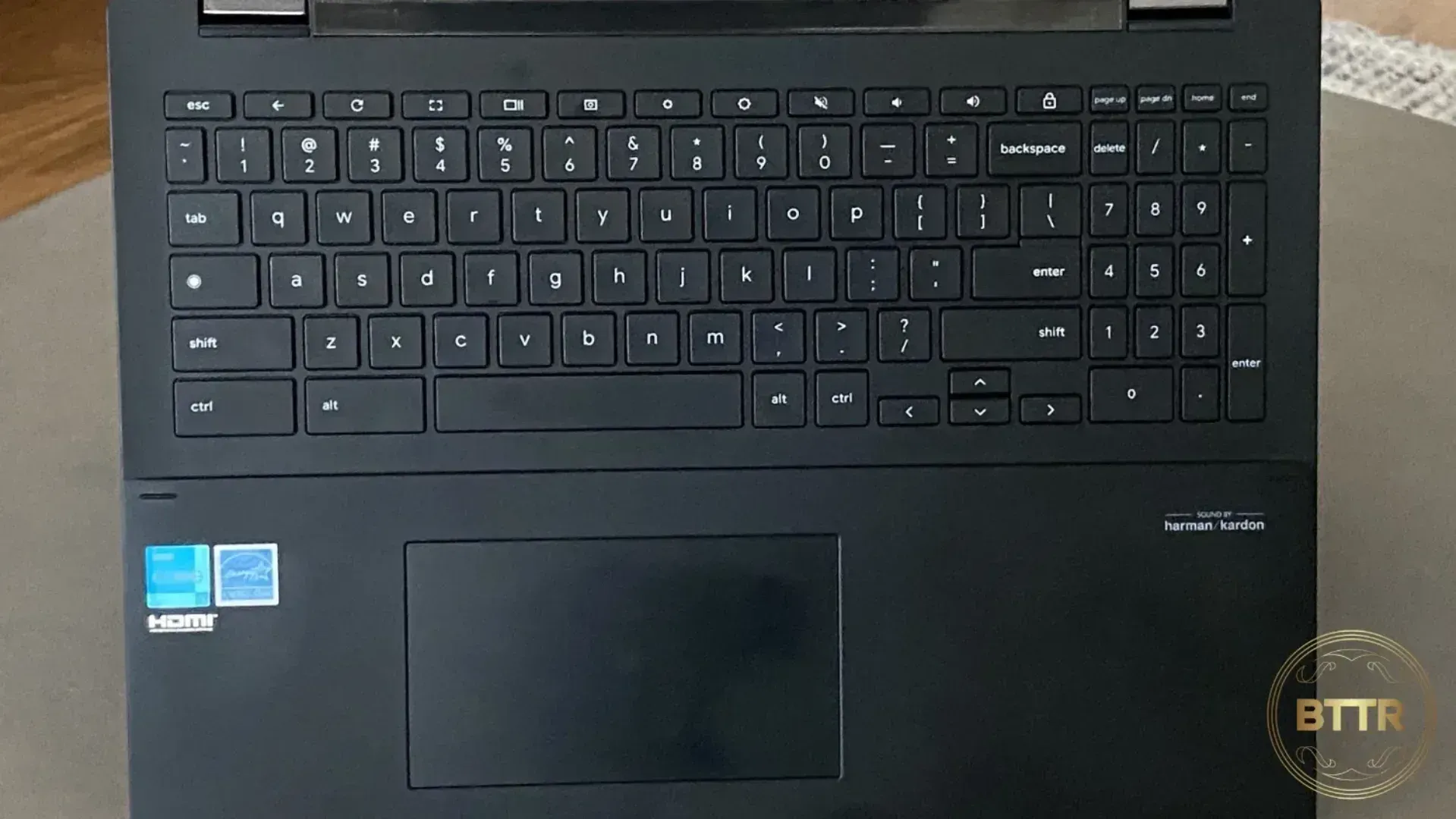
ASUS Chromebook Flip CX5 review: Performance
The model I reviewed was powered by the Intel Core i3-1215U processor at 1.2 GHz, and 8 GB RAM.
That was more than enough to handle the intense browser-based work I completed on the laptop. Even with dozens of tabs open, the CX5 was responsive when switching between them.
From a benchmark perspective, I ran the GeekBench 6 CPU and GPU tests on the Flip CX5.
On the CPU front, the laptop scored 1674 for its Single-core performance and 4606 for its Multi-core performance, while the GPU Vulkan score was 7591.
To compare, the same tests on my 14-inch MacBook Pro with M1 Pro chip came back with 2377 Single-Core and 10370 Multi-core scores, and an OpenCL GPU score of 37271.
When it came to gaming, I downloaded a couple of titles from the Google Play Store to see what I could expect.
Just a quick note that you don’t get full access to the Play Store’s catalog. I ended up going for Star Wars Galaxy of Heroes, and while the game ran perfectly fine, the graphics, and audio stuttered occasionally.
Things did look pretty great on that 16-inch screen, though. The only real challenge I had was that the auto-rotate feature didn't always play nice when I flipped it into tablet mode.
The speaker system did seem a little light on in the bass department, and a little tinny in the high-end, leaving the sound a little hollow overall.
Watching the trailer for Loki Season 2 on YouTube, it was noticeable that the speech sounded fine through the speakers, but once the soundtrack and fighting effects kicked in, the speakers felt like they weren’t quite up to the challenge.
Flicking over to a live concert on YouTube, the balance seems a bit better. It’s also highlighted the quality of the screen, with a 1080p stream filling the 16 inches effortlessly. There was plenty of detail in darker scenes, and brighter elements of the concert also looked great.

Battery life
It goes without saying that the battery life of the laptop depends on the tasks you’re running with the machine.
In my typical day, I’ll spend eight and a bit hours jumping across browser tabs, while listening to music and watching the occasional video for research. Most of the work is done online, so I’m constantly connected.
And with all that, I easily got through a day between charges.
What’s more, the battery doesn’t bleed juice at an excessive rate. A couple of days between powering on the laptop, and the battery was still charged and ready to go.
Fortunately, if you do need to plug in, the charger is lightweight and charges via the USB-C port, so it should be pretty easy to top up the battery.
Keyboard and webcam
It took me a long time to get used to the keyboard on the CX5. That could be me, but I found shifting from my MacBook Pro’s keyboard (without a numpad) to the CX5 saw the speed and quality of my typing drop substantially.
The number pad to the side, as well, only features narrow keys. It may be fine for some light gaming, but you wouldn’t want to be using this for any serious data entry.
I did love pulling out the stylus and using the CX5 in tablet mode, though. It was responsive and accurate, and offered a range of functions, from grabbing a screenshot to taking notes and zooming in on the screen.
The webcam, on the other hand, was underwhelming. The privacy cover is a nice addition, but the quality of the video did not live up to my expectations.
It’s good enough for a quick video call, but prepare to look rather grainy in lower light situations.

ASUS Chromebook Flip CX5 review: Verdict
16 inches is a lot of laptop, and the Flip CX5 is proud of its size. It’s big and bulky and heavy, and the screen is great.
If you’re after a big-screened device that runs ChromeOS, then this is definitely worth consideration. It delivers on battery life and performance at a reasonable price.
Its a great option for anyone looking for a great 2-in-1 laptop.
But if you’re not committed to ChromeOS as the operating system, I’d suggest you look elsewhere. There are a few too many sacrifices in terms of software compatibility and versatility when it comes to Google’s laptop operating system.
When you are looking for the cheapest possible device, these challenges – like limited software availability – are easy to overlook.
But when you’re paying for a 16-inch device with a big battery and performance, it’s much easier to consider a similarly priced Windows device.
That said, if Google is your go-to, then this could be the big-screen device for you.
Frequently Asked Questions
What is the defining feature of the ASUS Chromebook Flip CX5?
The defining feature is its 360-degree hinge, allowing it to be used as a traditional clamshell laptop, a tablet, or in tent/stand modes, offering versatile functionality powered by ChromeOS.
Does this Chromebook model support a stylus for writing and drawing?
Yes, the CX5601 model supports a USI (Universal Stylus Initiative) stylus for handwriting and drawing on the touchscreen, though the pen is typically sold separately.
What is the expected long-term support for the CX5601's operating system?
As a Chromebook, the CX5601 has a guaranteed Auto Update Expiration (AUE) date set by Google, often offering many years of automatic software and security updates from its release date.
Does the keyboard feature a backlight?
Yes, the ASUS Chromebook Flip CX5 typically includes a backlit keyboard, which allows for easier typing and visibility in low-light environments.
Can I connect external displays and charge the laptop via the same port?
Yes, the Chromebook features USB-C ports (USB 3.2 Gen 2) that support DisplayPort output and Power Delivery, allowing for external monitor connection and charging through the same port.