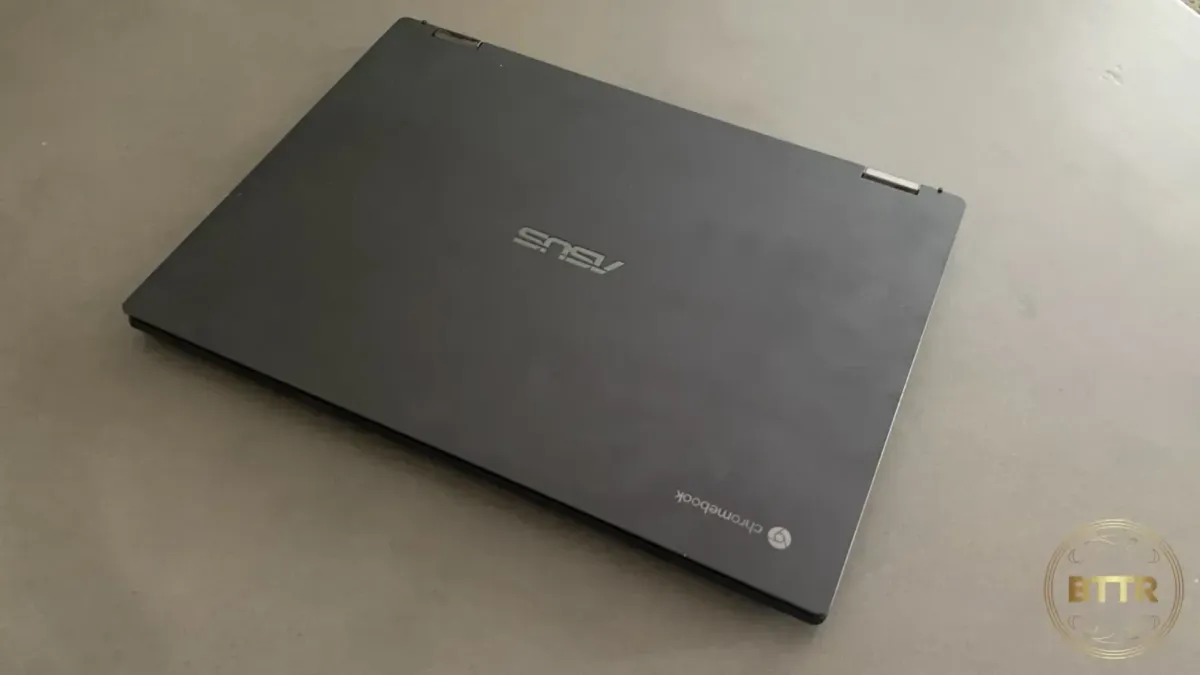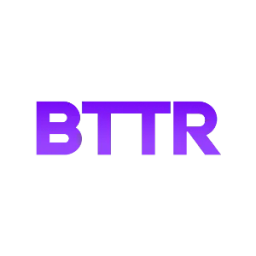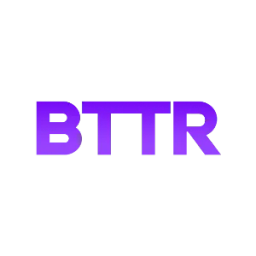Loving...
- So lightweight
- Battery just keeps going
- Screen is gorgeous
Meh...
- Not great for gaming
- Windows 11
Not so great...
- Bulky, heavy charging cable
- Lots of apps not supported
- Constant popups to use CoPilot
🛒 Where to buy ASUS
Available from these trusted retailers:




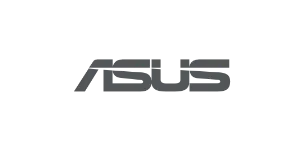





BTTR is independent, but we may earn money when you purchase through links on our site. This helps us cover costs and continue providing honest reviews. Find out why you should trust us.
For years and years, Windows laptops manufacturers looked to Apple and tried their best to copy what Apple produced.
Some nailed the aesthetic, but until the arrival of Copilot+ laptops last year, nobody was able to match Apple’s battery performance.
The ASUS Zenbook A14 is probably the sleekest Windows laptop I have ever used. It’s much, much lighter than the MacBook Air (980 grams vs 1.24 kg), offers exceptional battery life and has a gorgeous screen.
From a hardware perspective, it’s got almost everything you might want.

What is the Zenbook A14 offering?
The Zenbook A14 is the latest CoPilot+ laptop from ASUS, which uses the ARM-based Snapdragon X Elite chipset to deliver exceptional battery life.
The particular model I tested had the Snapdragon X Elite X1E 78 100 Processor (42 MB Cache, up to 3.4GHz, 12 cores, 12 Threads) with a Qualcomm Hexagon NPU capable of delivering up to 45TOPS.
(There is a cheaper version, the UX3407QA, but for the purposes of this review I’m just going to talk about the UX3407RA I reviewed).
It had a Qualcomm Adreno GPU inside as well, which all adds up to a PC designed for portability and general use rather than intense gaming sessions.
The display is a 14-inch 1920 × 1200 OLED panel with a 16:10 aspect ratio and a 60Hz refresh rate. It’s not the brightest screen at just 600 nits peak brightness, but the colour reproduction and detail is great.
My test unit had a 1 TB SSD, and 32 GB of RAM, though there’s also a 16 GB version.
On the battery front, the Zenbook A14 has a 70 WHrs battery, and offers a USB-A, HDMI 2.1, 3.55 headphone jack and two USB-C ports. The laptop supports Wi-Fi 7 and Bluetooth 5.4 wireless connectivity.
The keyboard and trackpad are comfortable and easy to use, with
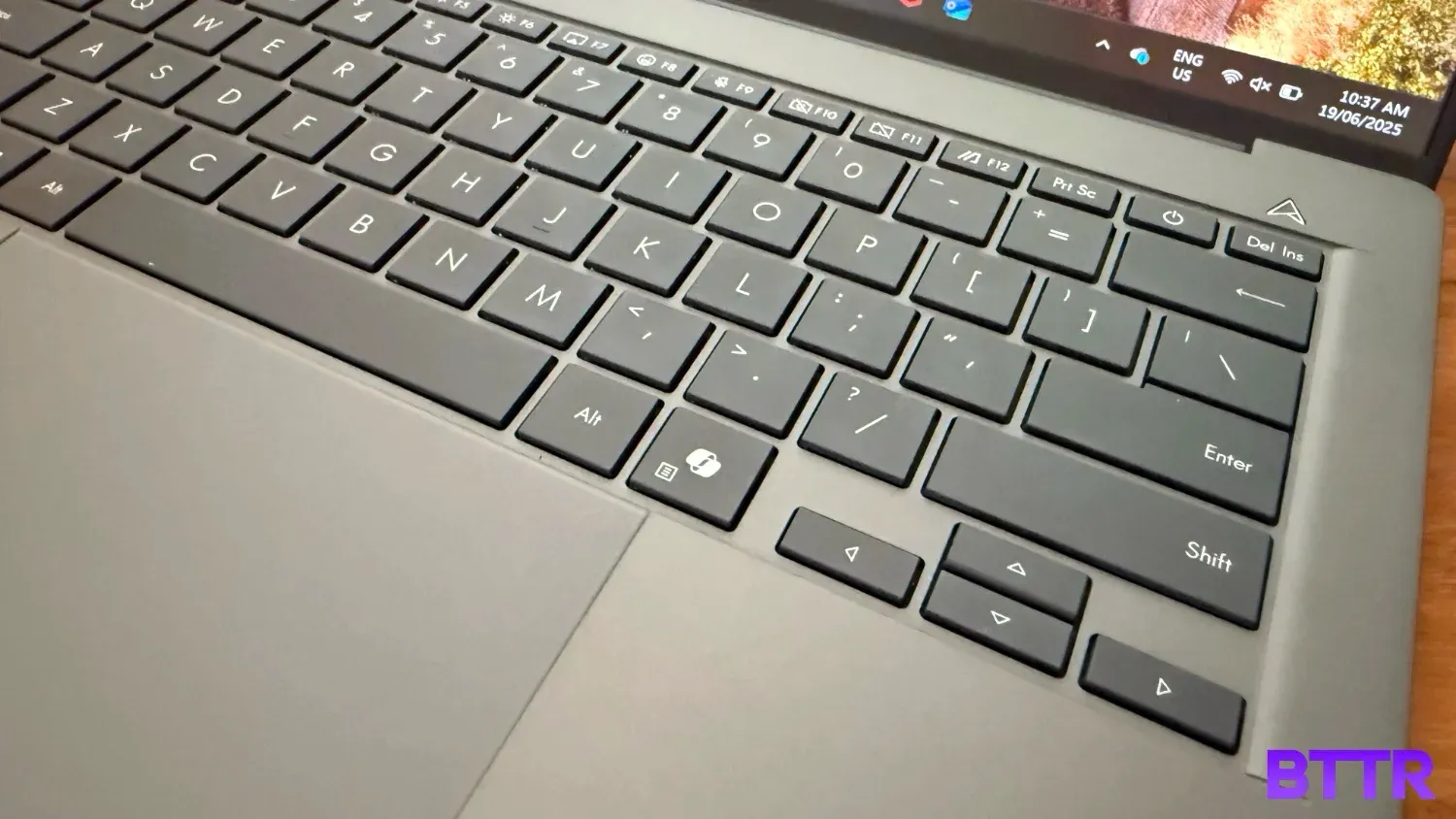
What does the Zenbook A14 do well?
The first thing you notice when you take the Zenbook A14 out of its box is how light it is. Honestly, it’s almost offensive that Asus has managed to deliver a 14-inch laptop that weighs just 980 grams. It feels like an affront to the laws of physics.
The key to this lightweight design is in the material. Asus calls it “Ceraluminum”, which is too offensive a word to try to pronounce out loud, but ultimately offers a strong body resistant to scratches and shocks from being dropped, while also being smudge-free.
It feels a little plasticky in the hand at first, but you do get used to it. And given just how light the Zenbook A14 is, it’s well worth that momentary discomfort.
But the lightweight nature of the laptop is surpassed by the Zenbook’s battery life. The shift to Snapdragon processors for CoPilot+ laptops finally gave Windows machines the all-day battery Apple had been offering with its MacBooks.
The Zenbook A14’s battery is exceptional. ASUS claims 32 hours of life while running Full-HD video, which is an extraordinary number.
From my experience, the Zenbook gave me a couple of days of battery using it for general work things like email, browsing the web and writing up reviews. But it wasn’t as good when I tried pushing it a bit harder, which makes sense, right?
On the performance front, the Zenbook A14 does a perfectly reasonable job at most work tasks. But just don’t expect too much from it for things like gaming. Even if you can overcome the software compatibility issues (more on that in a bit), it’s just not designed to let you play high-performance games.
Minesweeper? Fine. But Call of Duty? Forget about it.
Here’s how it compares in GeekBench 6 benchmarks against other laptops we’ve tested:
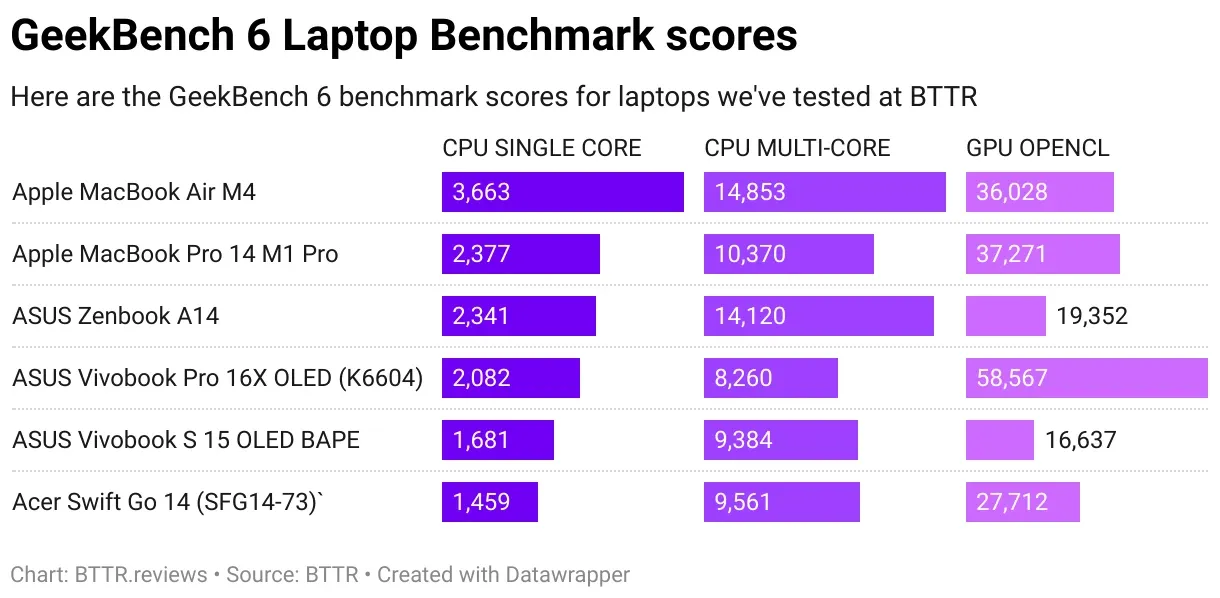

What could the Zenbook A14 improve?
There’s a big software compatibility issue with the Snapdragon-powered CoPilot+ PCs. While you can obviously use Microsoft Office and web browsers, there’s a lot of Windows software that doesn’t play well with the CoPilot+ machines.
Some of those are games, obviously, but there’s other, more practical software as well. So before you put down your credit card on this laptop, make sure it will run all the programs you need it to.
The included charger is a 90W beast, which is designed to help you get the Zenbook powered back up. But given the lightweight, sleek design of the laptop, the black bulk of the charger feels out of place.
For a start, it’s almost half the weight of the laptop on its own. Why spend so much time creating an exceptionally lightweight laptop only to leave the charger a bulky mess?
I’m not a fan of the bulky brick in the middle of a charging cable design, either. Surely, Asus can deliver a way to put all the components wither into the plug (like Apple), or into the laptop?

Verdict
The arrival of CoPilot+ laptops powered by Snapdragon was a big shot in the arm for Windows machines. It allowed manufacturers to really push the limits of design to create lightweight models like the Zenbook A14.
The Zenbook A14 is sleek, comfortable to type on and has a gorgeous screen. It’s powerful enough for everyday tasks as well.
But there are a lot of app compatibility issues, so you should definitely make sure you can survive with limited apps before you spend your money.
For me, as much as I like the laptop itself, I could never buy one. Microsoft’s aggressive focus on integrating AI into the operating system, whether you like it or not, means I’ll probably never buy a Windows machine, anyway.
🛒 Where to buy ASUS
Available from these trusted retailers:




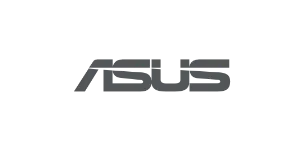





BTTR is independent, but we may earn money when you purchase through links on our site. This helps us cover costs and continue providing honest reviews. Find out why you should trust us.
BTTR relies on support from readers like you to keep going. If you'd like to support our work, consider a one-time donation. Every little bit helps us to cover costs and stay independent. 100% of donations go directly to authors. Thanks for your support!
BTTR is independent, but may earn money if you purchase through links on our site.

Behind the scenes
Compare the Zenbook A14 UX3407QA and the UX3407RA (tested) specs
| Specification | ASUS Zenbook A14 UX3407QA | ASUS Zenbook A14 UX3407RA |
|---|---|---|
| Price Starting At | $1,499.00 | $1,999.00 |
| Colour | Iceland Gray | Zabriskie Beige |
| Operating System | Windows 11 Home | Windows 11 Home |
| Processor | Snapdragon® X Plus X1P 42 100 Processor (30MB Cache, up to 3.2GHz, 8 cores, 8 Threads); Qualcomm® Hexagon™ NPU up to 45TOPS | Snapdragon® X Elite X1E 78 100 Processor (42MB Cache, up to 3.4GHz, 12 cores, 12 Threads); Qualcomm® Hexagon™ NPU up to 45TOPS |
| Graphics | Qualcomm® Adreno™ GPU | Qualcomm® Adreno™ GPU |
| Neural Processor | Qualcomm® Hexagon™ NPU up to 45TOPS | Qualcomm® Hexagon™ NPU up to 45TOPS |
| Display | 14.0-inch, WUXGA (1920 x 1200) OLED 16:10 aspect ratio, LED Backlit, 0.2ms response time, 60Hz refresh rate, 400nits, 600nits HDR peak brightness, DCI-P3: 100%, 1,000,000:1, VESA CERTIFIED Display HDR True Black 600, 1.07 billion colors, Glossy display, 70% less harmful blue light, TÜV Rheinland-certified, SGS Eye Care Display, - (Screen-to-body ratio)90% | 14.0-inch, WUXGA (1920 x 1200) OLED 16:10 aspect ratio, LED Backlit, 0.2ms response time, 60Hz refresh rate, 400nits, 600nits HDR peak brightness, DCI-P3: 100%, 1,000,000:1, VESA CERTIFIED Display HDR True Black 600, 1.07 billion colors, Glossy display, 70% less harmful blue light, TÜV Rheinland-certified, SGS Eye Care Display, - (Screen-to-body ratio)90% |
| Memory | 16GB LPDDR5X on board - Max Total system memory up to:16GB | 32GB LPDDR5X on board - Max Total system memory up to:16GB |
| Storage | 512GB M.2 NVMe™ PCIe® 4.0 SSD | 1TB M.2 NVMe™ PCIe® 4.0 SSD |
| Expansion Slots | 1x M.2 2280 PCIe 4.0x4 | 1x M.2 2280 PCIe 4.0x4 |
| I/O Ports | 1x USB 3.2 Gen 2 Type-A (data speed up to 10Gbps), 2x USB 4.0 Gen 3 Type-C with support for display / power delivery (data speed up to 40Gbps), 1x HDMI 2.1 TMDS, 1x 3.5mm Combo Audio Jack | 1x USB 3.2 Gen 2 Type-A (data speed up to 10Gbps), 2x USB 4.0 Gen 3 Type-C with support for display / power delivery (data speed up to 40Gbps), 1x HDMI 2.1 TMDS, 1x 3.5mm Combo Audio Jack |
| Keyboard & Touchpad | Backlit Chiclet Keyboard, 1.3mm Key-travel, Precision touchpad | Backlit Chiclet Keyboard, 1.3mm Key-travel, Precision touchpad |
| Camera | FHD camera with IR function to support Windows Hello | FHD camera with IR function to support Windows Hello |
| Audio | Smart Amp Technology, Built-in speaker, Built-in array microphone | Smart Amp Technology, Built-in speaker, Built-in array microphone |
| Network and Communication | Wi-Fi 6E(802.11ax) (Triple band) 2*2 + Bluetooth® 5.3 Wireless Card | Wi-Fi 7(802.11be) (Triple band) 2*2 + Bluetooth® 5.4 Wireless Card |
| Battery | 70WHrs, 3S1P, 3-cell Li-ion | 70WHrs, 3S1P, 3-cell Li-ion |
| Power Supply | TYPE-C, 65W AC Adapter | TYPE-C, 90W AC Adapter |
| Weight | 0.98 kg (2.16 lbs) | 0.98 kg (2.16 lbs) |
| Dimensions (W x D x H) | 31.07 x 21.39 x 1.34 ~ 1.59 cm | 31.07 x 21.39 x 1.34 ~ 1.59 cm |
| Built-in Apps | StoryCube, MyASUS, ScreenXpert, GlideX | StoryCube, MyASUS, ScreenXpert, GlideX |
| MyASUS Features | System diagnosis, Battery health charging, Fan Profile, Splendid, Function key lock, WiFi SmartConnect, TaskFirst, Live update, ASUS OLED Care, AI Noise Canceling, AdaptiveLock | System diagnosis, Battery health charging, Fan Profile, Splendid, Function key lock, WiFi SmartConnect, TaskFirst, Live update, ASUS OLED Care, AI Noise Canceling, AdaptiveLock |
| Microsoft Office | 1-month trial for new Microsoft 365 customers. Credit card required. | Microsoft 365 Personal 1-year included, 1-month trial for new Microsoft 365 customers. Credit card required. |
| Military Grade | US MIL-STD 810H military-grade standard | US MIL-STD 810H military-grade standard |
| Regulatory Compliance | Energy star 8.0, RoHS, REACH | Energy star 8.0, RoHS, REACH |
| Security | BIOS Booting User Password Protection, Trusted Platform Module (Firmware TPM), BIOS setup user password, Microsoft Pluton security processor, McAfee®, IR webcam with Windows Hello support | BIOS Booting User Password Protection, Trusted Platform Module (Firmware TPM), BIOS setup user password, Microsoft Pluton security processor, McAfee®, IR webcam with Windows Hello support |
| Disclaimer | This product has only been tested for compatibility with the Windows 11 operating system, and may encounter compatibility issues if Windows 10 or older OS versions are installed. | This product has only been tested for compatibility with the Windows 11 operating system, and may encounter compatibility issues if Windows 10 or older OS versions are installed. |
ASUS Zenbook A14 vs Microsoft Surface Laptop 13.8-inch
If you’re curious how the Zenbook stacks up against Microsoft’s Surface Laptop 13.8-inch model, here’s what it looks like:
| Specification | ASUS Zenbook A14 UX3407RA | Microsoft 13.8-inch Surface Laptop |
|---|---|---|
| Processor | Snapdragon® X Elite X1E 78 100 Processor (42MB Cache, up to 3.4GHz, 12 cores, 12 Threads) | Snapdragon® X Plus (10 Core) or Snapdragon® X Elite (12 Core) processor |
| Neural Processor (NPU) | Qualcomm® Hexagon™ NPU up to 45TOPS | Qualcomm® Hexagon™ NPU up to 45TOPS |
| Graphics | Qualcomm® Adreno™ GPU | Qualcomm® Adreno™ GPU |
| Display Size | 14.0-inch | 13.8-inch |
| Display Type | WUXGA (1920 x 1200) OLED, Glossy display | PixelSense Flow™ Display, Touchscreen |
| Display Resolution | 1920 x 1200 | 2304 x 1536 |
| Display Refresh Rate | 60Hz | Up to 120Hz dynamic refresh rate |
| Display Features | LED Backlit, 0.2ms response time, 400nits, 600nits HDR peak brightness, DCI-P3: 100%, VESA CERTIFIED Display HDR True Black 600, 1.07 billion colors, 70% less harmful blue light, TÜV Rheinland-certified, SGS Eye Care Display, (Screen-to-body ratio)90% | Aspect ratio: 3:2, Contrast ratio 1400:1, Colour profile: sRGB and Vivid, Individually colour-calibrated, Adaptive colour, Adaptive contrast, Auto colour management, 10-point multi-touch, Dolby Vision® IQ support, Corning® Gorilla® Glass 5 |
| Memory | 32GB LPDDR5X on board - Max Total system memory up to:16GB (Note: This seems to be a typo in the source, likely intended to be 32GB max) | 16GB, 32GB, or 64GB LPDDR5x RAM |
| Storage | 1TB M.2 NVMe™ PCIe® 4.0 SSD | Removable solid-state drive (Gen 4 SSD) options: 256GB, 512GB, or 1TB |
| I/O Ports | 1x USB 3.2 Gen 2 Type-A, 2x USB 4.0 Gen 3 Type-C with display / power delivery, 1x HDMI 2.1 TMDS, 1x 3.5mm Combo Audio Jack | 2 x USB-C® / USB4® ports (Charging, Data transfer, DisplayPort 1.4a), 1 x USB-A 3.1, 1x 3.5mm headphone jack, Surface Connect port |
| Keyboard & Touchpad | Backlit Chiclet Keyboard, 1.3mm Key-travel, Precision touchpad | Keyboard with Copilot key, Precision Haptic touchpad with adjustable click sensitivity |
| Camera | FHD camera with IR function to support Windows Hello | Full HD front-facing Surface Studio Camera (1080p Full HD), Windows Hello face authentication camera, Windows Studio Effects |
| Audio | Smart Amp Technology, Built-in speaker, Built-in array microphone | Omnisonic® Speakers with Dolby® Atmos®, Dual Studio Mics with voice focus, Support for Bluetooth® LE Audio |
| Network and Communication | Wi-Fi 7(802.11be) (Triple band) 2*2 + Bluetooth® 5.4 Wireless Card | Wi-Fi 7, Bluetooth® Wireless 5.4 technology |
| Battery | 70WHrs, 3S1P, 3-cell Li-ion | Up to 20 hours of local video playback, Up to 13 hours of active web usage |
| Power Supply | TYPE-C, 90W AC Adapter | TYPE-C, 39W Surface power supply (Supports fast charging with minimum 45W Surface power supply or USB-C® PD charger, sold separately) |
| Weight | 0.98 kg | 1.34 kg |
| Dimensions (W x D x H) | 31.07 x 21.39 x 1.34 ~ 1.59 cm | 30.1 cm (11.85 inch) x 22.0 cm |
| Operating System | Windows 11 Home | Windows 11 Home |
| Security | BIOS Booting User Password Protection, Trusted Platform Module (Firmware TPM), BIOS setup user password, Microsoft Pluton security processor, McAfee®, IR webcam with Windows Hello support | Enhanced security with Microsoft Pluton TPM 2.0, Windows 11 Secured-core PC, Windows Hello face authentication with Enhanced Sign-in security |
Tips and tricks
- Disable CoPilot: If, like me, you hate the idea of Microsoft pushing a crappy AI into your laptop, you can supposedly disable it through the Terminal. The instructions are on the Windows forum, but do so at your own risk.
- If you’re looking for a centralised list of apps that will work on ARM-based CoPilot+ PCs, this website appears to be fairly comprehensive. I can’t speak to its accuracy, though.
Additional thoughts
- It took me an hour to set up this laptop. A full hour. That’s not time I spent testing it – it’s the time I took waiting for the laptop to download updates and let me sign in to be able to use it. I find this approach from Microsoft offensive. If someone has just spent $2,500 on a product, they should be able to use it straight away. Download security updates in the background. Launch in safe mode. Whatever it is, don’t force someone to sit through 60 minutes of loading screens before they can use a product they bought.
- During the setup, I was prompted to use Recall, Microsoft’s offensive privacy-risk software. This review doesn’t really talk about that because there is no way in hell I would ever use it.
- While I appreciate that Recall is optional, that’s not the same situation with CoPilot. Microsoft’s decision to force AI into its core offering means that no matter how good this laptop (or any other laptop) is, I won’t consider buying it. It’s made infinitely worse by the never-ending series of popups encouraging me to use CoPilot.