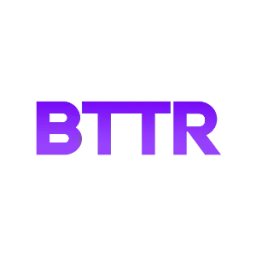Loving...
- Comfortable controls
- Easy connection to any device with FlowState
- Good compatibility across iOS and Android
Meh...
- Some features require paid subscription
- Retro emulation sounds great, but has legal issues
Not so great...
- Price tag is high, even for a premium product
- No native haptics
The original Backbone One had a massive impact on the mobile gaming market when it launched. But for the Pro, Backbone went back to the drawing board to try to create not just the best mobile controller, but the best controller.
In my chat with Backbone CEO Maneet Khaira, he spoke about the Backbone Pro being the confluence of two big trends in gaming that were happening when the business started. The first was high performance mobile gaming, and the second was the rise of cloud gaming.
Backbone’s goal with the Pro was to create a portable controller that wasn’t just great for mobile gaming, but perfect for gaming on any screen.
Did it work? It’s pretty damned close. There are still limitations, both from the broader industry and Backbone itself. But the BackBone Pro has become my new favourite mobile controller, and opened me to the possibility of playing more games on more screens.
@bttr_reviews The @Backbone: Mobile Gaming Pro controller is officially headed to Australia. It’s launching 15 August at JB Hi-Fi, for an RRP of $299, with preorders available now. It’s super comfortable and has a bunch of cool features I can’t wait to share in my upcoming review on BTTR.reviews. #unboxing #reviews #review #techreviews #gamecontrollers #backbone #technology #gaming #gamingcontrollers
♬ Hundreds & Thousands - lowfidoo
What is the Backbone Pro offering?
Side by side with the original Backbone One, the new Pro model doesn’t look significantly larger than the model that made them famous. But in the hands, it’s a whole different ballgame.
The most obvious visual difference is the full-sized thumbsticks. Beyond that, there’s an extra level of depth to the controller’s grips that makes it much more comfortable to hold.
It’s not a massive, full-sized controller like the Razer Kishi Ultra, though. Backbone had managed to bulk out the grips to a comfortable level while still keeping the controller compact and lightweight.
The buttons and triggers are mostly the same as the BackBone One, except for two customisable rear buttons lower on the grips, which naturally sit under the middle or ring fingers while you play.

But otherwise you still get the orange Backbone button, ABXY buttons and a menu button on the right grip, and a D-pad, options and screen share button on the left.
The Backbone Pro has a protruding USB-C port in its telescopic body, with magnetic adapters that are easily replaceable to ensure you can fit your phone with or without a case.
On the bottom of the controller, there’s a 3.5 mm headphone jack and a USB-C port for charging. But this time, it’s not just passthrough charging of your phone – Backbone has included Bluetooth for wireless gameplay, so there’s an integrated battery in the controller, which offers up to 40 hours of play time. There’s also a Bluetooth pairing button next to the headphone jack for this.
As I discovered in my interview with Backbone CEO Maneet Khaira about the launch of the controller in Australia, a big part of the Backbone Pro’s development was about making it the ideal controller for all your screens. While it’s primarily going to connect to your phone, the rise of cloud gaming services means you can easily pair the controller to all your devices, from your laptop to your TV, and play games anywhere.
To make this happen, Backbone has a handful of software features that help it stand apart from competitors. The key one is called FlowState, which lets you easily reconnect to any wireless device you have previously paired with.
The app itself is also worth calling out. Just like the Backbone One, it acts as a launcher for your favourite mobile games, as well as highlighting games on the cloud platforms you might have access to.
It acts as a settings hub, allowing you to set custom controls for specific games, including swapping buttons per game or platform and adjusting trigger sensitivity.
But Backbone has also introduced a dedicated emulator that lets you play NES, SNES, Game Boy and GBA and N64 games stored on your device. Now, I’ll be clear here – even if you own those games, Australian copyright law doesn’t look kindly on software emulation. But there are free games you can download to play in these emulators if you are using Backbone’s subscription app.
What does the Backbone Pro do well?

It is obvious from the moment you wrap your sweaty palms around this thing that Backbone has created an exceptional piece of hardware. It is comfortable to hold, and the buttons and triggers feel fantastic.
The shift to full-sized thumbsticks makes the Pro feel like a proper controller, not just a portable accessory.
Where the Backbone One’s body was designed primarily for portability, the Backbone Pro feels like it was crafted for gaming. In our interview, Backbone CEO Maneet Khaira told me how the company believed that the future would be based around the controller rather than the platform; where you could use your controller to play anywhere.
The Backbone Pro is clearly a result of that vision. It responds just as well as my DualSense controller, and feels just as good in the hand. It doesn’t have any haptic feedback of its own (more on that later), but you can feel some level of feedback when playing games on an iPhone through the phone’s haptics.
I also love the compatibility of the Backbone Pro. While it works seamlessly with iPhones, it’s also more versatile than most controllers when it comes to Android phones as well.

A key example of this was me trying to capture a quick social post for my upcoming Galaxy Z Fold7 review. I plugged the foldable into the Razer Kishi Ultra and booted up Call of Duty: Mobile, and it didn’t work. I tried PUBG and again, nothing.
But with the BackBone Pro, I could play both games on the Fold7, though in slightly different ways. CoD: Mobile prompted to ask about the controller I was using, and Backbone was an option. With PUBG, Backbone offers a feature called “TouchSync”, which maps button presses to on-screen controls so you can play games automatically.
The other key software feature I want to call out with the Pro is the FlowState option of switching between wireless connections. It’s designed to work like AirPods, where you can effortlessly connect to different displays. I paired the Pro to a MacBook Air and my Apple TV, and seamlessly switched between them to play Dead Cells+ from Apple Arcade.
The only issue I had was when the controller connected to the Apple TV the next day and switched it on, when I instead wanted to play on my phone. But it was much, much easier than trying to re-pair the controller with the device every time.
What could the Backbone Pro improve?

The big missing feature here is haptics. While it’s not a feature that really has a lot of support in mobile gaming – even if the controller supports it, few games do – I longed for some form of feedback. Particularly when I was streaming using PS Remote play or through GeForce Now.
As internet speeds get faster and cloud streaming becomes even more normalised, haptic feedback in controllers is one area that cloud gaming is going to struggle to compete with. It’s not a dealbreaker here, but it’s something I’m looking to see more of.
The bigger challenge with the Backbone Pro is its price. At $299, this costs the same as three DualSense controllers (if they are on sale).
Three! That’s quite an expensive ask on its own, even forgetting for a moment that some features the controller offers – including game capture, personalised game recommendations, and in-game voice chat – all require the $35/year Backbone Plus subscription to work.
When it comes to it, the Backbone Pro is a premium product, so it’s no surprise it has a premium price tag. Whether it’s worth it will depend on what you want out of your controller.

Verdict
I can comfortably say that the Backbone Pro is my new favourite mobile gaming controller. It feels great to use, and the versatility that comes from being a wireless controller as well sets it up as a valuable companion for cloud gaming services.
I can see a time in the not-too-distant future where cloud gaming becomes a more common option than buying a new games console. When this happens, I think the Backbone Pro’s price will make more sense than it does right now.
Until that time, though, the Backbone Pro is probably going to be too highly priced for most people. It’s almost an early adopter play: If you play a lot of mobile and streamed games, you’ll find the comfortable build, responsive performance and intelligent software makes mobile and cloud gaming fun.
BTTR relies on support from readers like you to keep going. If you'd like to support our work, consider a one-time donation. Every little bit helps us to cover costs and stay independent. 100% of donations go directly to authors. Thanks for your support!
Behind the scenes
Specs comparison
| Feature | Backbone One | Backbone Pro |
|---|---|---|
| Performance Controls | Compact precision joysticks, analog triggers | Full-sized ALPS joysticks, hall effect triggers, rear buttons |
| Ergonomics | Slim profile designed for portability | Larger form factor with sculpted grips for extended play |
| Cross-Device Usage | Designed primarily for mobile and Remote Play | Seamlessly switch between mobile, tablet, PC, and smart TV with FlowState |
| Charging | Pass-through charging while playing | Intelligent Charging via USB-C—charge your device and Pro together |
| Software Experience | Backbone App with Remote Play, cloud gaming, and more | Full customisation with button remapping, profiles, and screen pairing |
| Materials & Finish | Smooth shell with matte finish and gloss detailing | Textured grips, premium matte finish, high-gloss face buttons |
| Battery Life | Power-efficient design, draws minimal power from device | Up to 40 hours of playtime in Wireless mode |
| Firmware Updates | Regular firmware updates via app | Automatic updates during idle state to ensure performance stays optimised |
Tips and tricks
- Create dedicated controller profiles for individual games. If you need a hair trigger for Call of Duty, but a more gradual control for Asphalt 8, you can create those custom controller profiles in the app. Hit the menu button, go to settings, then select “Trigger Deadzones” in the controller menu.
- You can search for any type of game using Backbone’s search function. If you want a “football game on iOS”, search for that. If you want a shooter on Xbox, you can search for that. If you can access the game – as in you have an Xbox Cloud Gaming account and the game is available, you can open it up from the app.
- If you enjoy capturing mobile game footage, the button on the left side of the controller lets you do it with ease. You will need a BackBone+ subscription, though. By default, a short press records video and a long press records a still image, but you can swap that around in settings.
One more thing
Backbone created over 9000 individual parts while designing the Backbone Pro, and used a custom 360-degree camera to capture footage of people using the different versions. It then studied the angles of people’s fingers to try to break comfort down to a quantifiable metric.
It’s impressive just how much goes into creating a product like this. If you are keen to know more about the design process, take a look at my interview with Backbone CEO Maneet Khaira.
BTTR relies on support from readers like you to keep going. If you'd like to support our work, consider a one-time donation. Every little bit helps us to cover costs and stay independent. 100% of donations go directly to authors. Thanks for your support!