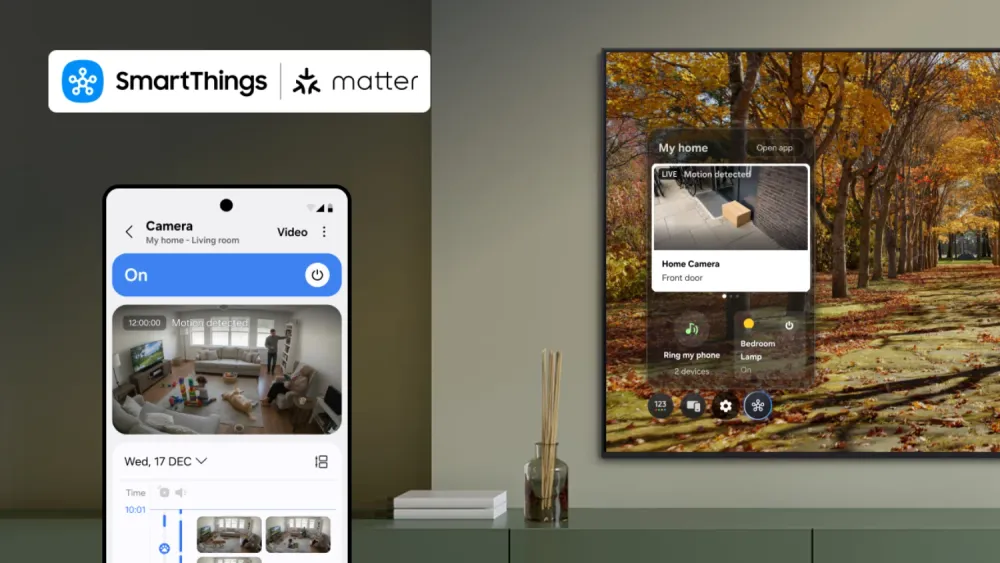BTTR is independent, but we may earn money when you purchase through links on our site.
Pros
- ✅ Simple setup
- 📺 Decent video quality
- 📀 Local storage option
- 🏷️ Cheap
Cons
- 💰 Local storage requires separate device
- 💳 Limited product lineup leads to multiple subscriptions
- 🔌 Outdoor use requires additional cable
It was a bit of a shock back in early October when Amazon decided to launch the Blink brand in Australia.
Already dominating home security with Ring, Amazon’s Blink brand is targeted at a more entry-level market, with lower prices and simpler hardware like the Blink Mini 2.
With pricing for the Blink Mini 2 starting at just $69 for a single camera, it’s easy to see why homeowners would flock to the product.
But importantly, and disappointingly, there’s no crossing the streams between Ring and Blink products. To get the best out of Blink, you need another home security subscription, which is a lot to ask for in this economy.
What is the Blink Mini 2 offering?
The Blink Mini 2 is an incredibly simple home security camera. At just $69, it has stripped out high-end specs to deliver a compact, reliable home security camera.
The Blink Mini 2 is a wired 1080p camera. It’s weatherproof, so you can use it either indoors or outdoors, though you’ll want the Blink weather-resistant power adapter to use it outside.
The camera offers two-way audio, on-demand live view video and colour night vision thanks to the integrated LED spotlight.
You get motion alerts through the Blink app, but person detection is reserved for customers who pony up for the Blink Subscription plan.
That said, if you have an Echo speaker or an Amazon Hub, you can easily access your video feed and see what’s going on through the Blink Mini 2 without the app.
@bttr_reviews Unboxing the @Blinkforhome Mini 2 home security camera that launched in Australia a couple of weeks ago. Its tiny, easy to set up and cheap at just $69 AUD. Stay tuned for the full review. #blink #homesecurity #unboxing #unboxingvideo #tech #techtok #reviews
♬ original sound - bttr_reviews
What does the Blink Mini 2 do well?
Setting up the Blink Mini 2 is incredibly simple. You just have to download the Blink app and scan a QR code to get everything up and running.
The video quality is decent. It’s far from the best quality you can expect to see, but then again, this is a $69 camera.
You can make out details quite well, both in good lighting and at night, with the infrared camera.
The two-way audio is a bit tinny and washed out, but it does enough to be able to communicate. Again, this is a security camera that costs less than $70, so it’s not fair to compare it to a camera worth a few hundred dollars.
The Blink app is also straightforward and easy to use. You can select your camera from the Home Screen, then scroll through the list of recorded clips to see what’s happened in front of your camera.
By default, you’re going to be using cloud storage for your clips, and there are limitations there if you aren’t paying for Blink’s subscription service.

But you can also move to local storage with the addition of the $79 Blink Sync module 2. It lets you plug in any USB drive to save footage locally, which is a good way to work around the subscription requirements, and will work with up to 10 Blink devices.
The other big win for Blink is the time it takes to send a notification. It’s quick to alert you when it detects motion, so you can kick open the live feed to see what’s going on.
The alerts are basic, though – you don’t get a snapshot of what it’s seen, meaning you have to dive into the app to get all the details.
What could the Blink Mini 2 improve?

Because it’s cheap, you expect there to be plenty of sacrifices, and there are.
Ignoring the 1080p video quality and the average 2-way audio quality, the most frustrating element for me is the limited suite of products on offer, yet the need for a subscription to get access to all the features.
Currently, Blink’s camera lineup in Australia is this and the Outdoor Cam 4. There’s no video doorbell, or spotlight camera, or pan and tilt models available. Just a small indoor/outdoor camera and a long-life outdoor camera.
Which means if you want a video doorbell with all the trimmings, you have to pay two subscriptions. You cannot mix and match, even with Ring, which is also owned by Amazon.

There’s also no support for Google Home, SmartThings or Apple Home, and while that’s not a complete surprise given parent-company Amazon is a competitor with its Alexa products, Ring works with SmartThings and Google Home, at least.
On the subject of that Alexa integration, though, I have noticed that while the Amazon Echo Hub shows detailed previews of Ring cameras, it doesn’t offer the same connectivity with Blink. You need to manually select the camera to see what’s going on in that area of your home.
Verdict
The Blink Mini 2 is, when it comes down to it, an excellent value piece of home security hardware.
It’s not perfect. You need to spend a bit more to get things like local storage or person detection through the Blink subscription.
But as an entry-level home security product, The Blink Mini 2 is reliable, robust and offers decent quality footage.
Hopefully, we’ll see a rapid expansion of the product lineup in the coming months to make the Blink subscription more worthwhile as well.