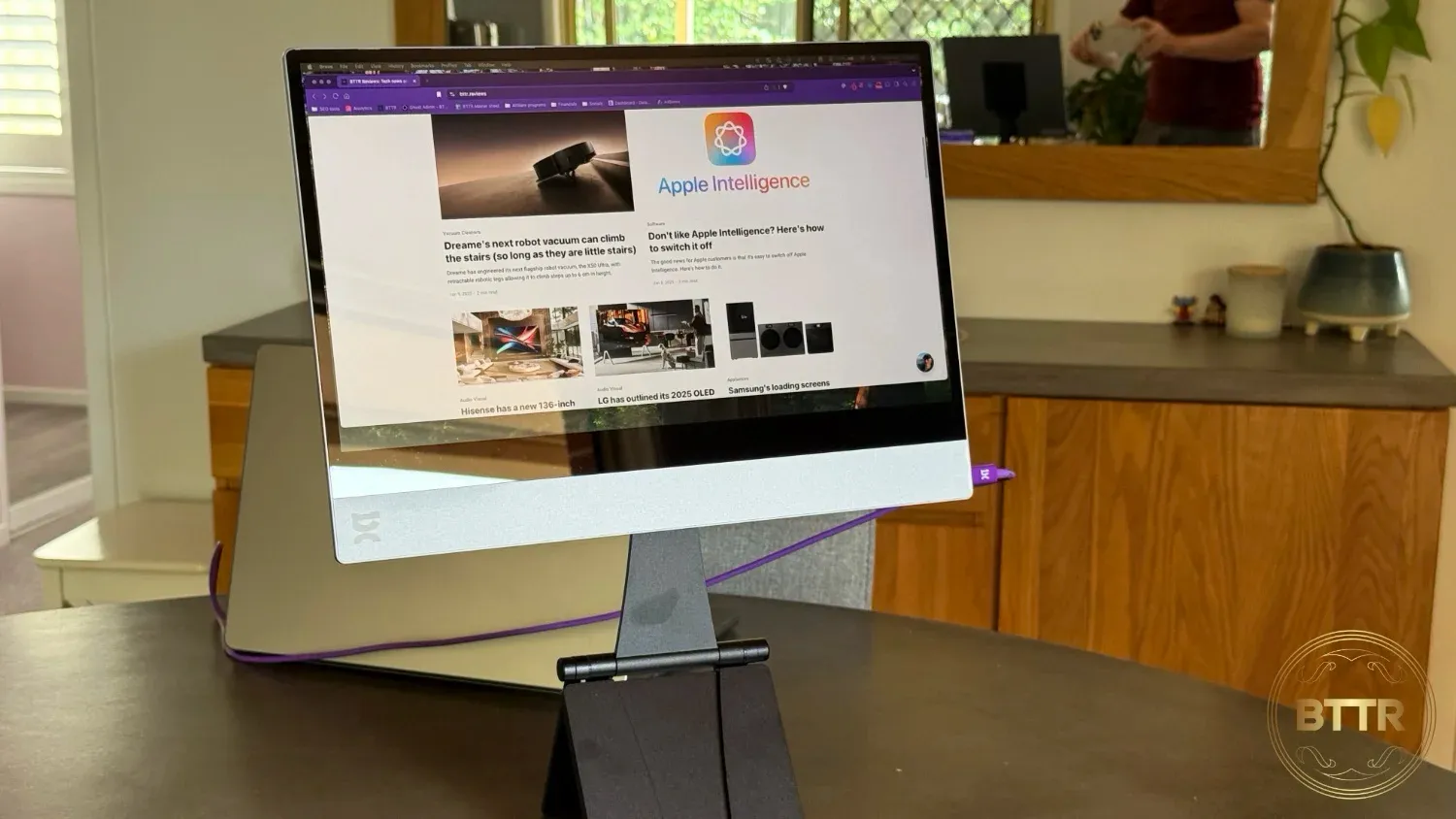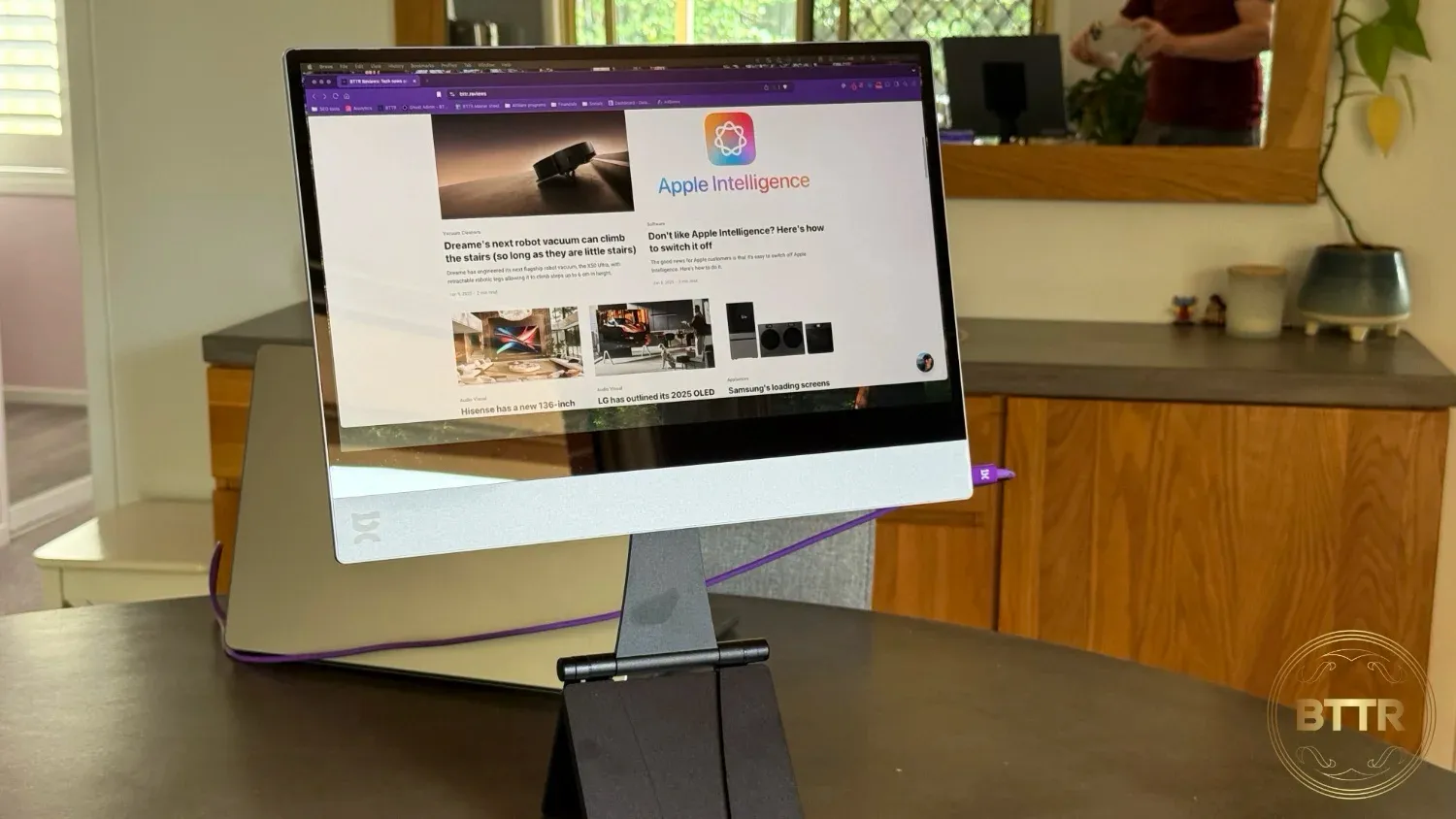BTTR is independent, but we may earn money when you purchase through links on our site.
Pros
- Stunningly designed and crafted
- Single cable operation
- Stand+ is simple genius
Cons
- espresso Flow software isn't perfect
- Some devices need additional power
- Can't daisy chain displays
I was not prepared for how much I enjoyed using the espresso Display 15 Touch when I reviewed it back in 2023. Perfect in its simplicity, it required only a single USB-C cable to connect to your laptop, drawing enough power to work flawlessly.
It also offered a range of touch controls, and while these worked quite well, it wasn’t something I felt I needed. So the release of the Display 15 last year, which delivers the same portability as the 15 Touch, but without the touch controls and at a lower price, really seemed like a solid option.
And after about three weeks of using the Display 15, I’m excited to say that I was right. This is a brilliant portable display, perfect for boosting your visual real estate in a mobile setting. But the real hero isn’t the screen – It’s the new Stand+ folding stand it magnetically attaches to.
What is the espresso Display 15 offering?
@bttr_reviews The new @espresso Display 15 is so sleek, just 5.3mm thick for a 15.6-inch 1080p external monitor. But the real hero is the Stand+, which magnetically attached to the screen and can stand the screen above your laptop’s display. Full review to come on BTTR.reviews #unboxing #review #reviews #monitor #espressodisplay #tech #technology
♬ original sound - bttr_reviews
Espresso is an Aussie company, founded by a bunch of Sydney engineering students who saw a gap in the market for a sleek, lightweight portable monitor. It’s an impressive origin story, that helps set the stage for the Display 15 itself.
The Display 15 is a 15.6-inch portable monitor. You get a 1920 × 1080 Full-HD resolution, capable of displaying 16.8 million colours with a 60Hz refresh rate.
At 358 × 256 × 5.3 mm, it’s the exact same size as the 15 Touch, with the same colour reproduction, brightness, and refresh rate. It is a little bit lighter, only weight 765 grams vs the Touch’s 850.
The bezel is a little larger on this model, but nothing you would really notice.
Because it doesn’t offer any of the Touch controls found on the previous model, there’s a little less to worry about here. You simply plug in the monitor to your laptop using the supplied USB-C cable, and you’re good to go.
Espresso does offer its own dedicated software that helps you easily map out your monitor’s laptop, but you don’t have to use it for the display to work.
The other component in the box for the Display 15 is the Stand+. Espresso has reengineered the stand for this monitor, and it’s an intelligent solve.
Despite being about the same size ad the previous stand, the Stand+ can lift your monitor up so that it sits above your laptop’s screen.
This has been – no word of a lie – the best change of my work setup since I moved to multiple monitors. I love it.

What does the espresso Display 15 do well?
The espresso Display 15 is a crisp monitor in a stunningly slim and lightweight body. It slides effortlessly into your backpack, and adds about 1.2 kg to your bag’s weight with the stand included.
It looks great. 1080p isn’t really game-changing in 2025, but for a monitor, this size it is more than enough. The screen is bright, the colours are vibrant, and it does a good job, even in brighter environments.
Depending on your phone model, you can also plug it in directly to your phone to mirror your smartphone. I plugged it into both an iPhone 16 Pro Max and a Google Pixel 8, and the Display 15 did a fantastic job of mirroring the screen.
I didn’t get to test it yet, but it should also work with Samsung’s Dex, allowing you to turn your Galaxy smartphone into a portable computer you can control when you connect it to the espresso monitor.
The key takeaway here is that everything is effortless. It is literally a single cable to get the monitor working.
The other selling point, as mentioned above, is the Stand+ attachment that comes in the box. It’s a little stiff when you first open it up, but better that than a stand that doesn’t hold its shape.
Being able to stand the espresso monitor above my MacBook’s screen is brilliant. For a start, it takes up less space on any desk or table I happen to be working at.
But secondly, vertically arranging your monitors makes it easier on your eyes and back. You don’t need to turn your head from side to side as you work across dual displays.
My actual work setup became a three-screen solution because the Stand+ allowed me to fit the Display 15 behind my laptop and next to the Samsung monitor I traditionally use at home.
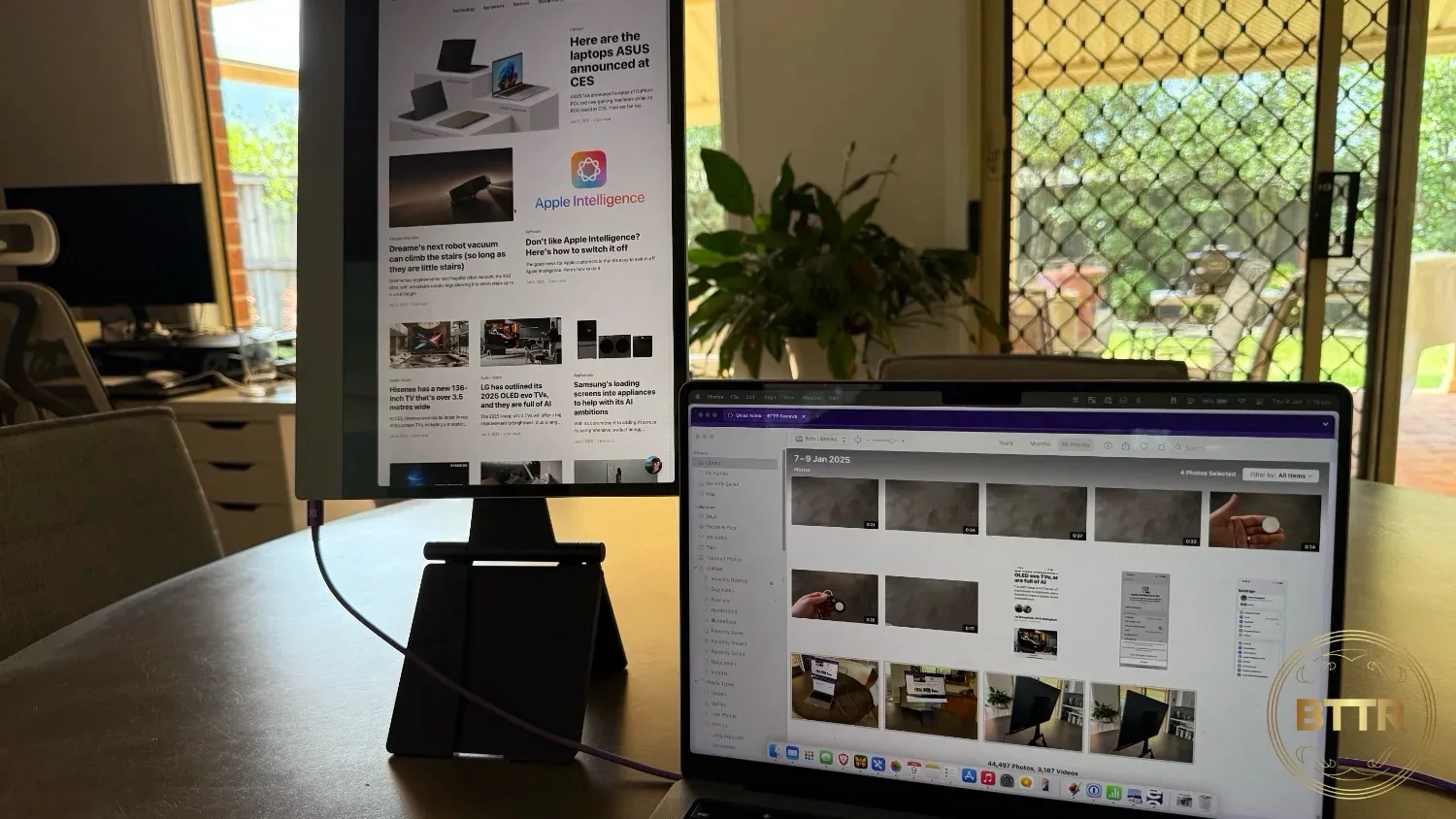
What could the espresso Display 15 improve?
Literally, the only thing I found that I didn’t love about this monitor was the espresso Flow software. But because there’s no touch functionality here, you don’t have to use it.
I found that when arranging three monitors in espresso flow, my mouse would get stuck between my screens, whereas without it, the mouse travelled effortlessly between them.
When I moved to a simple two-screen setup using just the espresso and my MacBook Pro, the screen effortlessly connected and the mouse moved smoothly. I'm not sure if this is because of the third monitor or something else, but I found it easier to just use Apple's settings to arrange the three displays.
Also, it may require rewriting the laws of physics, but it would also be cool if the monitor required less power, so it could run from devices like the Nintendo Switch without needing an additional power source.
You also can't daisy chain displays. It would be amazing to be able to set up multiple Display 15 monitors for a sleek work setup, but currently I can only get one to work.

Verdict
I’ve been hugely impressed by espresso’s monitor lineup, and the Display 15 is no exception. By taking out the touch controls, espresso has made it even more accessible for workers to enjoy a dual-screen working environment wherever they are.
With the announcement of the 15 Pro at CES this week, it looks like the Aussie display company is expanding its lineup to deliver a reliable second screen to all types of consumers.
I think as much as I like having the newest and shiniest products, I think the Display 15 is all the extra screen real estate I require.
Consider showing your support with a donation.