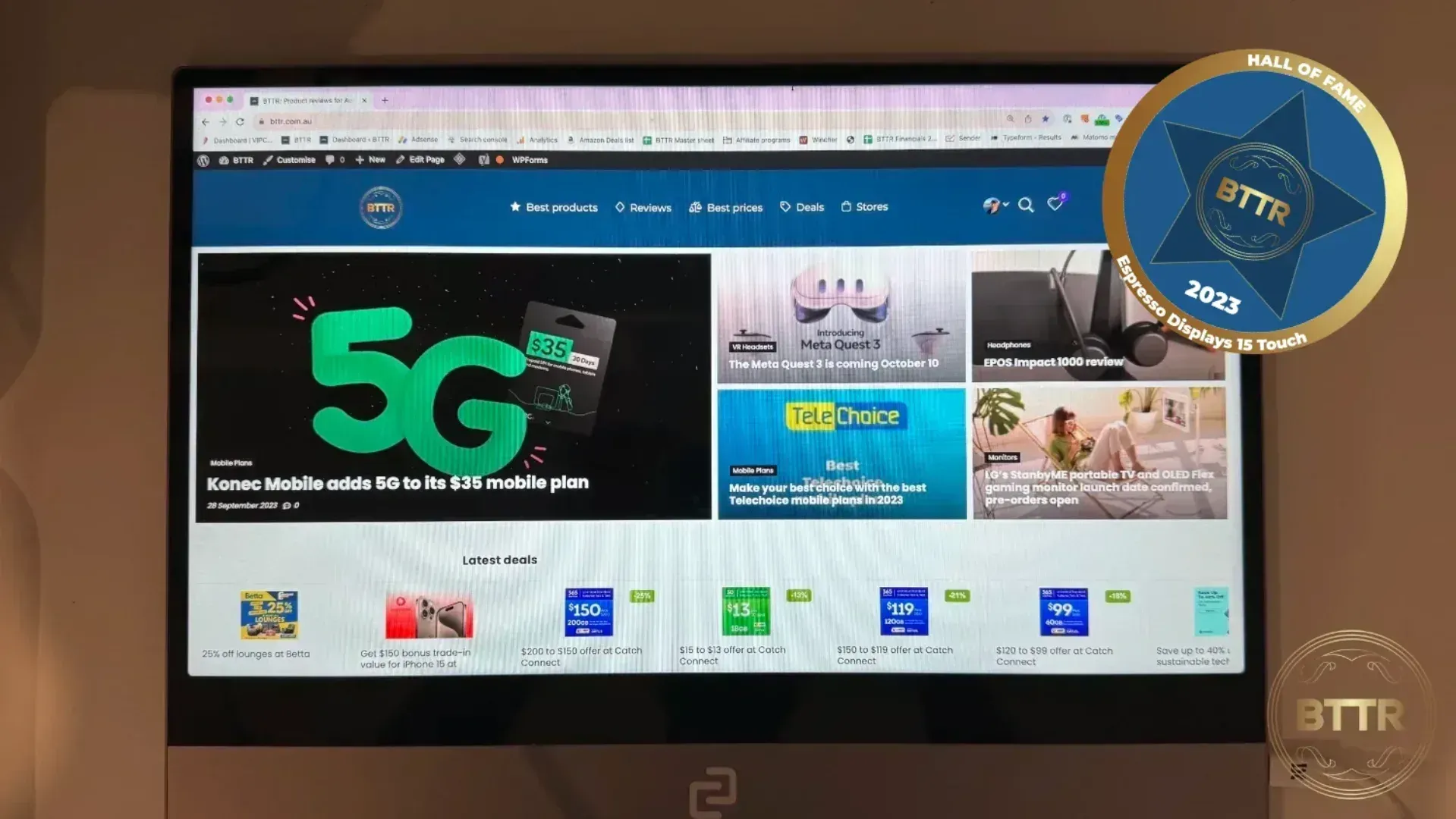Pros
- Sleek, lightweight design
- Screen looks gorgeous
- Intelligent software
Cons
- Stand is an extra expense
- You still draw with your palms when using the stylus
- Can't manage screen settings without software
There’s nothing like a second screen for productivity. And after testing out the 15 Touch portable monitor from Australian company Espresso Displays for this review, I’m convinced there’s no reason to ever be without a second screen again.
The monitor is lightweight, bright, and colourful. It easily shifts between portrait and landscape modes, has a range of intelligent accessories and doesn’t require its own power cable.
I’ve been using the 15 Touch for the past month, and it has completely opened up my working process. From the ability to dual-screen from anywhere to being able to control my Mac with touch gestures, the 15 Touch has impressed me at almost every turn.
After I plugged it into the Switch and a portable battery to play Hyrule Warriors from the comfort of my bed, I think I fell in love a little.
Espresso Displays 15 Touch review: Design
Espresso calls this the thinnest portable monitor on the market. I have no idea whether that’s true or not, but I can tell you that the screen feels thin. Technically, it measures in at just 5.33mm thick.
But the design is about more than just being thin, though. The best way I can think to describe the 15 Touch is Apple-grade design and engineering in a monitor.
My typical work setup involves my MacBook Pro 14-inch and a 27-inch Samsung LED monitor. Compared to the sleek aluminium finish of the 15 Touch, the Samsung display looks like a mass of black plastic and bezels.
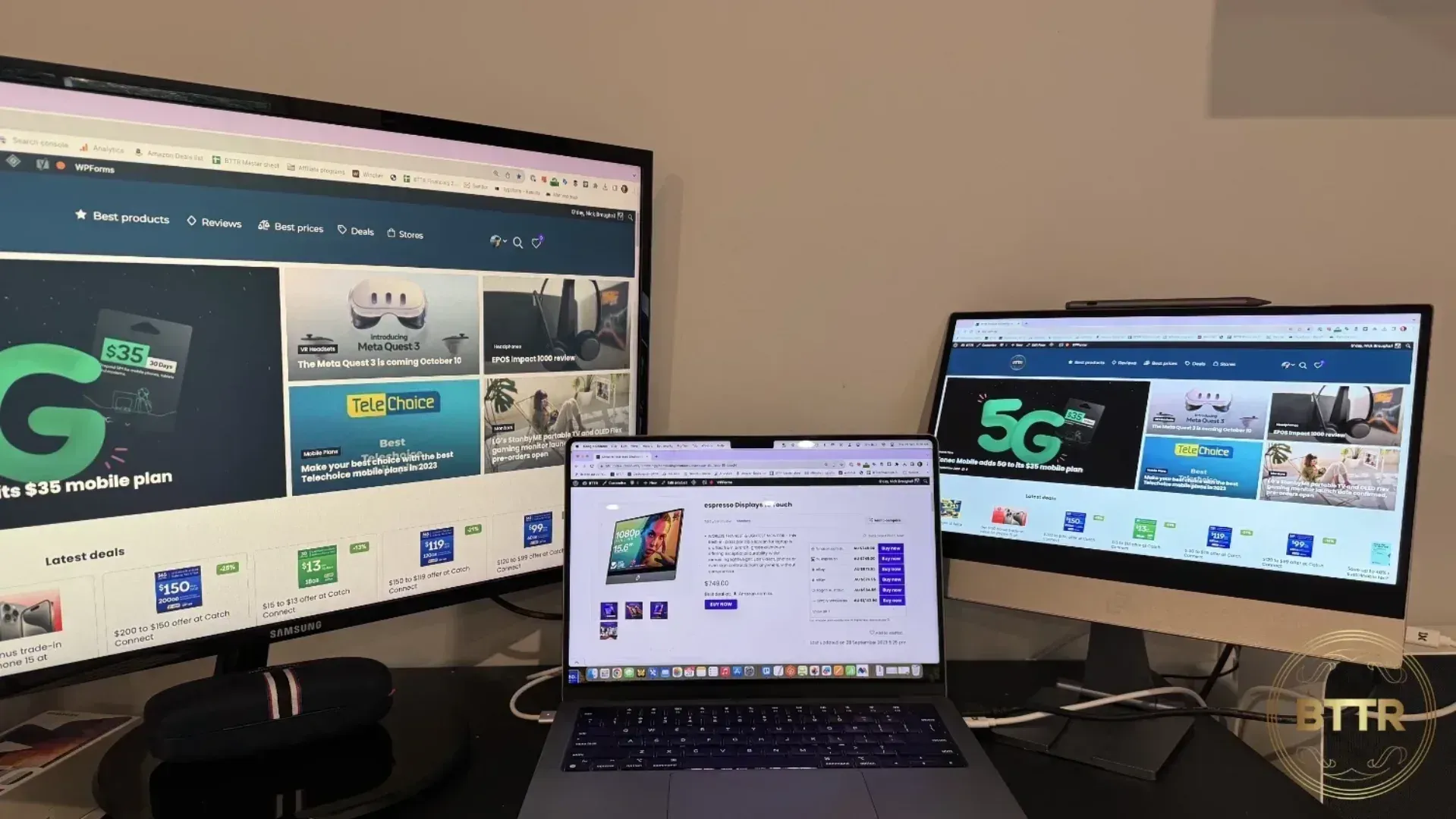
The Espresso monitor looks like a shrunken down iMac. Thin black bezels surround the top and sides of the 15.6-inch 1080p panel.
The screen itself takes up a little more than the top 3/4 of the screen. There’s a bit of a wider black bezel below the panel, then an aluminium section with the Espresso logo below that.
Unless you rotate the screen into vertical mode, of course. Then the aluminium section is on the side.
Given the monitor attaches magnetically to the foldable stand (which sadly is an optional extra), you can rotate between horizontal and vertical view modes effortlessly.
It can automatically detect your orientation and adjust the windows on your screen to match, or you can lock the orientation and manually control it. It's up to you.

Software
A massive part of the experience with the Espresso display is the espressoFlow software.
It’s not complex software, at least for the user. But it allows you to arrange your displays, adjust brightness and rotation manually and set snap areas and workspaces.
You can also adjust the screen’s pre-defined settings to best match the use of the screen, from working with documents to night mode (lower the blue light) and gaming
One of the few drawbacks I had with the monitor was on occasions I wasn’t connected to my laptop, and so didn’t have access to the same controls. There’s no on-device control system, so I wasn’t able to go into night mode, for example, while late-night gaming.
Touch controls
Did I mention the 15 Touch monitor brings touch control to OS X and your Mac? It does. And it does so reasonably well.
Naturally, it won’t turn your laptop’s screen touch sensitive – touch controls only work on the Espresso Display. You can scroll with two fingers, right click with two fingers and a thumb, and select with a single digit.
Just like using your trackpad, really, except on the bigger screen.
There is also a stylus accessory and a dedicated film called espressoCreator that sits on top of the display to give you a paper-like experience while drawing on the screen.
I’m not much of an artist, but this was probably the biggest disappointment of the device.
Despite having “palm detection”, every attempt I made at writing or drawing on the tablet was littered with lines, dots or other marks from my wrist.
I can’t speculate how big a deal this is – I’ve never felty the urge to draw on a monitor as a virtual whiteboard. For me, the 15 Touch is a productivity accessory for more screen real estate, and a portable display for work and play.
But if you are eyeing this off as a device to draw on, it may not meet your needs.
Espresso Displays 15 Touch review: Performance

For most of the month I’ve spent testing this monitor, I’ve been working with a three screen setup. My laptop sits in the middle, with the 27-inch Samsung on the left and the Espresso to the right laptop’s right.
It’s maybe a little excessive, but it means I can see everything.
And I’ve found the Espresso is perfect for having the things I always want to look at, but don’t need all the time. Things like real-time traffic numbers and Google Chat are perfect on the Espresso display.
It’s also great for referring to spreadsheets while writing. It helped immeasurably while I was calculating the best mobile plans this month.
It may only offer a 1080p resolution, but the fact it’s a fair chunk larger than my Macbook’s screen means it’s still a better alternative for looking at things. If I were using a separate keyboard for my laptop, I may even make it my primary display.
While I mostly worked in a three monitor setup, I also spent a fair amount of time working in the lounge or outside on the verandah, and this is where I was truly impressed by the 15 Touch.
The Espresso software knows that when I’m working with 3 screens, I like to have it on the right-hand side. But in a two screen setup, I typically had the Espresso on the left.
The software remembered that and adjusted the layout automatically.
Gaming

Out of the box, the Espresso 15 Touch works with all of today’s game consoles. The only catch is that for the Switch, it can’t get enough power from the console itself, so you’ll need to plug in an external power source.
I used a portable battery pack and it worked a treat. The panel was responsive, without any lag or glitches.
The internal speakers were fine. To be honest, I was surprised that the monitor even had speakers given its thinness, but they work. They aren’t overly loud, and lack bass, as you might expect.
But for gaming I would prefer to use a good quality gaming headset anyway, so it was hardly a disappointment.

Accessories
One of the best – and worst – elements of the 15 Touch is the $99 espressoStand.
The stand folds flat for transporting, yet opens up to hold your monitor magnetically in either landscape or portrait mode. It can even attach at the bottom, so the screen tilts while resting on a table or desk.
This versatility is one of the true successes of the product. The downside is that it doesn’t come standard with the screen. At $99, it’s an expensive, yet essential component of the screen. I can't imagine using the display without the stand.
Espresso Displays 15 Touch review: Verdict

I’ve only been testing the 15 Touch for a month, but already I’m thinking about how I can use it more. Bonus productivity on work trips is obvious, but using it as a portable screen for gaming while on holidays also appeals.
My teenage son wants one, and he hasn’t even seen me use it for gaming yet.
The screen is crystal clear, bright and versatile. The fact it can run purely from your laptop’s battery is genius.
If you’re a creative looking for a panel to draw on, it may not quite deliver the performance you’re expecting, but for every other use case it excels.
Frequently Asked Questions
What is the main power and connectivity method for the Espresso Displays 15 Touch?
The monitor typically uses a single USB-C cable for connectivity, drawing both power and video signal directly from the host device (like a laptop or smartphone) without needing a separate power adapter.
Does this portable monitor support multi-touch gestures?
Yes, the 15 Touch model supports multi-touch input, allowing users to interact with their connected device (especially Windows and some Mac applications via the espressoFlow software) using gestures.
What is the monitor's physical design notable for?
It is celebrated for its ultra-slim profile (often just 5.3mm thin) and lightweight construction, frequently made from aerospace-grade aluminium, emphasising premium portability.
What is the espressoFlow software used for?
espressoFlow is a free application for Mac and Windows that enhances the display experience by enabling features like auto-rotation, touch functionality on Mac, and workspace management tools for quick app snapping and screen arrangement.