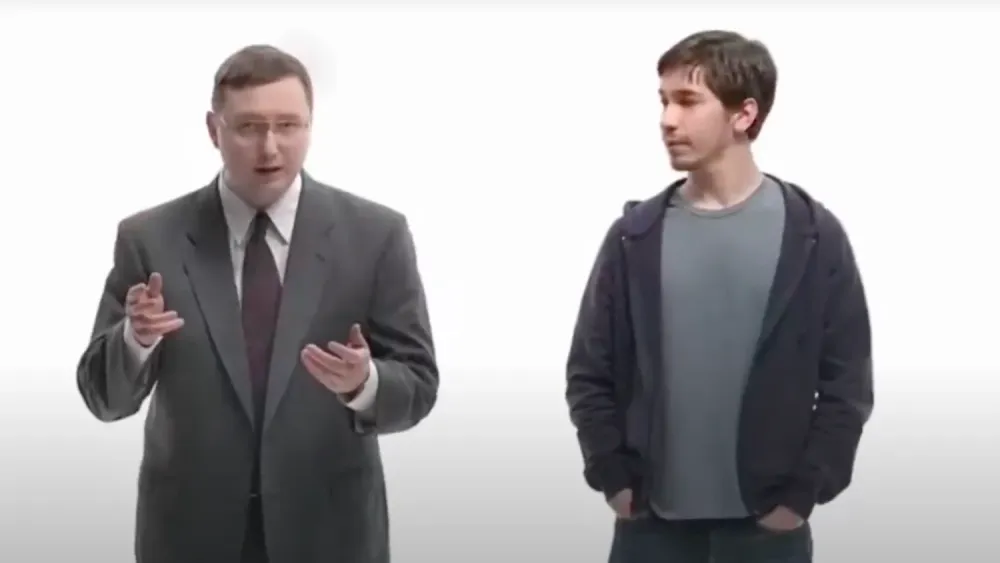BTTR is independent, but we may earn money when you purchase through links on our site.
Pros
- Fan keeps your phone cool
- Hall effect joysticks and responsive micro-switch triggers
- Comes with a nice case and interchangeable joysticks
Cons
- Fan requires external power
- Rumble and gyro aren't supported by many games on iOS
- GameSir app isn't great
The past few years have seen giant strides in the quality of games on offer for smartphones. But as mobile gaming gets more demanding, our phones start to sweat.
A hot phone typically means the battery drains much faster, which isn't ideal for playing those higher quality games. Which is why I was intrigued by GameSir's X3 Pro controller, which aims to solve this problem with an integrated fan.
Compared to the other gaming controllers I’ve tested, the X3 Pro has some unique styling that won’t suit everybody, and there’s a significant catch with its main selling point, which in my mind undermines the whole product.
What is the GameSir X3 Pro offering?
The GameSir X3 Pro is designed for gamers who push their phone's hardware to the limit.
Connecting via a USB-C connector that pivots for easier docking, the X3 Pro offers a lag-free gaming experience for both iOS and Android smartphones.
Its design accommodates phones with larger camera bumps, though because of the shape it doesn't really play nice with phones in cases.
Its standout feature is the integrated fan, which promises to keep your phone cool during intense gaming sessions. The fan rests against the back of your phone and can be moved from side to side to target the hottest part of your phone while gaming.
However, this cooling magic only works when the controller is plugged into an external power source. While the controller draws enough power from your phone to work, it needs an external power source to run the fan.
On the specs front, the X3 Pro boasts hall effect joysticks for drift-free control, responsive micro-switch triggers, integrated rumble motors for immersive feedback, and a 6-axis gyro for motion control.
It comes in a nice case, with a number of different sized joysticks and an alternate D-pad so you can easily customise the controller to your personal preference.
The hand grips also pop off easily, making the X3 Pro handle a bit more like a Switch than a dedicated gaming controller.

What does the GameSir X3 Pro do well?
The X3 Pro excels in its responsiveness. The hall effect joysticks and micro-switch triggers provide precise control, making gameplay feel sharp and snappy.
Playing Call of Duty: Mobile on the X3 Pro worked well, because of the instant response from the triggers.
The controller does offer rumble motors on each side and a 6-axis gyro, though on iOS at least no games I played supported the features.
The integrated fan, when plugged in, does a solid job of keeping your phone cool. There’s an integrated thermometer somewhere, and when you’re logged into the GameSir app it’s really easy to see the impact the fan makes.
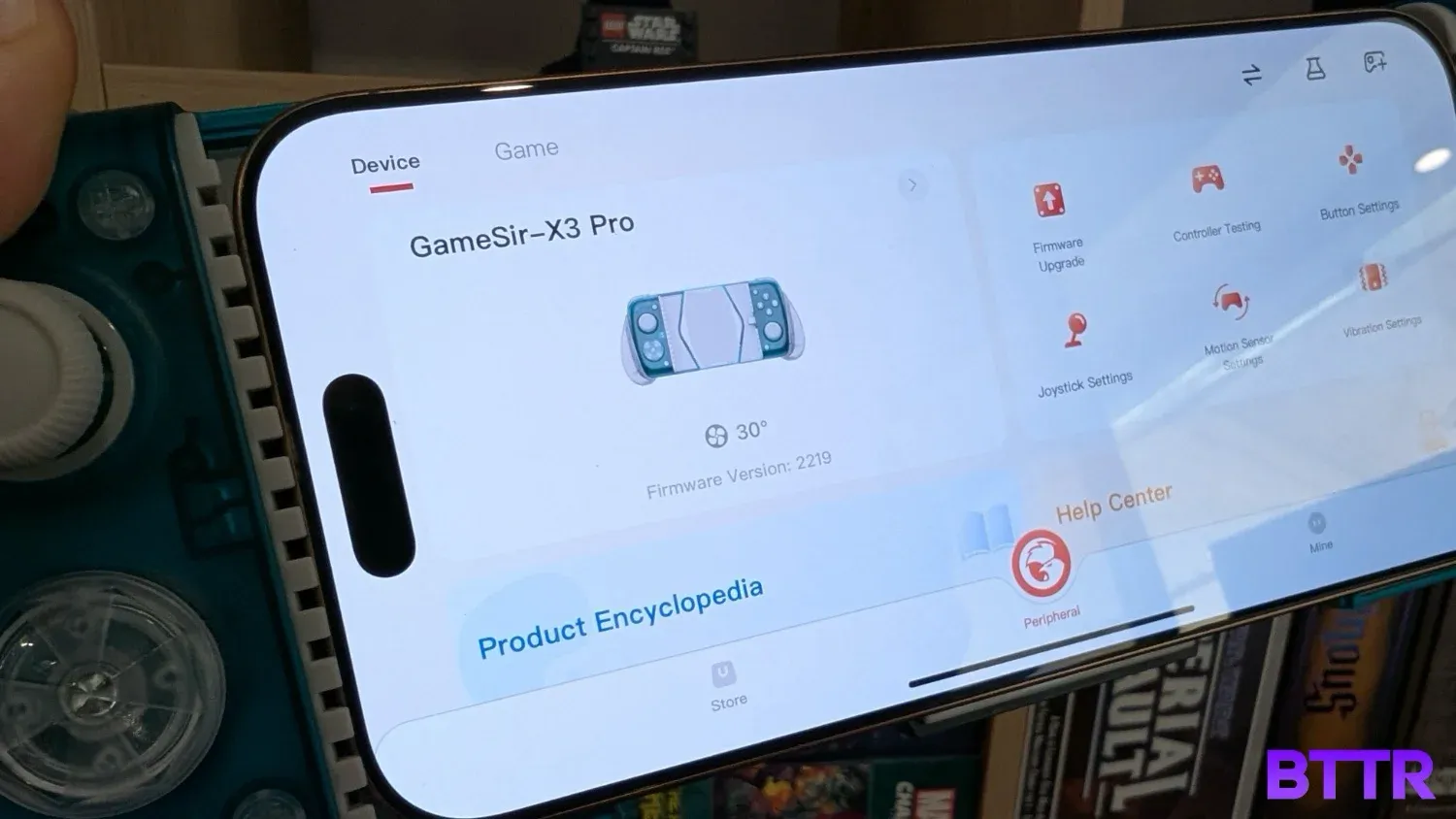
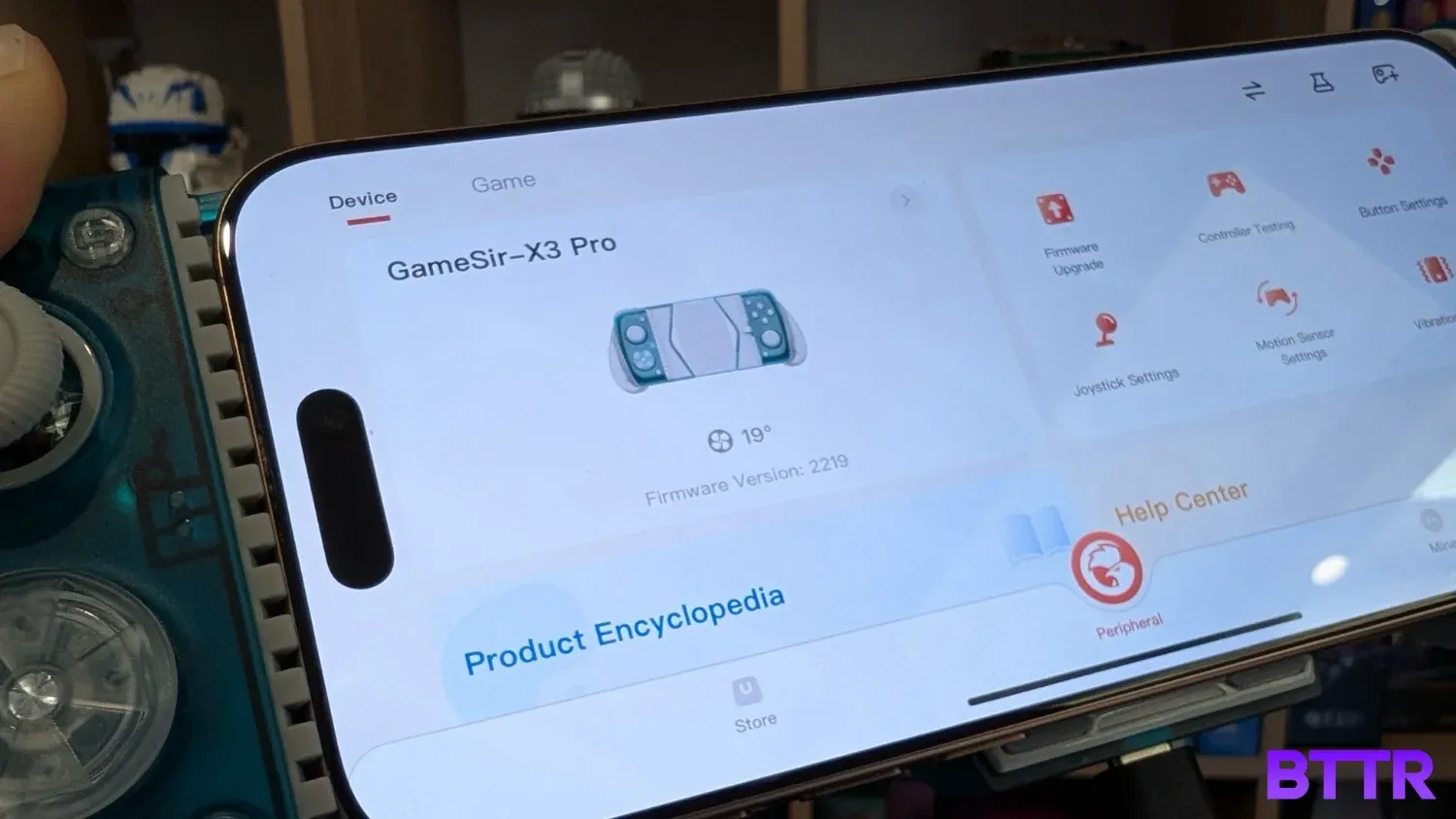
These photos were taken less than a minute apart with, with the temperature dropping over 10 degrees.
I connected my iPhone 16 Pro Max to the controller and it started at 31ºC, and quickly dropped to 19ºC in less than 30 seconds after I connected an external power source to get the fan going.
If you're gaming at home or near a power source, it's a handy feature, though even on “Silent mode” the fan does make a fair amount of noise.
The design, while chunky, feels secure and robust. Your phone feels well-protected while slotted into the controller. The included carry case is also a nice touch, making it easy to transport the controller.

What could the GameSir X3 Pro improve?
The biggest drawback is the fan's power requirement. Having to plug into an external power source to use the cooling feature defeats the purpose of a portable controller.
I get you don’t want to keep your phone from overheating just to drain the battery by powering a fan, but an integrated battery might be a better solution here than requiring a physical power connection.
The fan is also distractingly loud. Sure, you can drown it out with a good pair of noise cancelling headphones, but that doesn’t help the people around you.
The chunky design won't suit everyone. It's noticeably bulkier than other controllers on the market, like the Razer Kishi Ultra or GameSir G8+.
While the feature set is impressive, it might be overkill for casual gamers. If you're not pushing your phone's hardware to the limit, you might not need all the bells and whistles.

Verdict
The GameSir X3 Pro is a feature-packed controller that offers a responsive and immersive gaming experience. The integrated fan, while requiring external power, could be a handy feature for intense gaming sessions.
However, the need for external power means that any benefit is automatically undone by the lack of portability.
Given the sheer level of quality in this category, I definitely suggest looking at either the Razer Kishi Ultra if money is no object, or the GameSir G8 Plus If you’re open to a Bluetooth connection.
If you really need to prevent your phone from overheating then this will do the job, but there are better controllers on the market.
Buy the GameSir X3 Pro
Consider showing your support with a donation.