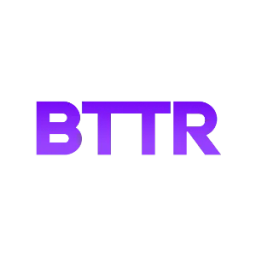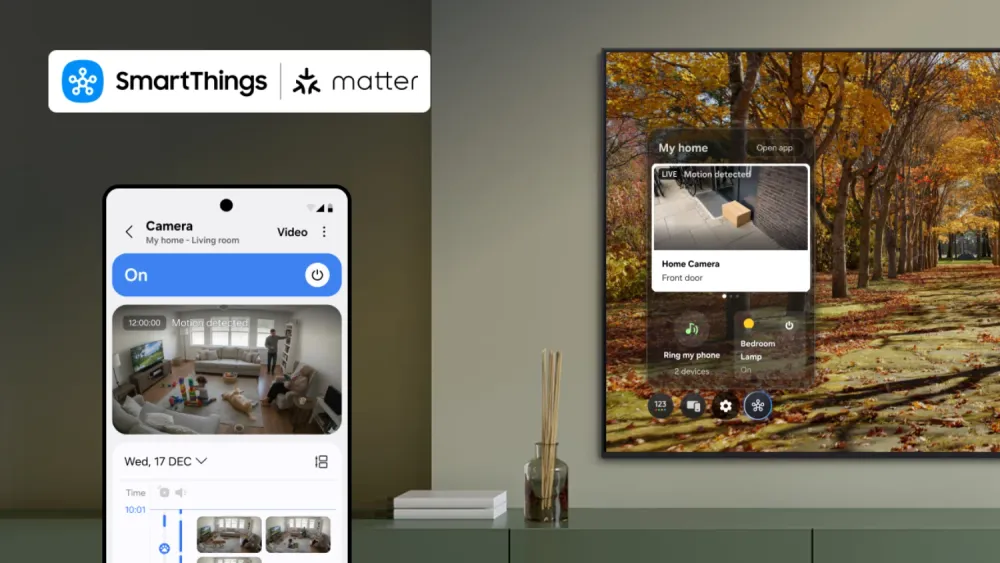Loving...
- Local recording options
- Good video quality
- Included solar panel means you never have to recharge
Meh...
- It's BYO microSD card
- Cloud storage plan charged in USD
Not so great...
- Can get complex in the settings
- There's no free trial of the cloud storage plan
- microSD card could be easily stolen
The recurring theme of all my home security reviews is that it doesn’t really matter how one individual camera or video doorbell performs. It’s a question of the ecosystem, and what you get from buying into a particular brand’s lineup of products.
The Reolink Altas – which is surprisingly difficult to not misspell – is the first home security product I’ve tested from the brand. But while the camera’s specs are solid, offering 2K video, preroll and continuous recording with a massive battery, the thing I like most is the ecosystem.
Unlike Ring, which requires a subscription to be able to do just about anything, Reolink has a comprehensive suite of local recording options, making the subscription entirely optional.
The catch is that you may need additional hardware, and setting everything up is not as straightforward s you might hope.
But if you have patience, and aren’t afraid of a little trial and error, the Reolink Altas is a great home security camera to get you started.
What is the Reolink Altas 2K offering?
@bttr_reviews Unboxing the Altas home security camera from Reolink today. Love that it comes with a solar panel in the box, so you never have to charge it! #unboxing #review #reviews #homesecurity #homesecuritycamera
♬ original sound - bttr_reviews
The Altas is a 2K wireless home security camera with a whopping 20,000 mAh battery inside.
Reolink says that if the camera captures just 5 minutes of footage a day, the battery should last for 540 days. Obviously, that doesn’t include things like pre-record, but it’s still an impressive length of time between charges.
I’m not gonna lie, though, that battery makes this a big, hefty camera that you can’t hide away discreetly. It stands out, loud and proud, with its white and grey duotone body and its external antenna.
Video is captured in 2K resolution, with the F1.0 aperture and the 1/1.8-inch sensor capturing a lot of light, even when it’s pretty dark.
The camera is IP66 rated, meaning it can take a bit of rain without any dramas, and supports Wi-Fi 6 connectivity on both the 2.4 GHz and the 5 GHz ranges.
Despite the huge 20,000 mAh battery, Reolink also packs this camera with a 6W solar panel, which means you should probably never need to charge the camera at all. Reolink claims 10 minutes in the sun gives enough charge to keep the camera running indefinitely.
There’s a MicroSD card slot for cards up to 512 GB in size, which should be enough to record months of footage without needing a cloud account.

What does the Altas 2K do well?
I had to do a bit of a double take when I looked at the RRP of the Reolink Altas 2K home security camera. At $229.99, the Altas has a remarkable spec sheet that is surprisingly good value for money.
In the box you get the camera, obviously, with its 2K recording capabilities. But you also get a 6W solar panel, plus mounting options for wall, ceiling and pole mounting, which is a simple strap that lets you secure the camera to pretty much any tall, secure pole.
The footage from the camera is solid. I’m certain that the 4K version would offer a better picture, but the footage from the 2K camera is clear and bright, with plenty of detail.
Low-light footage is also strong. The f/1.0 aperture really helps the light in, so even at dusk, when the sun has crested the horizon, the Altas still manages to make captured footage look bright and vibrant.
I’m sure the 4K Altas PT Ultra would have better quality video, but there’s absolutely nothing wrong with the footage from the 2K version.
The Altas offers both continuous recording and pre-recording of motion events. I couldn’t really take advantage of continuous recording because I didn’t have a memory card big enough, but pre-recording is a nice touch, and works as well as the same features from the likes of Ring.

By default, the Reolink records to a microSD card in the camera itself. That’s a bit of a security risk, though, as anyone could come and take the card out of the camera.
There are a couple of options to solve that. The first is the ReoLink Home Hub, a $199.99 base station that lets you record footage from up to 8 cameras on your local network. I didn’t get to test this out, though.
The second option is cloud storage. There’s no free trial here, which is disappointing, and plans are charged in USD, which could end up costing you more if your bank charges you a foreign transaction fee. Because of that currency, the entry-level plan is pricier than the likes of the Ring plan, but you do get five cameras and 30 GB of cloud storage and 30 days history.
Object detection and motion alerts are pretty good. It detects people, vehicles and animals, and while I was only able to detect people, it was fast and accurate, sending a notification quickly.
You can even record a Timelapse video from your camera, if you’re doing some renovations and want to capture the work.

What could the Altas 2K improve?
As much as I liked the versatility of the camera, if you’re approaching this on the cheap it can be difficult to set up.
There’s no MicroSD card in the box, so for the review I had to scrounge around for a spare around my home. I found a 1 GB card, but it wouldn’t actually work with the camera. Whether it was because there wasn’t enough capacity for the video or because the card was pretty old, the camera wouldn’t record at first.
I would definitely recommend either the cloud storage or the Home Hub, which obviously increases the cost of the camera overall.
The Reolink app is straightforward enough to use day to day, but within the settings it holds a lot of customisation options, which can be quite daunting. Being able to manage the hours the camera will record motion via a 7 × 24 grid of blue boxes is cool, but probably too complex for the majority of users.
You’ll need to dive into the app to adjust things, though. I was surprised to discover that the default settings on the camera’s LED spotlight for colour night vision was to have it on “Auto” mode when it gets dark, which meant that there was a bright light shining over my back verandah overnight.

Verdict
I’ve tested home security cameras from Ring, Blink, Eufy, Swann and now Reolink. While the Reolink is one of the largest units I’ve looked at, I feel it also offers some of the best value for money in terms of features and performance.
The fact you can record to device as well as to a home hub as well as to cloud storage (with a subscription) makes it more versatile than Ring, while the quality of the video and audio is also solid.
If I was looking to set up a home security system for myself right now, this is probably the place I would start…
Behind the scenes
Specs comparison
If you’re weighing up between the Reolink Altas and the more premium 4K Altas PT Ultra, here’s what the specs look like:
| Specification | Reolink Altas | Reolink Altas 4K PT Ultra |
|---|---|---|
| Image Sensor | 1/1.8" CMOS sensor | 1/1.8" CMOS sensor |
| Video Resolution | 2560x1440 (4 megapixels) | 3840x2160 (8 megapixels) @15fps |
| Lens | f=4mm, fixed | f=4mm, fixed |
| Video Compression | H.264/H.265 | H.264/H.265 |
| Field of View (Diagonal) | 110° | 110° |
| Infrared Night Vision | Not supported | NO |
| Color Night Vision | Supported | YES |
| Frame Rate | Up to 15fps | Main/Sub stream: 10fps - 15fps |
| Audio | Two-way audio | Two-way audio |
| Battery Capacity | 20000mAh rechargeable battery | 3.6V 20000mAh rechargeable battery (72Wh power capacity) |
| Solar Panel Compatibility | Reolink Solar Panel 2 (6W) | Reolink Solar Panel 2 (6W) |
| Pan & Tilt | N/A | Pan: 355°, Tilt: 90° |
| Auto Tracking | N/A | YES |
| Bluetooth Standard | Bluetooth V5.0 | Bluetooth V5.0 |
| Power Port | USB Type-C Port (Supports USB-A to USB-C cables only) | USB Type-C Port (supports USB-A to USB-C cable only) |
| SD Card Slot | Supports up to 512GB microSD card | Supports up to 512GB microSD card |
| Wireless Standard | IEEE 802.11 a/b/g/n/ac/ax | IEEE 802.11 a/b/g/n/ac/ax |
| Operating Frequency | 2.4GHz/5GHz | 2.4GHz/5GHz |
| OS Supported | PC: Windows, macOS; Smartphone: iOS, Android | PC: Windows, macOS; Smartphone: iOS, Android |
| Smart Alarm | Motion detection (PIR triggered); person detection, vehicle detection, animal detection | PIR detection, motion detection, person detection, vehicle detection, animal detection |
| PIR Detection Range | Adjustable, up to 10m | Adjustable, up to 10m |
| Recording Modes | Continuous recording, motion-triggered recording; pre-recording | Motion recording, schedule recording, 24/4 recording |
| Time Lapse | Yes | Yes |
| Smart Home Compatibility | Google Assistant, Alexa | Google Assistant |
| Home Hub Compatibility | Yes | Yes |
| Cloud Storage | Supports Reolink Cloud | Supports Reolink Cloud |
| Operating Temperature | -20°C~55°C | -10°C~55°C |
| Weatherproof | IP66 | IP65 |
| Dimensions | 126 x 78 x 76 mm | 178 x 151 x 102 mm |
| Weight | 554 g | 853g (Without Bracket) |
| Warranty | 2-year limited warranty | 2-year limited warranty |
But perhaps a better comparison is between the Reolink Altas and the Ring Spotlight Cam Plus Solar:
| Specification | Reolink Altas | Ring Spotlight Cam Plus Solar |
|---|---|---|
| Image Sensor | 1/1.8" CMOS sensor | Not specified |
| Video Resolution | 2560x1440 | 1080p HD |
| Lens | f=4mm, fixed | Not specified |
| Video Compression | H.264/H.265 | Not specified |
| Field of View | Diagonal: 110°, Horizontal: 90°, Vertical: 50° | 140° horizontal, 80° vertical |
| Color Night Vision | Yes | Yes |
| Frame Rate | Up to 15fps | Not explicitly stated |
| Audio | Two-way audio | Two-Way Talk with noise cancellation, Built-in Siren (105-decibel) |
| Battery Capacity | 20000mAh rechargeable battery | Rechargeable battery pack (capacity not specified, can hold up to 2) |
| Solar Panel Compatibility | Reolink Solar Panel 2 (6W) | Included solar panel (requires 2-3 hours direct sunlight daily for optimal performance) |
| Bluetooth Standard | Bluetooth V5.0 | Not specified |
| Power Port | USB Type-C Port (Supports USB-A to USB-C cables only) | USB-C for solar panel connection |
| SD Card Slot | Supports up to 512GB microSD card | No local SD card slot (Cloud storage focused) |
| Wireless Standard | IEEE 802.11 a/b/g/n/ac/ax | 802.11 b/g/n |
| Operating Frequency | 2.4GHz/5GHz | 2.4GHz |
| OS Supported | PC: Windows, macOS; Smartphone: iOS, Android | PC: Windows, Mac OS; Smartphone: iOS, Android |
| Smart Alarm | Motion detection (PIR triggered); person detection, vehicle detection, animal detection | PIR detection, advanced motion detection, person, package, vehicle alerts (some features may require Ring Protect subscription) |
| PIR Detection Range | Adjustable up to 10m; 100° horizontal | Adjustable, Customisable Motion Zones |
| Recording Modes | Continuous recording, motion-triggered recording; pre-recording | Motion recording, Live View |
| Time Lapse | Supported | N/A |
| Smart Home Compatibility | Google Assistant, Alexa | Amazon Alexa |
| Home Hub Compatibility | Supported | No |
| Cloud Storage | Supports Reolink Cloud | Supports Ring Protect Plans for video history (up to 180 days) |
| Operating Temperature | -20°C~55°C | -20°C to 48.5°C |
| Weatherproof | IP66 | Weather Resistant |
| Dimensions | 126 x 78 x 76 mm | 126 x 76 x 80 mm |
| Weight | 554 g | Not explicitly stated |
| Warranty | 2-year limited warranty | 1-year limited warranty (for solar panel, typical for Ring cameras) |
Given the RRP of the Reolink is $60 less, it seems like a much stronger offering on paper. The catch is that Ring’s cameras are always on sale on Amazon, so you can probably pick it up for much less.
Tips and tricks
- The Reolink app lets you customise the pre-recording time of a motion event in the settings between two and 10 seconds. Push that slider all the way up to 10 to make sure you capture the context of any video recording, but know that the more you record, the more storage you use. You can adjust the frame rate between 1/3/5 fps to help with that.
- Continuous recording isn’t a common feature in battery-powered security cameras because it drains the battery. Reolink’s large capacity and solar panel work around this, but there’s also a “Smart battery mode” option in the continuous recording settings to adjust the recording settings to help better manage the battery life of the camera. It only shows when you have a continuous recording schedule set up, though.
- You may want to think about updating your router to get the most out of this camera. It supports both dual-band Wi-Fi 6 and WPA3 encryption, giving a more reliable and secure connection, but your router will need to support those standards as well.
Additional thoughts
When it comes to having an ecosystem of products, Reolink has a reasonably good offering. It has a wide range of battery-powered cameras, mains-powered cameras and video doorbells. It connects in with both Google Home and Amazon Alexa, and is arguably better specced and better priced than Ring’s offerings.
If I were starting my home security setup from scratch, Reolink would be a serious contender. The local recording options, either through the microSD card or the Home Hub, give it a versatility Ring will never match. Coupled with superior specs and similar prices, it’s a really attractive option.
BTTR relies on support from readers like you to keep going. If you'd like to support our work, consider a one-time donation. Every little bit helps us to cover costs and stay independent. 100% of donations go directly to authors. Thanks for your support!