The 115-inch QN90F from Samsung is priced well outside of the the budget for most Australians, but if you can afford it (and have the wall space), the TV turns your everyday watching experience into a cinematic adventure.
- It's huge, but it's not bulky or ugly
- Comes with removable handles for easy installation
- Delivery and installation included in the price
- Some artifacts around fast moving objects
- No Dolby Vision support
- It costs $26,999 – so out of reach for most people (including me)
🛒 Where to buy Samsung TVs and appliances
Available from these trusted retailers:










BTTR is independent, but we may earn money when you purchase through links on our site. This helps us cover costs and continue providing honest reviews. Find out why you should trust us.
Samsung’s new 115-inch Neo QLED QN90F 4K Smart TV is a giant. It’s so big that when you see it in the same space as a 98-inch model, you actually start to think that 98 inches is a reasonable size.
115 inches is, in reality, too big a TV for most Australian homes. It’s over 2.7 metres wide, so even finding enough space in your home to install it will be a difficult task. And that’s before you even consider its $26,999 selling price.
But even though this is a TV that’s only accessible to the few who can afford it, I couldn’t pass up the opportunity to spend a few hours with it over at Samsung HQ, to see what it’s like to experience entertainment on a TV that’s bigger than I am.
What surprised me most during this experience was how significantly the screen size changed the experience. Everything became cinematic. It was like levelling up the content to make it a much fuller experience.
It wasn’t perfect – there were definite artefacts when watching fast-moving action scenes, and low-quality content doesn’t scale up well.
But those concerns are almost irrelevant for this TV. This is a panel for the people who want the biggest screen in their home. And on that front, Samsung’s 115-inch behemoth is difficult to go past.

What makes the 115-inch QN90F stand out?
I don’t think it’s easy to mentally prepare yourself for the scale of a 115-inch TV.
Practically speaking, it’s a bit bigger than having four 55-inch inch TVs coming together like Voltron to form a bigger TV.
But even that doesn’t really do the TV justice. In a home environment, it’s like having a projector, but instead of the challenges of watching a picture that’s front-lit, you have the vibrancy of a backlit television.
The QN90F also comes with Samsung’s second generation of anti-glare coating. When I tested the S95F OLED TV earlier this year, the anti-glare coating was one of the biggest selling points, and it does an equally good job on this giant.
Beyond its bulk, the 115-inch QN90F is another Samsung TV. It comes With 4 HDMI 2.1 ports (all supporting 4K 144Hz), and is powered by the same NQ8 AI Gen3 Processor that’s found in Samsung’s top 8K TV models this year.
A big part of that is to help with the upscaling of content. Needless to say, when you need to make things look good on a screen that’s almost three metres on the diagonal, there’s a fair amount of processing that goes into making it look good.
Samsung even uses a dedicated algorithm that is specifically for making pictures look good on a big TV.
And for peace of mind, you get seven years of software and security updates with your TV purchase. Given the price tag, that’s reassuring.
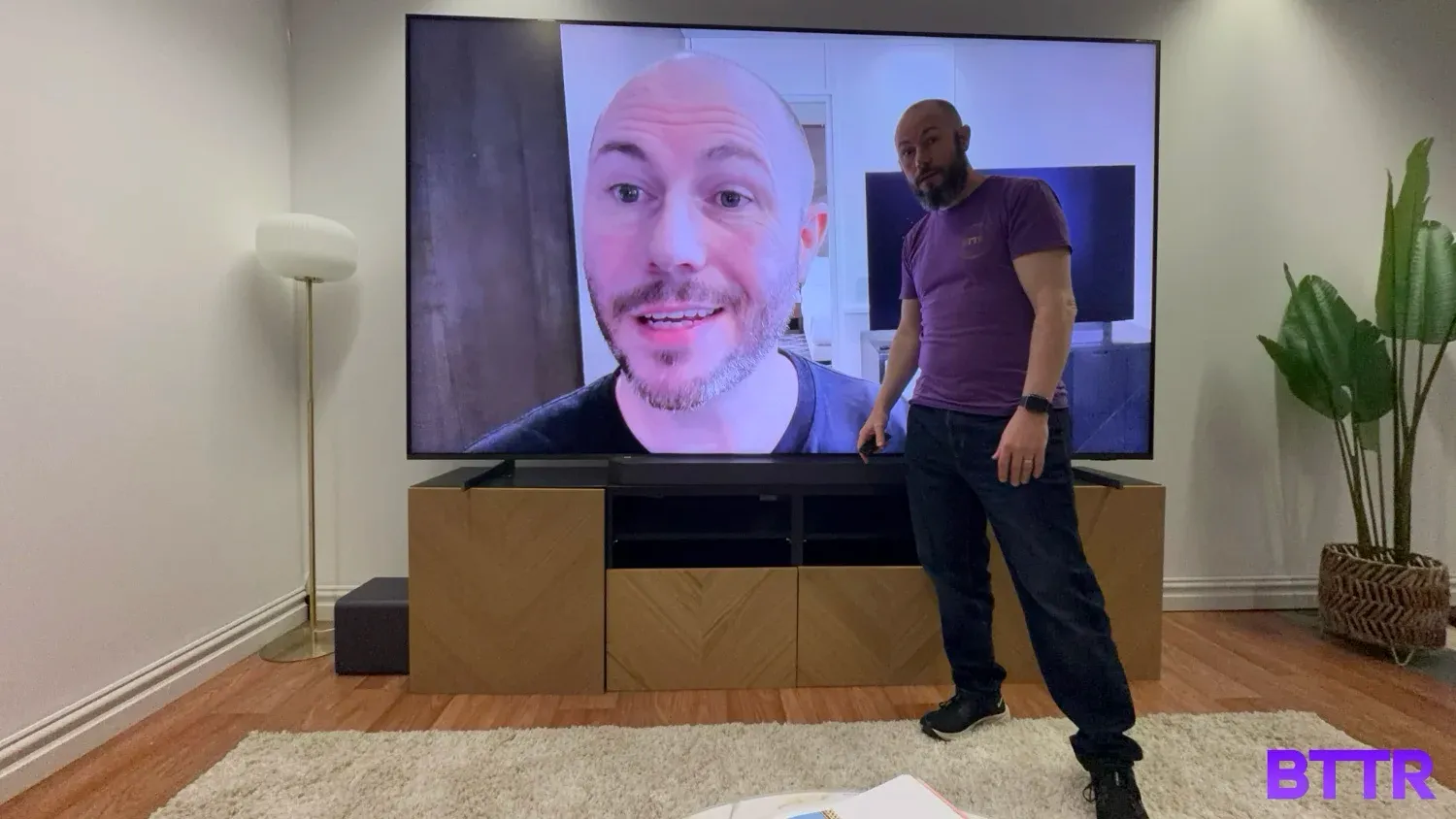
Specs
| Specification | Details |
|---|---|
| Model | QN115QN90F / QA115QN90FWXXY |
| Series | QN90F |
| Screen Size | 115 inches |
| Resolution | 4K Ultra HD (3840 x 2160) |
| Aspect Ratio | 16:9 |
| Panel Type | Neo QLED (LCD with VA/HVA technology) |
| Backlight | Mini LED with Quantum Matrix Technology Plus |
| Processor | NQ4 AI Gen3 Processor |
| HDR | Neo Quantum HDR+, HDR10+, Adaptive HDR Remastering Pro |
| Refresh Rate | 120Hz (native), up to 144Hz with Motion Xcelerator Turbo+ |
| VRR Support | Variable Refresh Rate, AMD FreeSync Premium Pro |
| Anti-Glare | Glare Free / Anti-Reflection Technology |
| Upscaling | 4K AI Upscaling Pro |
| Picture Enhancements | Supersize Picture Enhancer, Real Depth Enhancer Pro, AI Motion Enhancer Pro, Colour Booster Pro, Contrast Enhancer Pro |
| Adaptive Features | Adaptive Picture (AI Optimised/AI Customisation), EyeComfort Pro, HDR Brightness Optimiser |
| Audio System | 60W, 4.2.2 Channel |
| Audio Technology | Dolby Atmos, Object Tracking Sound+ (OTS+), Q-Symphony, Active Voice Amplifier Pro, Adaptive Sound Pro, 360 Audio |
| Smart Platform | One UI Tizen (7 years OS updates) |
| AI Features | Samsung Vision AI (Live Translate, Generative Wallpaper, Pet & Family Care, Home Insight, Universal Gesture) |
| Voice Assistants | Bixby (Built-in), Alexa (Built-in), Google Assistant (Works with) |
| Smart Home | SmartThings, Matter, IoT-Sensor Functionality |
| Gaming Features | Gaming Hub, AI Auto Game Mode, Game Motion Plus |
| Connectivity | 4x HDMI 2.1, 2x USB Type-A, 1x LAN, 1x Optical Audio Out, Antenna/Cable inputs |
| Wireless | Wi-Fi 5, Bluetooth 5.3 |
| Design | NeoSlim Design with Metal Linear Stand |
| Security | Samsung Knox |
| Additional Features | Samsung TV Plus, Art Store, Web Browser, Far-Field Voice Interactions |
| Year | 2025 |

Design and build quality
At home, I have a 65-inch Sony TV. It was one of Sony’s first 4K models, and it’s about 10 years old now.
The 115-inch QN90F is thinner than my old Sony panel.
Just let that sink in. Samsung’s new TV, that’s roughly four times as big, is technically thinner than my old TV.
I mention this because it’s a reflection of how Samsung has approached the TV’s design. Although this thing is huge, it’s still sleek and well-designed. It doesn’t have giant bezels to make it look out of place.
The bulk does create unique challenges that Samsung has had to overcome, though. The TV comes with four handles installed on the back of the TV to make installation easier, which can be removed for wall mounting.
The legs can be inserted at two different widths depending on the furniture it’s being placed on, and can be easily attached without screws. Apparently you can mount the TV on the stand in the box as well to make it even easier (though I didn’t see this in practice, obviously).
One thing you do need to consider with a TV this size is that all the HDMI ports are located behind the right side of the panel. Depending on your setup, that may require longer cables if you store your game consoles or other devices on the left side of the TV.
The remote control is the standard Samsung offering, which is easy to navigate and control. No complaints on that front.

Picture quality
One of the things I was most curious about with this TV was how the larger pixels would perform.
Think about it – my 10-year-old Sony TV has the same number of pixels as this Samsung that’s roughly four times the size. Part of me expected to be able to see each pixel standing out from the rest, or a more obvious grid between each pixel.
That wasn’t the case. Even getting up close to the TV, the picture was smooth and clear. And a big part of the reason for that is the processor. Samsung packed its top of the line processor in this TV to help overcome any limitations from the larger screen size.
There’s the usual upscaling technologies to help ordinary sources better fit the 4K resolution, but Samsung also added in a dedicated algorithm to help with playback on the gigantic screen. It analyses what the picture should look like on a smaller screen, and then fills in the gaps on the bigger display to give the best possible picture.
And for the most part, it is a truly impressive experience. By scaling up the image size so well, everything suddenly becomes much more immersive and cinematic.
That’s obvious when you’re watching a movie. Watching Return of the King and being confronted by a vision of Gollum’s head that’s roughly a metre high is undoubtedly cinematic.
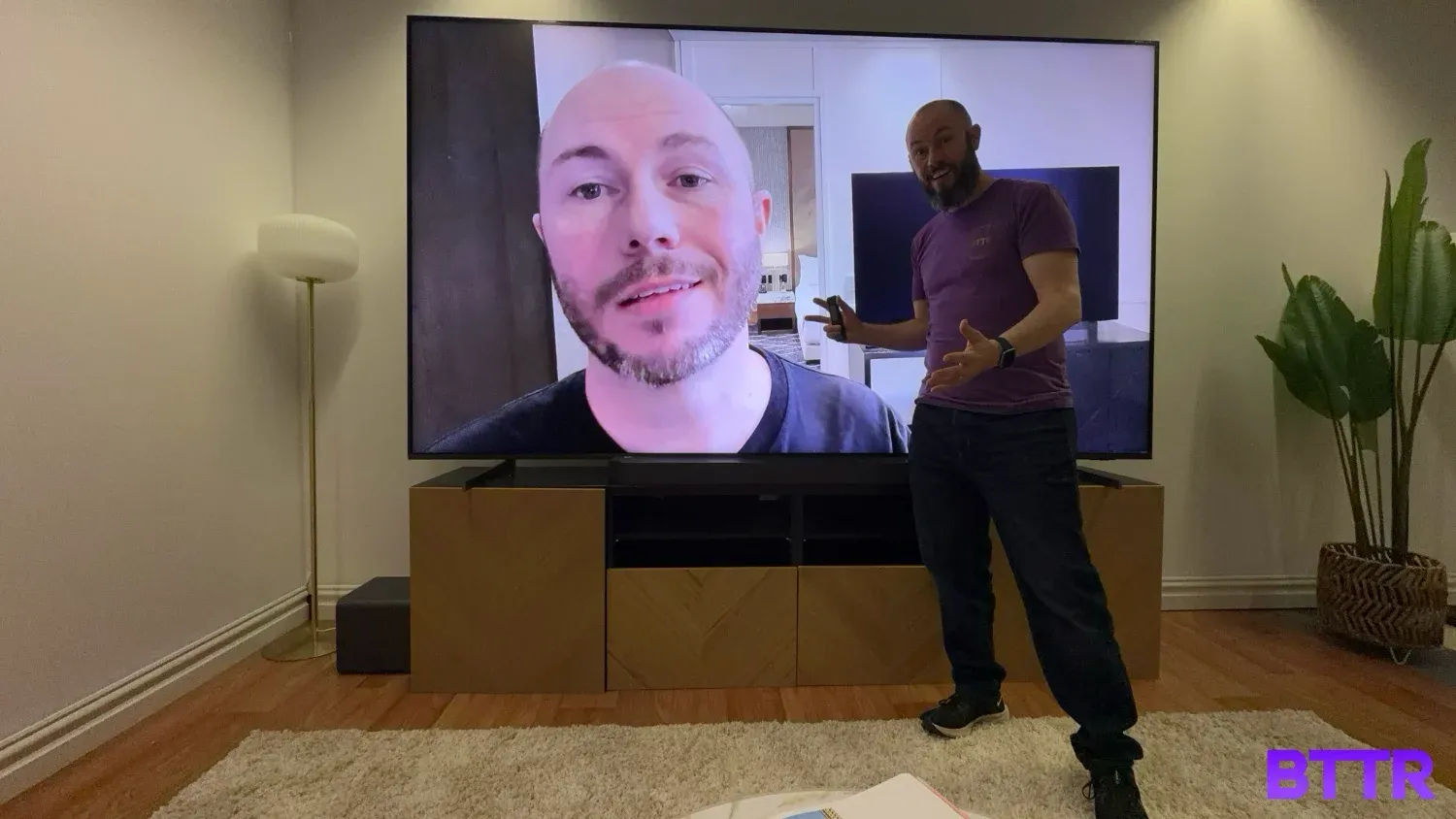


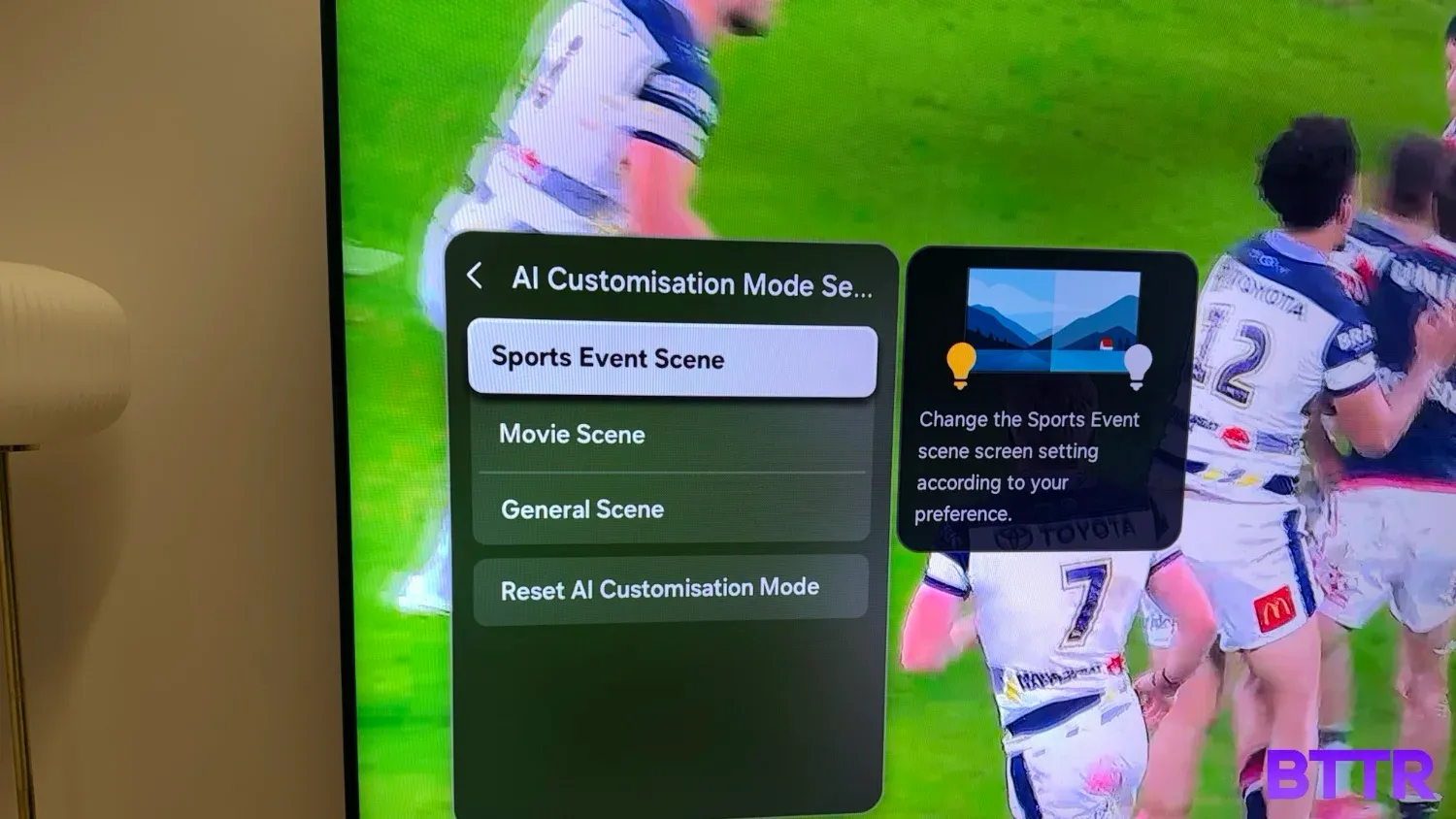

But then you put on something that wasn’t initially designed for the big screen. My go-to clip for contrast and detail in low-light scenes is the hallway one-shot from S1E2 of Daredevil. Despite the fact it was originally filmed for Netflix, the QN90 makes it feel like a scene made for the theatre.
Skipping through scenes from The Mandalorian is even more impressive. In the episode The Heiress (S2E3), watching the Razor Crest descend into the Trask atmosphere at speed was gripping, but watching the four Mandalorians take control of the Empire’s ship was like experiencing Star Wars at the movies again.
The TV, for what it’s worth, does a fantastic job managing both colours and blacks.
Like the S95F, the AI functionality lets you customise your picture to your personal tastes for both sport and movie content. A quick process where you choose your preferred option out of four still pictures across elements like colour saturation, contrast, warmth, and brightness help create a personal preference for the AI mode, and it works well.
To be honest, for movies I think I ended up preferring the cinematic mode setting, but when the personalised AI mode was applied to TV shows, it really did help the video pop.
The one area the TV didn’t always perform as well as I would like was with fast-moving subjects. Watching sports in particular, there were moments where players had pixelated shadows as they moved across the screen.
I didn’t really have enough time with the panel to determine clearly whether it was the TV itself or the source. I could only stream content during my test, and the Internet connection wasn’t strong enough for a flawless cloud gaming experience, so there’s a chance these artefacts were from the source, rather than the TV’s ability to display motion.
On the gaming front – Samsung did have the TV connected to an Xbox Cloud Gaming account, and I tried to play a spot of FC25. But the connection wasn’t fantastic, and the picture (and responsiveness in controls) struggled.
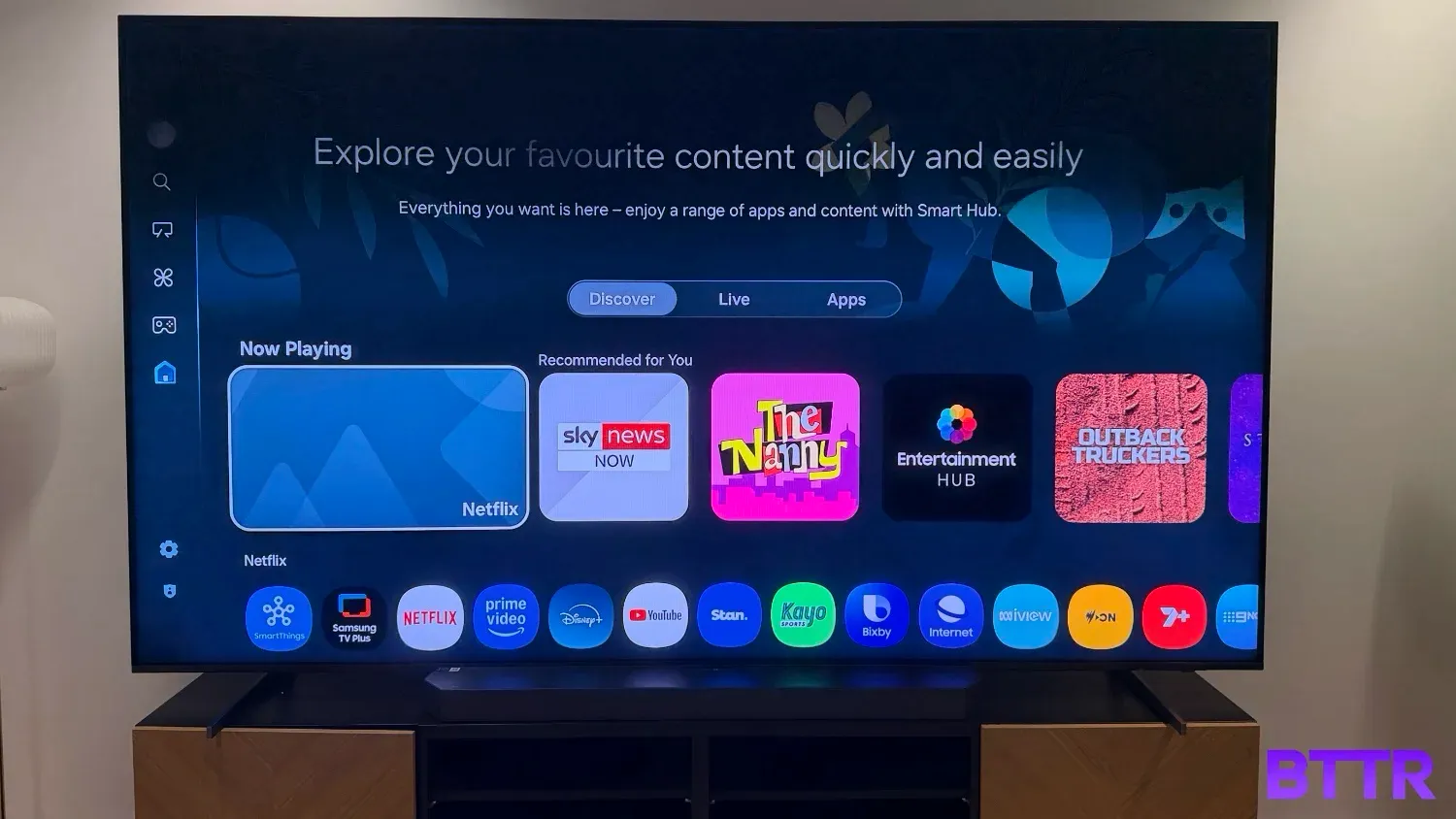
Smart features and interface
Samsung’s Tizen Smart TV platform is simple to use and gives easy access to all the TV’s smart platforms.
You can customise the easy access list, providing you with access to your favourite apps within a handful of button presses. Tizen also gives you easy return access to shows you were watching across streaming platforms.
One of the things I liked most here was the easy access to TV/Movies, Gaming and the Samsung Art store, which lets you turn the TV into a giant piece of art.
Given how much space this TV takes up on your wall (or even just in front of it), being able to put a nice piece of art on the screen and using the TV’s real estate for something apart from a big black rectangle is a massive win.
As I mentioned before, Samsung promises seven years of updates to the OS, which is pretty reassuring. The TV also offers SmartThings support, giving you the ability to control your smart home devices. I didn’t get to test this out, though.
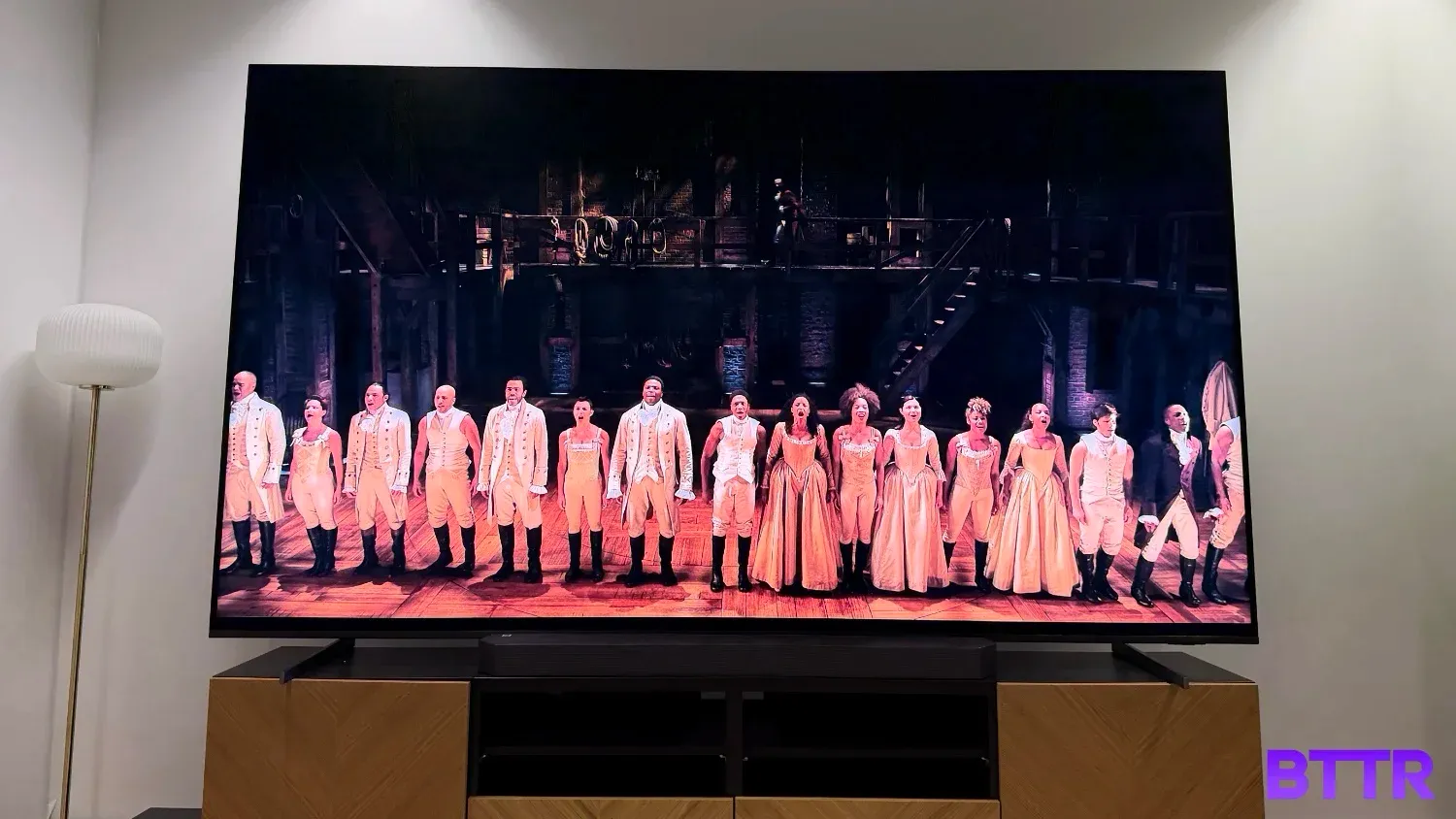
Sound quality
Samsung’s QN90F features the Q-Symphony feature that lets Samsung soundbars play synchronised audio through the TV’s speakers. I was testing the TV setup with the soundbar, and the sheer height of the TV gave the overall audio soundstage a higher presence.
With Q-Symphony going, the sound stage was full and complete. You lose a lot of that by switching to the TV-only for sound. Even though the TV is much larger than usual, it’s still limited in the depth of the TV to be able to produce the level of audio you want to accompany high-quality video.
In other words, you’ll probably want to add a soundbar to your $27K TV purchase if you don’t have one already.
Value and alternatives
When it comes to this size of TV, there aren’t many options to really consider. You’re looking at this model from Samsung, or the Hisense 110-inch ULED X MiniLED UXAU or the 116-inch RGB MiniLED UX 4K TV.
Here’s what they look like side by side from a spec's perspective:
| Specification | Samsung QN90F 115" | Hisense 110UX | Hisense 116UX |
|---|---|---|---|
| Model | QA115QN90FWXXY | 110UXAU | 116UXAU |
| Screen Size | 115 inches | 110 inches | 116 inches |
| Resolution | 4K Ultra HD (3840 x 2160) | 4K Ultra HD (3840 x 2160) | 4K Ultra HD (3840 x 2160) |
| Panel Technology | Neo QLED (LCD with VA/HVA) | ULED X Mini LED (IPS-ADS) | RGB Mini LED |
| Backlight | Mini LED with Quantum Matrix Technology Plus | Mini LED X | RGB Mini LED |
| Dimming Zones | Not specified | 40,000+ Full Array Local Dimming Zones | 10,000+ Colour Dimming Zones |
| Peak Brightness | Not specified | Up to 10,000 nits | Up to 8,000 nits |
| Processor | NQ4 AI Gen3 Processor | MediaTek Pentonic 700 (MT9653) | Hi-View Engine X |
| HDR | Neo Quantum HDR+, HDR10+, Adaptive HDR Remastering Pro | Dolby Vision IQ, HDR10+ Adaptive, HDR10, IMAX Enhanced, DTS X | Dolby Vision, HDR10+, HDR10, IMAX Enhanced |
| Refresh Rate | 120Hz native, up to 144Hz | 144Hz native | 165Hz native |
| VRR Support | VRR, AMD FreeSync Premium Pro | Game Mode Pro, AMD FreeSync Premium Pro | Game Mode Ultra, AMD FreeSync Premium Pro |
| Anti-Glare | Glare Free / Anti-Reflection Technology | Dynamic X Display (20% less glare, 40% wider viewing angle) | Anti-Reflection Pro |
| Audio System | 60W, 4.2.2 Channel | CineStage X 4.2.2 Surround (2x15W, 2x8W + 2x20W, 2x8W) | CineStage X 6.2.2 Surround (Opéra de Paris & Devialet calibrated) |
| Audio Technology | Dolby Atmos, Object Tracking Sound+, Q-Symphony, Active Voice Amplifier Pro | Dolby Atmos, DTS X | Dolby Atmos |
| Smart Platform | One UI Tizen (7 years OS updates) | VIDAA U8 | VIDAA U9 |
| AI Features | Samsung Vision AI (Live Translate, Generative Wallpaper, Pet & Family Care, Home Insight) | AI Contrast, AI Depth (Hi-View Engine X) | Hi-View AI Engine X (AI Scenario, AI Energy) |
| Voice Assistants | Bixby, Alexa, Google Assistant | Built into VIDAA | Built into VIDAA |
| HDMI Ports | 4x HDMI 2.1 | 4x HDMI (2 HDMI 2.1) | 3x HDMI 2.1 (165Hz support) |
| USB Ports | 2x USB Type-A | x USB Type-A | x USB Type-A |
| Dimensions (with stand) | 2565 x 1525 x 467 mm | 2530 x 1495 x 487 mm | 2631 x 1543 x 487 mm |
| Weight (with stand) | 86 kg | 108.5 kg | 108.5 kg |
| Price (AUD) | $26,999 | $24,999 | $39,999 |
Among these two similarly sized TVs, you can see that the Samsung is relatively well priced, though it's worth flagging that there’s a big difference in the backlight tech between this model and the 116-inch Hisense model.
Samsung has promised to release its own 115-inch Micro RGB TV later this year, which might compete more closely in price to the 116-inch Hisense.

Verdict
Twenty Seven Thousand Dollars.
That price is probably the only thing that matters here.
Not because it’s overpriced – I actually think that for the scale of the television you are buying, this price is somewhat reasonable.
But if you are considering handing over $27K for a TV, then “value for money” most likely isn’t at the top of your selection criteria. If you’re looking to spend that much money, you just want an inspirationally sized TV to be a centrepiece in your home.
And the Samsung delivers on that front. 115 inches of high-quality screen, easy to use interface and 4K resolution.
Buy the Samsung 115-inch Neo QLED QN90F 4K Smart TV if:
- You have $27K just lying around
- You want a really, really big TV in your home
- You live in a massive house or apartment that can fit the sheer bulk of this TV
Skip the Samsung 115-inch Neo QLED QN90F 4K Smart TV if:
- You live in a normal-sized house
- You don’t have $27,000 to spend on a TV
Where to buy
The Samsung 115-inch Neo QLED QN90F 4K Smart TV is available buy now for $26,999.
🛒 Where to buy Samsung TVs and appliances
Available from these trusted retailers:










BTTR is independent, but we may earn money when you purchase through links on our site. This helps us cover costs and continue providing honest reviews. Find out why you should trust us.
FAQ
What size is the Samsung QN90F and what resolution does it have?
The Samsung QN90F features a massive 115-inch screen with 4K resolution (3,840 × 2,160 pixels). It uses Neo QLED technology with Quantum Mini LED Pro backlighting, which provides exceptional contrast and brightness through thousands of precisely controlled dimming zones.
Is the Samsung QN90F good for gaming?
Yes, it's an excellent gaming TV. It supports 4K at 144Hz on all four HDMI 2.1 ports, features FreeSync Premium Pro, VRR (Variable Refresh Rate), and ALLM (Auto Low Latency Mode). The Gaming Hub also lets you stream games from cloud services like Xbox Game Pass without a console.
Does the QN90F have anti-glare technology?
Yes, it features Samsung's Glare Free technology, which has been independently verified to reduce reflections to barely noticeable levels. This makes it comfortable to watch even in well-lit rooms, eliminating the glare issues common with large TVs.
How much does the Samsung 115-inch QN90F weigh, and can it be wall-mounted?
The TV weighs 83.7 kg (86 kg with stand). It can be wall-mounted using the included Slim Fit Wall-mount bracket with a standard 1000 × 600 mm VESA pattern. Due to its size and weight, professional installation is strongly recommended.
What smart features does the Samsung QN90F include?
The QN90F runs on Tizen OS with 7 years of software upgrades guaranteed. It includes Samsung TV Plus, Gaming Hub, SmartThings Hub integration for controlling smart home devices, support for Bixby and Alexa voice assistants, Apple AirPlay 2, and all major streaming apps.
What's the power consumption of the 115-inch Samsung QN90F?
Typical power consumption is 428W during normal viewing, with a maximum of 790W. In standby mode, it uses only 0.5W. The TV includes an Eco Sensor that automatically adjusts brightness based on room lighting to help reduce energy consumption.





