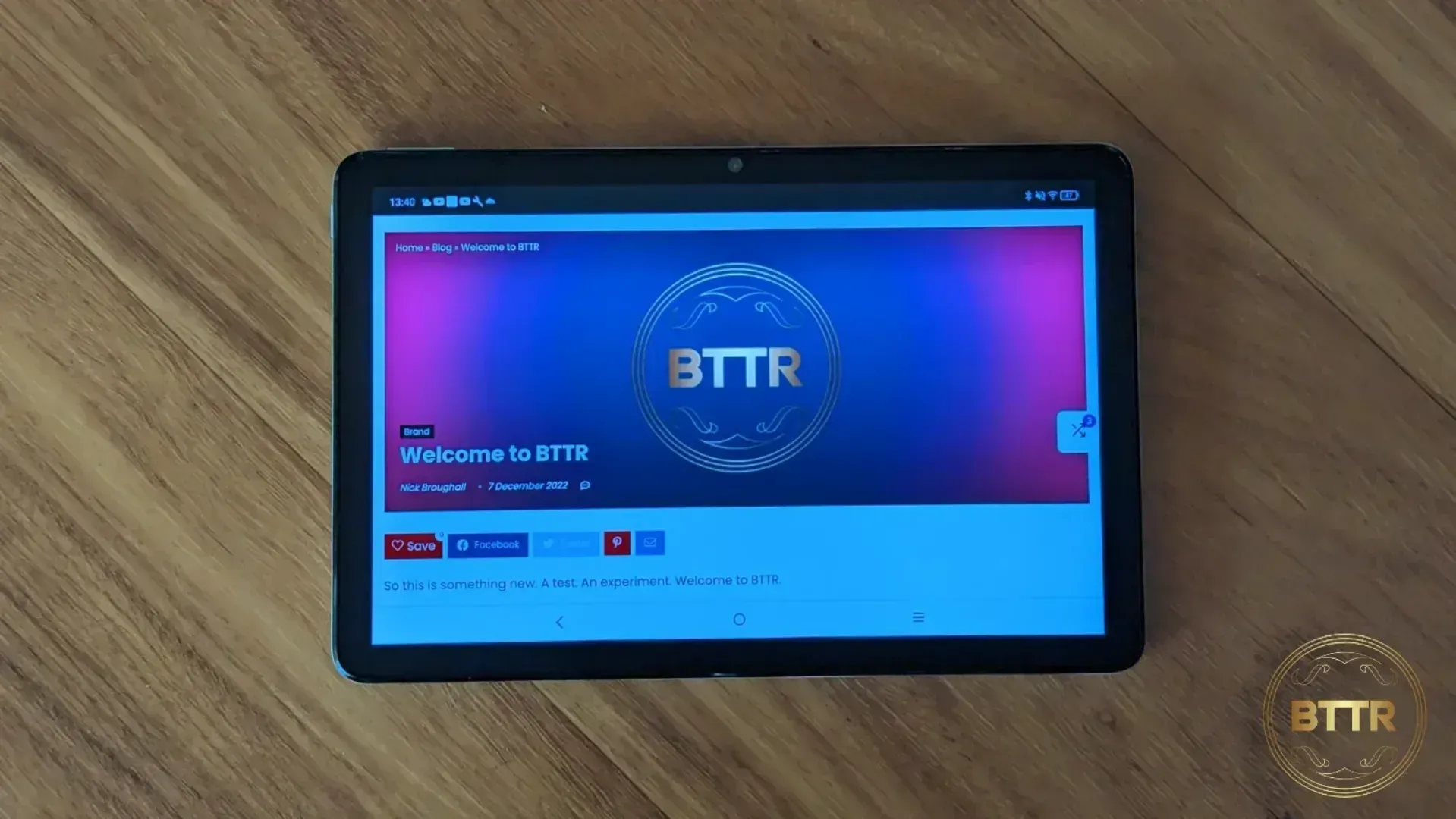Pros
- Screen is easy on the eyes
- Good colour reproduction
- Comes with bundled keyboard case
Cons
- Performance isn't overly snappy
- Lots of pre-installed apps
- Keyboard doesn't automatically switch out of PC mode
In a market that is completely dominated by Apple, it’s important for tablet manufacturers to offer a real point of difference with their products.
It’s not enough to just slab a brand badge on a slab of glass, install the latest version of Android and hope to ship millions of devices.
This forced innovation can lead to some fascinating products. The TCL NXTPAPER 10s is one of these products. It has a unique screen that’s designed to look more like paper than a TV, plus a dedicated PC mode with the bundled keyboard attachment.
Design
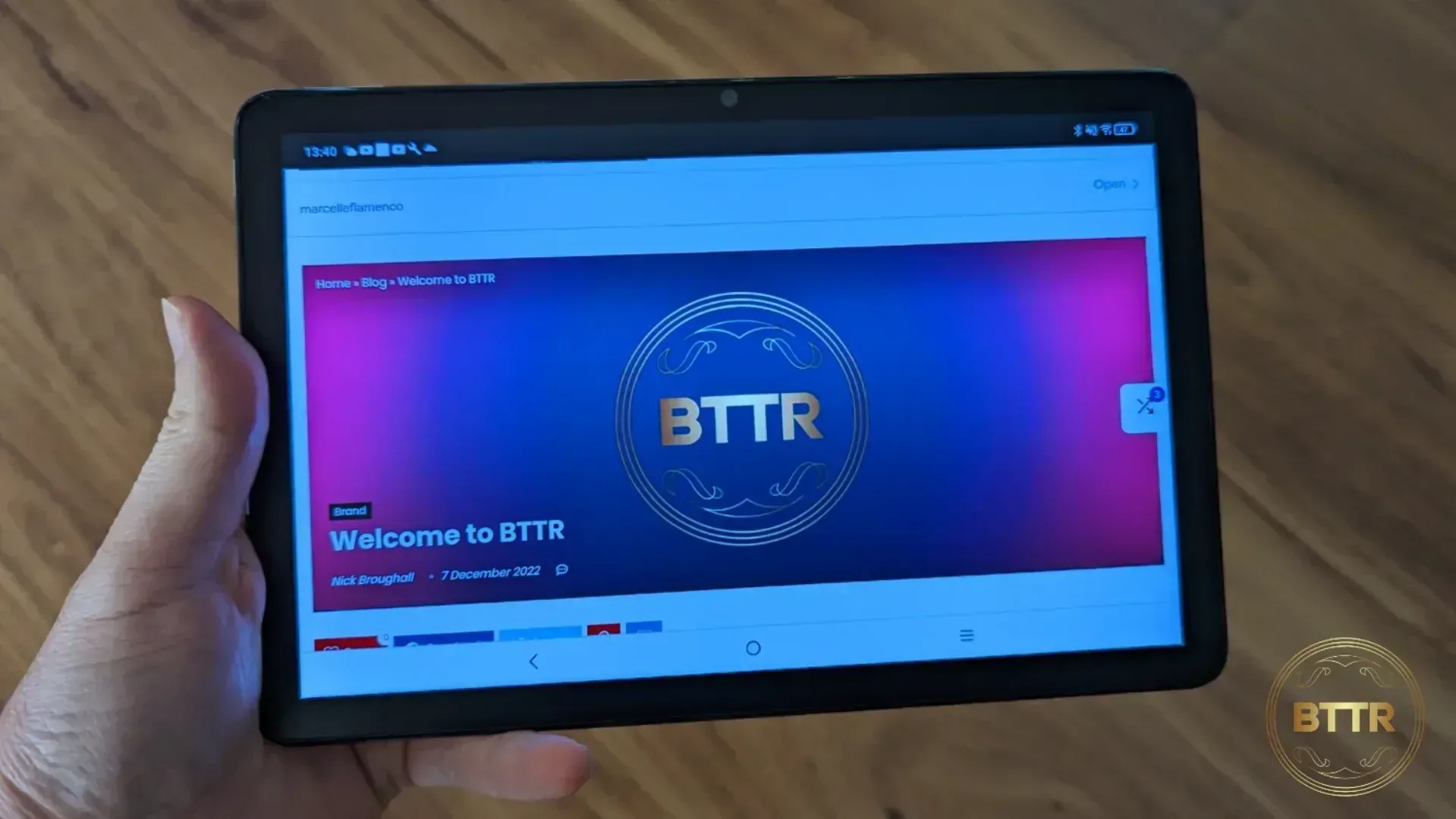
Tablets are never too exciting to describe. Opening the box of the TCL NXTPAPER 10s reveals a rectangular slab of screen, 10.1 inches on the diagonal.
The bezel is maybe a bit too thick, though this is a tablet costing under $500, so it’s not too surprising.
What may have you questioning the design is why the front-facing camera is on the right-hand side of the tablet.
As you continue to unbox all the components, it becomes clear when you magnetically attach the tablet to the keyboard case.
As we work our way around the tablet itself though, the USB-C port for charging is at the top of the device, which again seems like an odd choice.
Or perhaps I am looking at it upside down, and the power button is actually on the bottom.

Either way, the layout of the buttons and components here feels slightly off. If you consider the power and volume buttons are on the top and right-hand sides respectively, then the USB-C port is definitely on the top, and the camera is definitely on the right.
Once you snap the tablet into the bundled case, though, it looks a lot more like a 2-in-1 laptop than a tablet.
The case even hides away the rear camera bump. While camera bumps are common in smartphones, here it effectively means you won’t want to use it without the case because it refuses to lay flat.
Turning the screen on

Of course, it’s only once you turn the screen on that you can really notice the key point of difference of the TCL NXTPAPER 10s.
TCL claims it has implemented a 10-layer solution to the screen to protect your eyeballs from blue light without sacrificing colour reproduction.
It has a fingerprint-resistant coating that gives a much for matte, tactile experience to use.
There is also an anti-glare coating, so you can see the screen from all angles in any lighting conditions.
I have to say that the screen does an impressive job of fulfilling all these promises. The screen feels softer, and while it doesn’t end up completely clean after rubbing grubby fingers all over it, it certainly doesn’t stand out in the way my daughter’s iPad does after she’s been playing Cooking Mama.
Looking at the screen for an extended period doesn’t feel more or less straining on my eyes than using my laptop, but the colours still look vibrant.
Things aren’t as crisp, though. There definitely isn’t the level of detail, or sharpness around the edges of high definition video content.
Performance
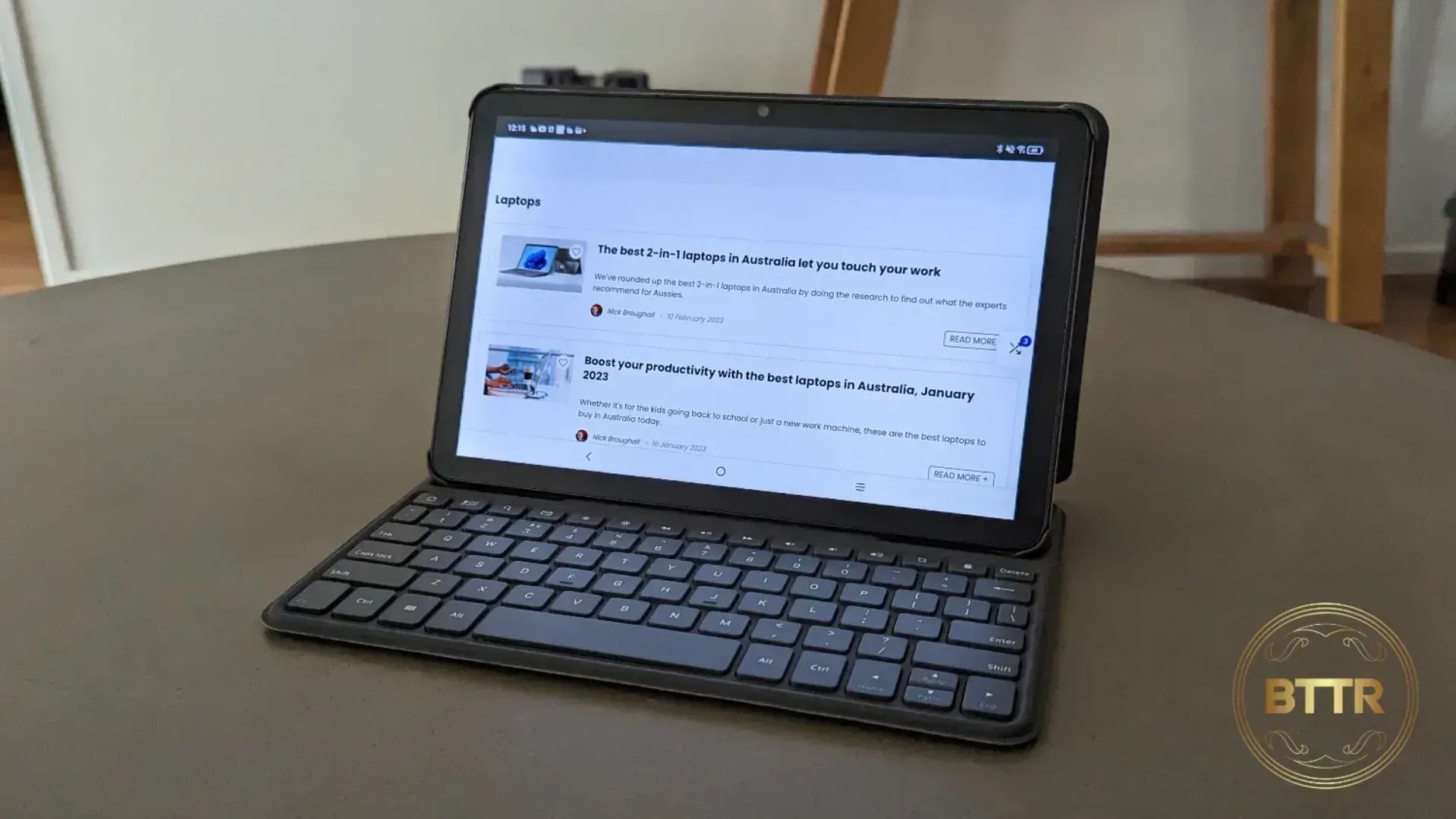
This is an entry-level tablet, so expecting high-end performance would be a mistake.
But I was relatively impressed by the tablet’s capabilities running on the 8-core MTK8768 processor.
It’s not blazingly fast, and it certainly had to think a little bit when I wanted to switch between apps, but it handled streaming HD video effortlessly.
From a benchmark perspective, it was pretty disappointing, though. Running the Geekbench 5 CPU test, the TCL tablet had a single-core score of 151, and a multi-core score of 844.
To put that in perspective, my old 6th-generation iPad (with an A10 Fusion processor) has a single-core result of 760 and a multi-core score of 1416.
Jump over to the Vulkan compute benchmark, and the TCL scored a paltry 86. My 6th-gen iPad scored 3167.
Of course, benchmarks are only important if you care about them. For a simple Android tablet, the NXTPAPER 10s did a solid job of letting me jump between Netflix and email, without lagging too much.
I wouldn’t recommend it for intense work, but as a simple device for the kids, it has potential, particularly factoring the eye-friendly display.
PC MODE on the TCL NXTPAPER 10s
One of the interesting inclusions for a device that costs under $500 is bundling a proper keyboard case.
The case feels secure, though doesn’t necessarily look it. But it does connect to the tablet effortlessly, and connection automatically pops up the option to run the tablet in PC Mode.
PC Mode is great for being able to type longer messages, or read emails. Because of the limitations of the processor, it’s not really designed to act as a replacement to an actual PC.
The keyboard itself is rather cramped to use, which is understandable given it is attached to a 10-inch tablet. But it also has a tendency to insert double letters while typing, making it hard to actually use effectively.
Also frustrating is that while the tablet will prompt to switch to PC mode when you attach the keyboard. When you detach it, there’s no prompt to return to tablet mode. To find that, you need to go to the app selector screen and hit “Exit”.
CAMERAS

The TCL NXTPAPER 10s has both front and rear cameras. As you might expect, the front-facing 5-megapixel camera isn’t the greatest. It’s a bit slow to react, and colours are fairly washed out.
The rear 8-megapixel camera is a bit better, though. It’s still a little slow, but the colour reproduction is better and there is plenty of detail in good light conditions.
Take away that ambient light though and the rear camera struggles as well.
Given this is a budget tablet, you can forgive the average performance of the cameras. In fact, my biggest gripe here is that the quality of the rear camera doesn’t justify the camera bump on the back of the device.
BATTERY LIFE
With an 8,000mAh battery on board, the NXTPAPER 10s has enough juice to get you through the day.
Obviously, that depends on usage. With intermittent usage, the battery kept chugging along for a couple of days fairly effortlessly.
With more intensive testing, watching YouTube videos on full brightness, the battery can get you through the better part of a day, around about eight hours.
Verdict
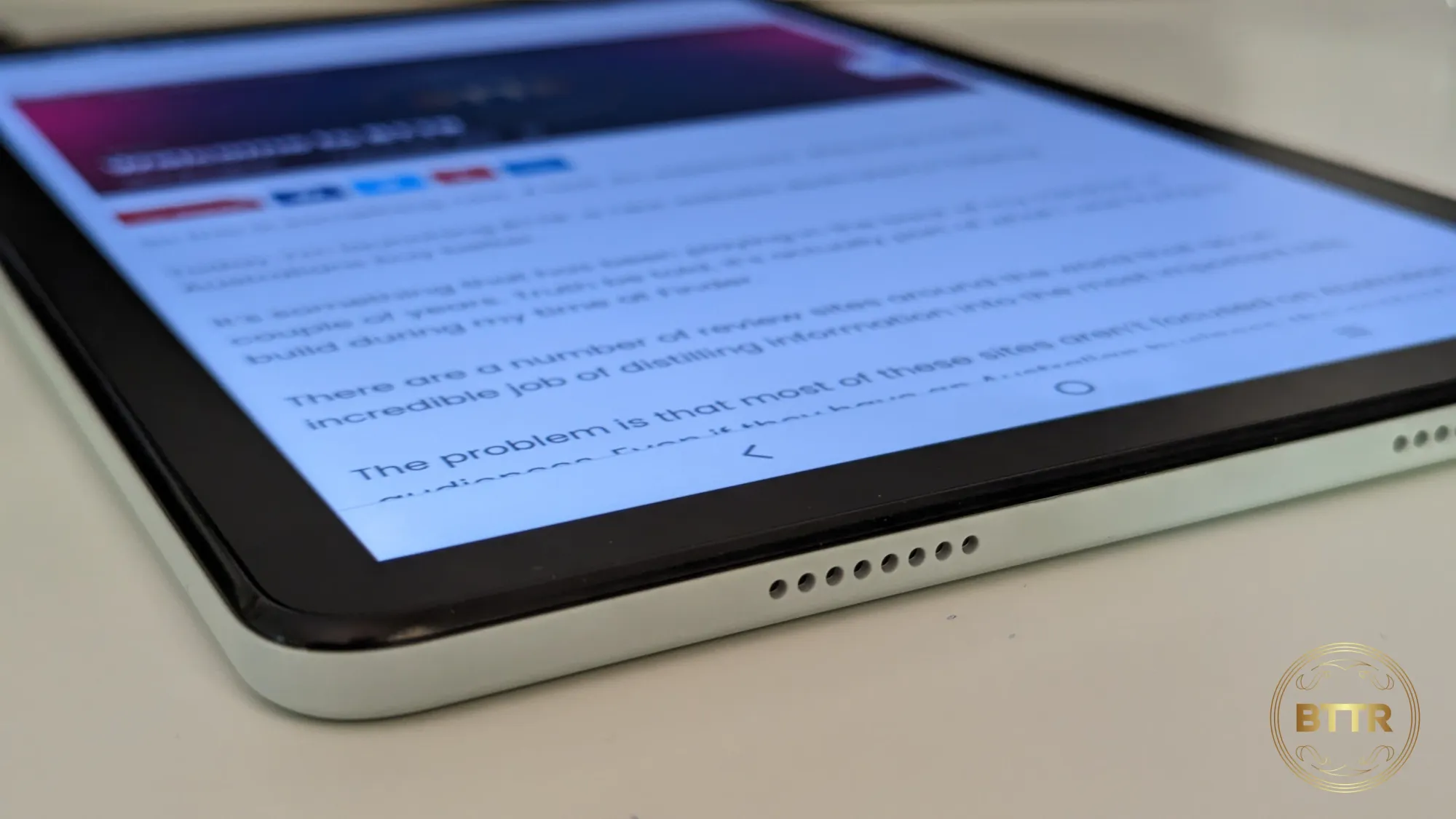
TCL is looking to carve its own niche within the Apple-dominated tablet space. By focusing on delivering a unique screen experience in a budget tablet, it has largely succeeded, too.
Extended viewing of the NXTPAPER 10s’ screen is easy on the eyes in a way that you don’t get while looking at a traditional tablet or laptop. It does impact the sharpness of the image, but not so much that it’s a negative.
What would be interesting is to see this screen tech implemented in a more premium tablet or phone. The TCL NXTPAPER 10s is a little underwhelming on the performance side of things, and that will limit some of its appeal.
However, the tablet is fine for basic tasks like email, streaming video and browsing the web, making it a good introductory tablet for kids.
But the processor isn’t really snappy enough to allow this to become a portable laptop-replacement.
Frequently Asked Questions
What is TCL's NXTPAPER display technology?
NXTPAPER is a screen technology designed to offer a paper-like viewing experience. It features a multi-layer structure that reduces eye-straining blue light and minimises reflections, making it more comfortable for reading and reducing the need for traditional backlighting.
Does the NXTPAPER 10s use E-Ink like a Kindle?
No. The NXTPAPER 10s uses an LCD panel with a special finish and layers to achieve the paper-like texture and reduced glare. Unlike true E-Ink displays (like a Kindle), it still supports full colour and a fast refresh rate for video, but with enhanced eye comfort.
Is the NXTPAPER 10s suitable for drawing or note-taking?
Yes, the tablet often comes bundled with a compatible stylus (T-Pen). The textured NXTPAPER surface provides a tactile resistance similar to writing on actual paper, making the experience more natural than writing on smooth glass.
Can the tablet be used for streaming and gaming?
Yes. Since it uses a standard, full-colour LCD panel (unlike E-Ink), the NXTPAPER 10s has the necessary refresh rate and processing power to handle video streaming and casual gaming without blurring or ghosting. Though its processing power isn't quite where it needs to be for flawless gaming.
Does the NXTPAPER display affect image brightness?
The unique surface layers of the NXTPAPER screen do diffuse light to reduce glare, which can result in a slightly dimmer appearance compared to a traditional, glossy tablet screen. It is optimised for viewing in well-lit indoor environments.