Pros
- Truly fantastic call quality
- Comfortable design can be worn either way
- Charging stand means great battery life
Cons
- EPOS Connect software for Mac is extremely buggy
- Can put pressure on glasses with extended wear
- It's quite pricey
Since March 2020, I can probably count the number of days I’ve worked in an office on my fingers. But that just means I’ve spent more time on video calls while working from home.
The EPOS Impact 1000 is a Bluetooth headset designed for the “open office”, with ANC to deal with ambient background noises and an impressive boom mic. It’s a solid – if expensive – companion for anyone working from home as well.
Quick note: I tested the top of the line model, which included a stand and the Active Noise Cancellation.
EPOS Impact 1000 review: Design
At first glance, you might see the EPOS Impact 1000 as little more than a nice and stylish pair of Bluetooth headphones.
Sure, there’s a foldable boom mic on the side, but from a distance, the design looks stylish, but unremarkable.
When you get a little closer, though, you can see that EPOS has managed to really create a smart pair of headphones.
It begins with the packaged stand. Given that EPOS designed this headset for an office environment, the inclusion of a stand gives you somewhere to keep the headset stored when not in use.

The stand is discreet yet stylish, a simple triangular shape with a hook design to hang the headset on. But it also acts as a wireless charger for the headset, plugging in via USB-C and allowing you to simply rest the headset on the stand to recharge.
It means you never really need to worry about battery life.
The band looks stylishly thin, but still feels robust enough for office wear-and tear. There’s a fair amount of flex, without any genuine fear that anything will snap.
I found that it was comfortable for a while, but it did start to push in a bit while wearing glasses.
Headset controls

Controls for the EPOS Impact 1000 are easy to find and simple to use, though it does take a bit of time to get used to where they all are.
The right ear-cup houses the power switch, volume rocker and boom mic. There’s also a call button on the boom mic that you can use to receive and end calls.
If you ever find yourself without battery life and without the stand, there’s also a USB-C port.
On the left ear cup you’ll find the ANC control button.
Of course, I say left and right ear cup because that’s how I wore it. The truth is that the entire headset can be worn either way.
Each ear cup rotates about 270 degrees, and the boom mic will rotate in either direction as well, so you can have it on your left or right side.
The Impact 1000 can connect to two devices simultaneously, though as I’ll explain below, it doesn’t really make it a good device for personal use.
EPOS Impact 1000 review: Performance
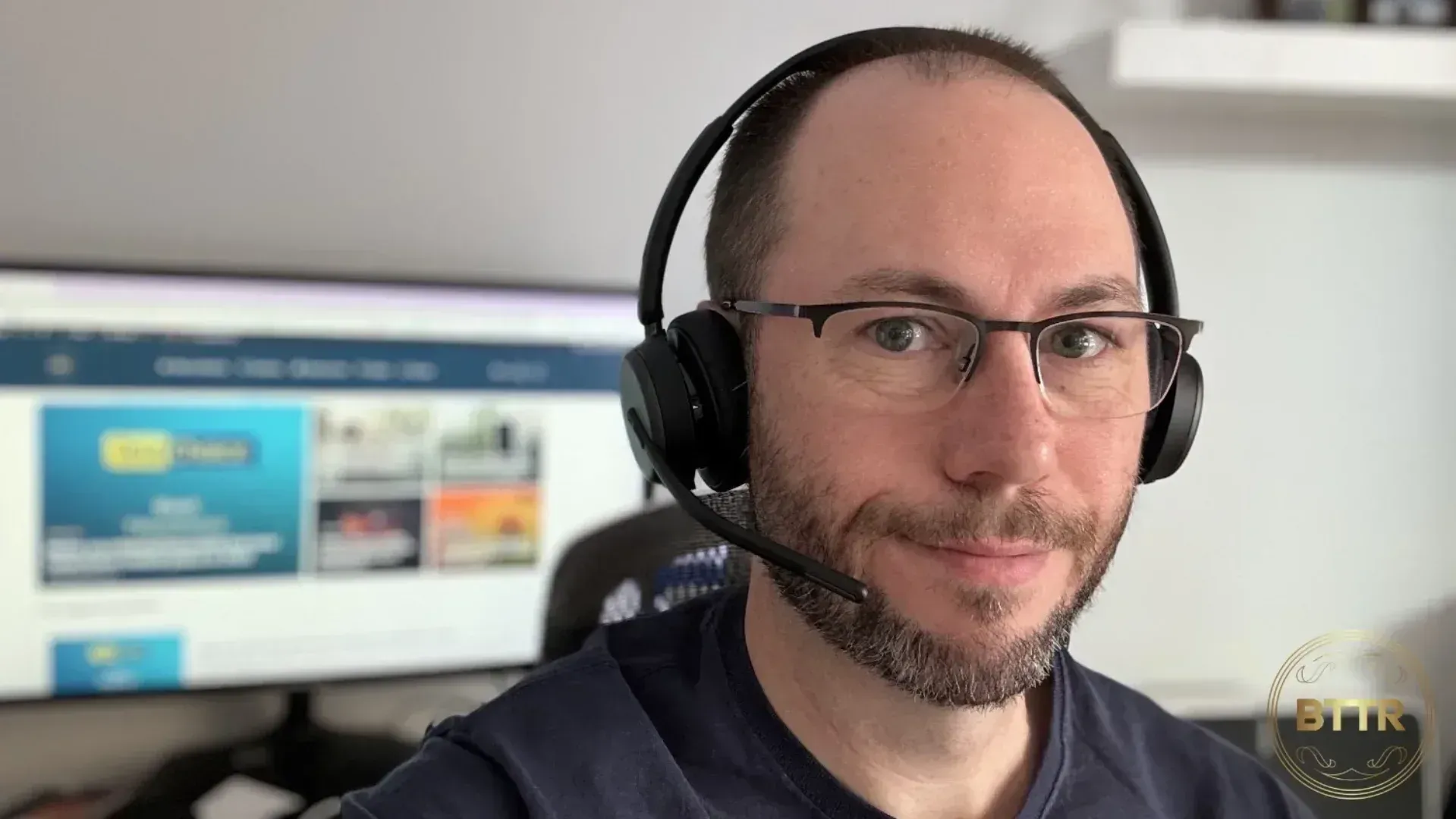
This headset sounds fantastic.
I’ve spent the past two months using it for Zoom calls, Google Chats, phone calls and occasionally listening to music, and the audio quality is top shelf.
Particularly with online calls, the audio quality of other participants is crisp and clear.
The ANC function helps a lot here. While I’m not working from an open-plan office, I do work from home next to a (not very good) dog trainer, and there is constant barking and howling.
The Impact 1000 drowns that sound out, so I don’t have to hear it on important calls.
Microphone
The microphone also sounds great. It’s clear and crisp on both ends. It’s intelligently designed, so that flipping up the boom mic mutes you, while pulling it down unmutes.
The mic uses beam-forming technology to scan the environment 32,000 times per second. This allows it to identify and block out sources of noise for the ANC.
I will note that occasionally, lifting the mic to mute activated the audible confirmation of mute, but it got stuck and repeated the message endlessly.
It was an occasional error, but a frustrating one nonetheless. I also expect it’s something you can get fixed with a firmware update, which leads me to the greatest challenge I had while reviewing the Impact 1000 headset.

EPOS Connect
EPOS connect is an extremely buggy piece of software on Mac, you need to get the most out of your headset. And regardless of what I did, I could not get the headset to connect to my Mac.
This is problematic for a review, as you can imagine. I expect, for example, that the boom mic audio prompt issue is probably something that has been fixed by the firmware update I can’t download for the review headset.
There is also a mobile app, which I could connect to. It provides you with access to several settings which are essential to the effective use of the headset.
For example, when I had the headset connected to my phone and my laptop simultaneously, I couldn’t listen to music on my phone without it pausing every few seconds for a notification on my laptop.
Turns out there’s a “Media mode” option in the settings that lets you choose between that (horrific) “Dynamic” mode, and a “Focused” mode, which won’t switch sources every time there’s a new email.
The catch with the mobile app is that it can’t update firmware. It tells you to download the buggy desktop version.
Windows users may have more luck, but I will flag that I had plenty of issues with the software when I reviewed the EPOS Connect Vision 1 as well.
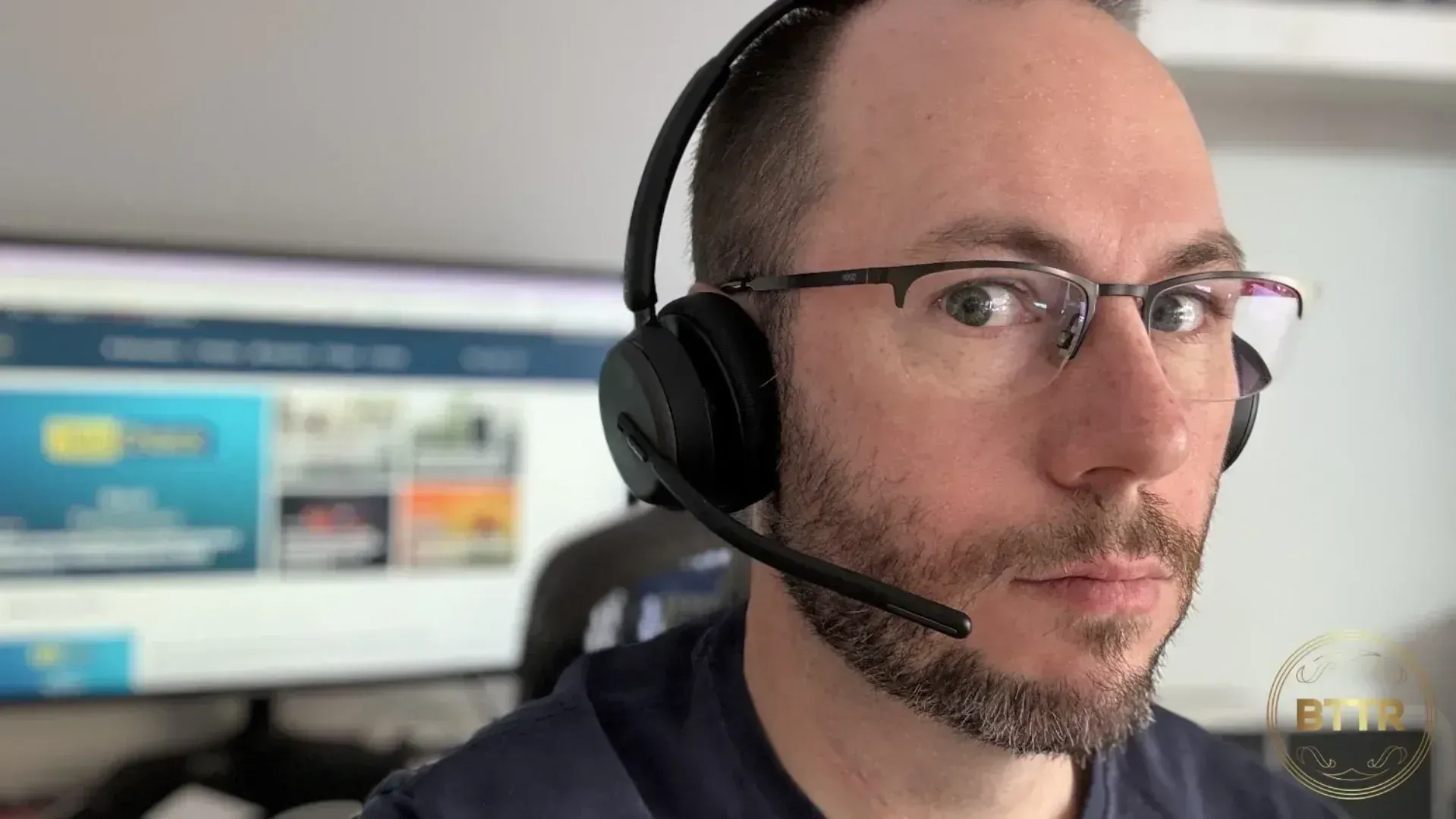
EPOS Impact 1000 review: Verdict
The EPOS Impact 1000 is a great Bluetooth headset for all working environments. It offers superb sound with excellent noise cancellation, and an impressive microphone.
It’s impeccably designed, with a stylish charging station and comfortable ear pads.
But it has two things working against it.
Number one is the EPOS Connect software, at least for Macs. It is buggy and difficult to use.
The second issue is the price. The unit as tested, with ANC and a charging stand, has an RRP of $735.
While everybody’s budget is different, that is a lot of money to commit to a pair of headphones effectively designed for work. You can get them cheaper online, though.
If you can convince your IT manager to buy you an Impact 1000 headset, happy days. But if you’re spending your own money, you may do better picking up one of the best pairs of Bluetooth headphones.
They don’t offer the boom mic and call quality may not be quite as good, but they’ll be better for listening to music and blocking out noise on flights.
Frequently Asked Questions
What is the standout feature of the EPOS IMPACT 1000's microphone?
The IMPACT 1000 features a highly advanced, ultra-noise-cancelling microphone array powered by EPOS AI, designed to isolate the user's voice and eliminate extreme background noise, even meeting strict Microsoft Teams Open Office standards.
How does the headset handle connection to multiple devices?
It supports triple-connectivity, allowing the user to simultaneously connect to and manage audio from three Bluetooth devices (e.g., PC, mobile phone, and tablet), which is highly valuable for hybrid work.
What is EPOS BrainAdapt technology?
BrainAdapt is EPOS's engineering principle aimed at reducing cognitive load and brain fatigue. The audio processing is designed to deliver sound in a way that minimises the mental effort required to focus and understand speech.
Does the IMPACT 1000 have Active Noise Cancellation (ANC)?
Yes, it features adaptive hybrid Active Noise Cancellation (ANC), which automatically adjusts the noise cancellation level based on the surrounding environment.


