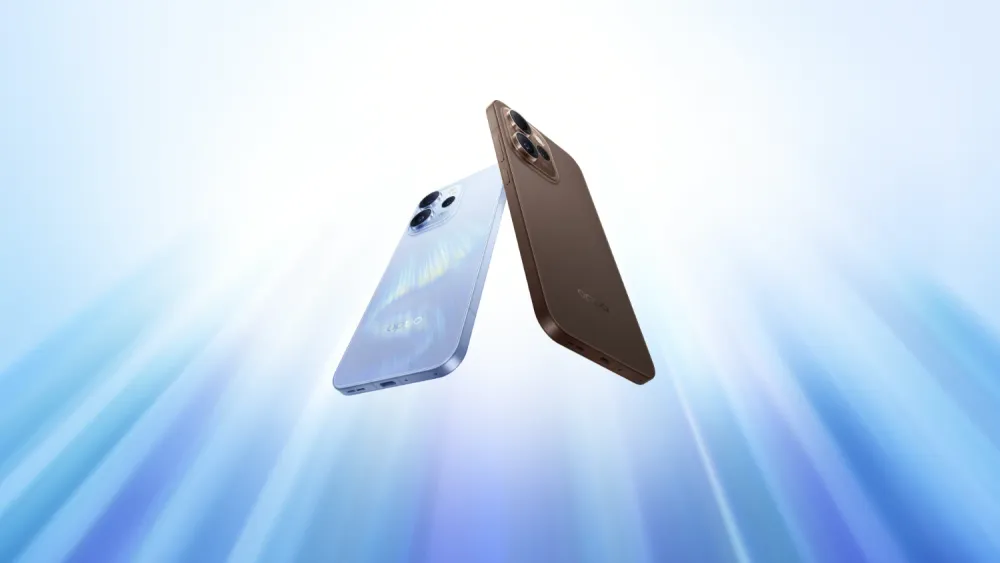Last year I reviewed 27 mobile phones here on BTTR, all but two of them running Android. That means I had to securely delete all my personal information 25 times – and that's not even including the Android tablets I looked at.
The consequences of not clearing your personal data could be devastating. Your phone is an extension of your identity, and has almost everything about you, from your home address to your birthday, credit card numbers and private photos. If you don't properly remove that information before disposing of your device, things may get a little awkward for you.
Fortunately, clearing off your Android phone is super easy to do. You don't need expensive third party tools to do it either. I'm going to break it down for you, step-by-step, in this guide.