Amazon is adding Xbox Game Pass to Fire TV sticks this month
Owners of the 2023 Fire TV Stick 4K and 4K Max will be able to stream Xbox Game Pass Ultimate Games to their TV directly this month.

BTTR is independent, but when you purchase through links on our site, we may earn a commission. Find out more.
When you have flawless internet, Xbox Game Pass is a technological miracle. And this month, it will be even easier to play games on any TV with Game Pass Ultimate coming to the 2023 models of the Fire TV Stick 4K Max and Fire TV Stick 4K.
The Game Pass service has been available on Xbox consoles for years, and has become a common inclusion in new Smart TVs. You can access it on Android tablets and phones and certain VR headsets as well.
It allows you to stream games directly to your display, with the Games Pass Ultimate subscription offering over 400 games to play, so long as you have a strong internet connection and a live subscription.
This announcement means you can turn pretty much any TV with an HDMI port into an Xbox console by plugging in a compatible Fire TV Stick.
Because the Fire TV Stick 4K is so compact, it also means that you can take it with you travelling, effectively giving you a pocket-sized Xbox console anywhere you go in the world.
It's not clear exactly when in July the service will launch, but Amazon has confirmed it will arrive this month.
How to play Xbox games on a Fire TV Stick
First off, you need to own either the 2023 Fire TV Stick 4K or 2023 Fire TV Stick 4K Max. These are available from Amazon for $79 or $119 respectively, but with Prime Day around the corner you may be able to pick them up even more cheaply.
Plug the stick into your TV's HDMI port, and download the Xbox app.
If you're already a Game Pass Ultimate customer, login and get started. If you aren't a Game Pass Ultimate subscriber, you'll need to sign up. You can grab a code from Amazon, or sign up with Microsoft directly.
Game Pass Ultimate costs $18.95 per month, which includes hundreds of games, which you can download to an Xbox console, PC or stream directly from the cloud (which is what you'll do here).
Finally, once you're logged in, you'll need to pair a Bluetooth controller to be able to play your games. While Xbox's wireless controllers make the most sense, you can also use a PS4 or PS5 DualSense controller if you already have one of those.
Source: Amazon
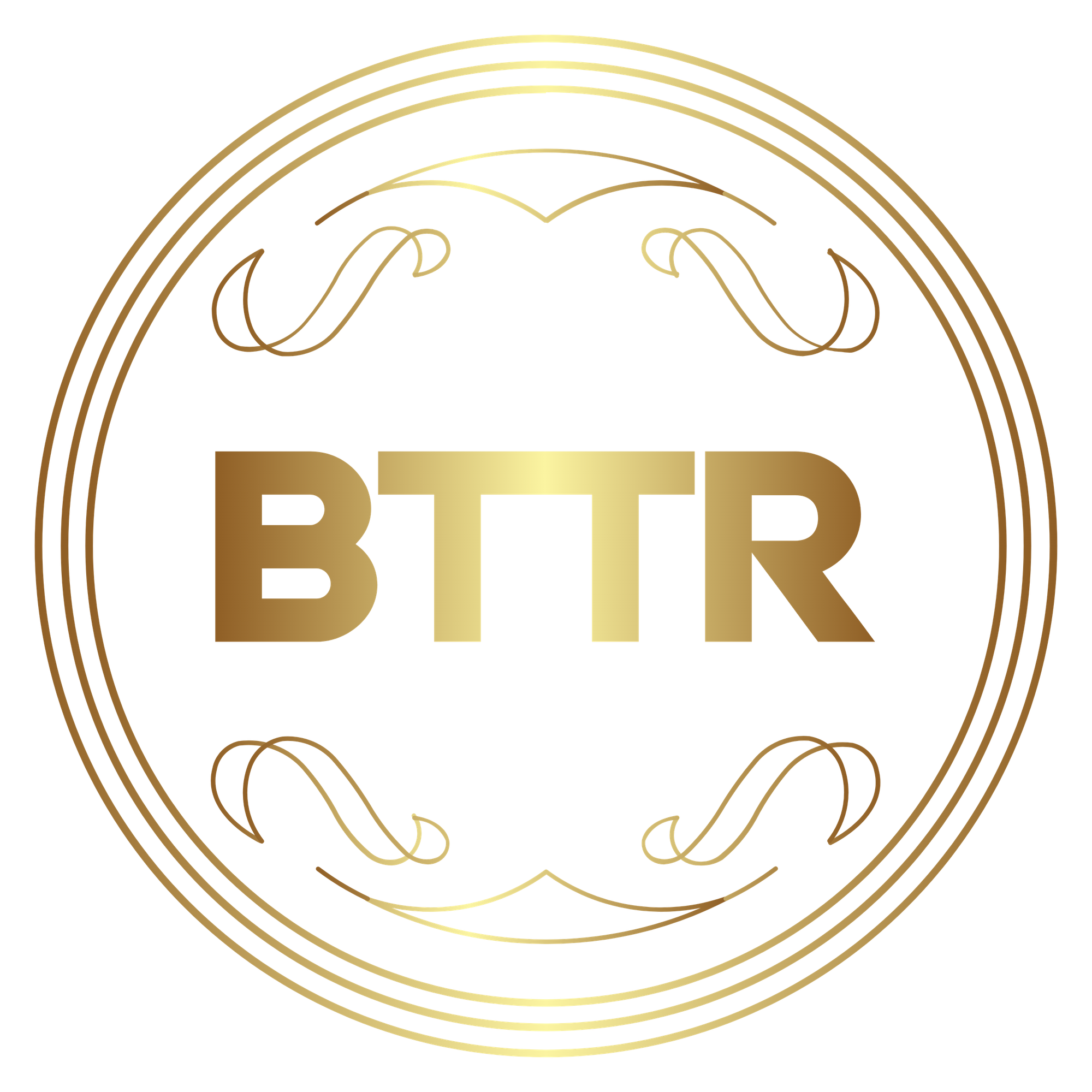



Comments ()